Web browsers are to us what water is to fish. Google Chrome is still one of the most popular web browsers and the latest updates have truly made it something that warrants recognition. Little do users know about the absolute under-rated features of extensions in browsers which make modern web browsers truly amazing.
Here are our 7 top picks of essential Google Chrome extensions that you should install right away. Each extension will bring a huge change in the way you use the internet daily. Most of these are free to use but offer Premium versions as well which are worth the purchase.
1. Zenmate VPN
When YouTube first got blocked in Pakistan, I jumped from one program or application to the next. I got frustrated of installing these VPN’s and letting my PC be at risk to adware and other malicious programs. Zenmate is something that stands above every other VPN I have ever used.
It is safe, secure and trust worthy with your private browsing needs. Accessing YouTube for me is now a seamless process without having to worry about installing a third party application on my desktop.
Accessing YouTube or other websites still blocked by the PTA has never been easier and if you aren’t already on Zenmate, then trust me, you are missing out on the best free VPN in the market.
2. Stay Focus(e)d
Most of us won’t admit the guilty visits to distracting websites when we have an assignment due or a quiz to study for. We end up regretting the likes, shares, and comments which could have earned us a little extra credit. Stay Focused, much like the name suggests is an essential extension for office workers, students or any adult with responsibilities.
The extension acts like a cyber parent and will immediately lock you out of sites that it knows are for leisure such as social media. If you are truly serious about breaking the bad habit, then you should install this extension and configure it to what you feel is the best settings so that you evenly divide time between work and play without seriously compromising on the other.
3. Panic Button
Imagine the following: You have 20 tabs open in Chrome, all of them happens to be a social network site. You know an approaching individual is going to snatch your laptop and make fun of your stuff. What do you do? I would hide all the tabs with the click of an extension and hand the individual an empty Google Chrome while still be able to retrieve all 20 tabs in another click. Panic Button is the name of this marvelous extension, made by the legendary hidemyass.com.
What makes this extension truly exemplary is that you can hide all the tabs with a keyboard shortcut, command it to return your tabs with a password, and manually adjust your page to show when your tabs are hidden. The level of customization in this extension is truly what makes it one of the best in the market.
4. Last Pass
This app is a blessing for people who have lost track of the number of digital identities they have on the internet. With these digital identities, managing the password is perhaps the most daunting of tasks. If you still keep one password for all your online identities, then you are just BEGGING to be hacked. Last Pass is the penultimate choice in Password management solutions.
For those who are worried “No one will access my password, but how can I trust LastPass?” Perhaps This article will put your worries to rest. Last Pass is so secure not even they can read your passwords from THEIR servers and neither can anyone else.
LastPass is also handy in generating random passwords AND remembering those complex passwords for you. The app is practically on every platform imaginable, smartphone and web based, what more do you need?
5. Google Dictionary
Google Dictionary is an essential that I consider for every Pakistani citizen. This is a must for anyone who has ever been stumped by the meaning of a word in an article or any digital reading. All you have to do is highlight the word and you will be shown the meaning to it. Want to learn more about the word? Simply click the more button and find out its definition on Google. This is really handy for anyone who is learning English and even the most seasoned of speakers will still find the use for this magnificent extension.
It even acts as a go to thesaurus by directly clicking the extension. This is extremely useful when working on a cloud-based word processors like Google Drive or One Drive.
6. Gyazo
There are many ways to take a screenshot especially if you are using Windows 8/8.1. Gyazo is a great solution for when you need to share a screenshot immediately. The extension can take screenshots of entire web pages and even portions, then uploads them on their website for instant share.
The extension not only works well for videos but also make quick gifs of your web browsing though I haven’t had much use for this.
7. PushBullet
This is perhaps the single greatest extension made for sharing media and content between various devices. PushBullet acts as an instant messenger between web browsers, phones, and tablets. As long as you have the app installed on all of them, the sharing capabilities are endless. There is no limit to what you can send and receive between devices that are linked with PushBullet even if you aren’t immediately near the device. The extension can send chunks of text, a link, music, etc, to any connected device such as your smartphone or tablet and vice versa.
The device isn’t just restricted to sending and receiving media, the web browser extension will also tell you about SMS’s, calls, etc, which are unread on your phone. You can even reply to SMS’s right from the app and still receive the reply too. If you do install the extension, do remember to install the complimentary Android / iOS apps to get the most out of the extension.
Do remember that installing too many extensions can cause increased RAM consumption from Chrome. So only pick and choose extensions that you intend on using for the long term.
These were our top 7 picks of the most useful Google Chrome Extension. Did we miss any useful extension? Let us know in the comment section below.
All image credit to Google Web Store.

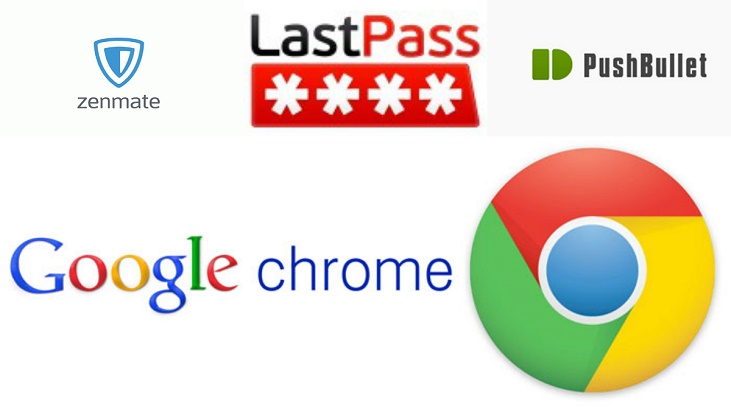
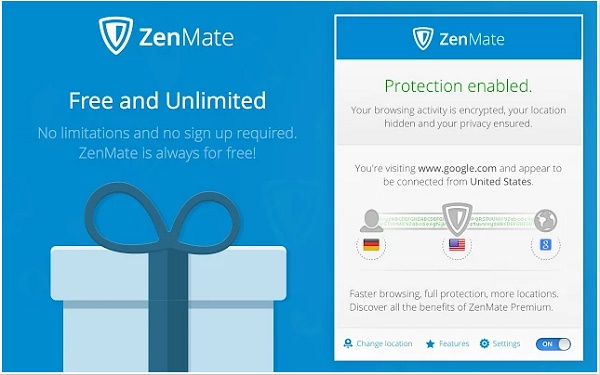
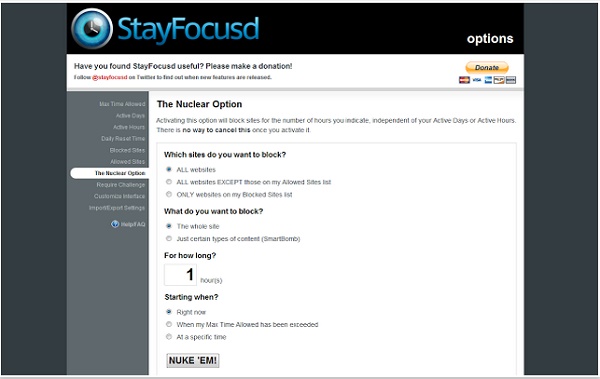

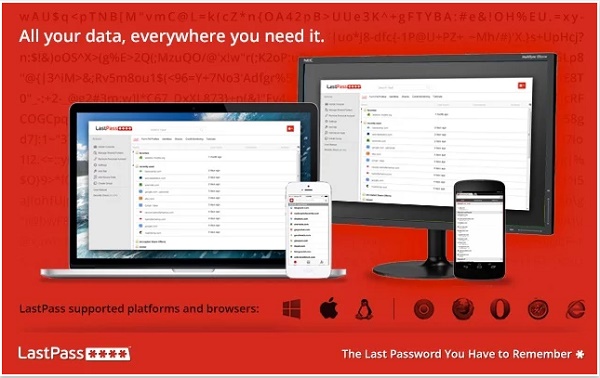
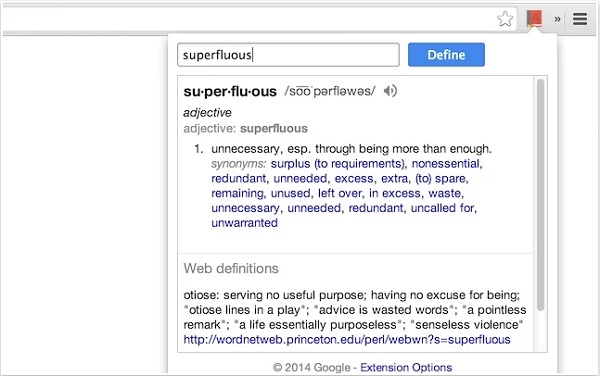
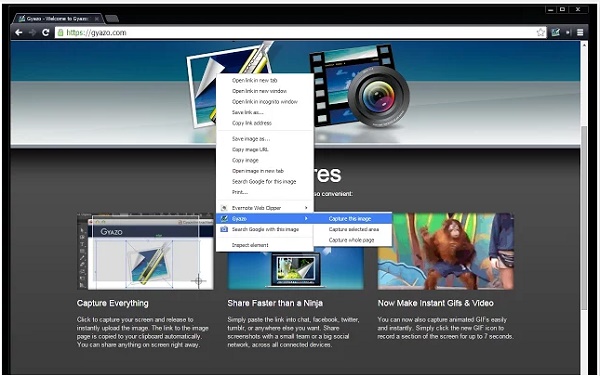
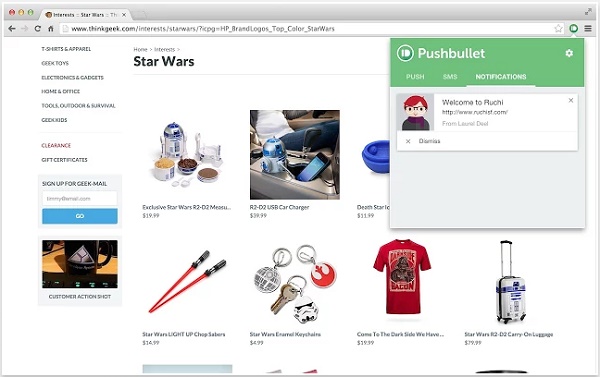



 Pakistani Aircraft gets several export orders at Paris Air Show 2015
Pakistani Aircraft gets several export orders at Paris Air Show 2015