Don’t like stopping and asking people for directions to the nearest fuel pump right? It’s about time that PSO has launched its mobile app ‘PSO Station Finder’. For those of you who might be thinking that it is just going to pop up only the nearest PSO station, think again guys. This app has packed more features than that. If you have a list of favourite apps, then add this one to that list too. It is an all in all GPS station locator that supports real-time maps, provides directions to the nearest PSO station, features filter options, points out information on the stations and even more. No sign up required.
Unlike other countries, we still lack a bit on having fuel pumps and stations on every corner. We still have a to go a long way for improving our transportation and infrastructure which includes having fuel pumps and direction boards. I admit, we can now use GPS in Pakistan, but a few years back we were far from that road. Recently, I started driving and I won’t brag but I am good with learning directions. For a person like me, getting to restaurants, shopping malls, and popular landmarks isn’t a problem but finding a station nearby sometimes gets excruciating. Not just for the newbie drivers, also those who aren’t good with learning directions or visiting places on vacations, this mobile app serves like a life saver.
How it works?
Unfortunately, you can only download this app on Android smartphones (compatible with Android 3.0 and above) for now; hope there will be iOS and Windows versions soon for the users. For non-android users, you can still locate a PSO station from here. For now, it works with internet connectivity and uses GPS to identify a user’s location and then displays all the nearby PSO stations on the map. With PSO Station Finder, you are one click away from finding the nearest fuel pump. Search for ‘PSO Station Finder’ on Play Store and click Install.
Now here is what I find really interesting about this app and I am sure we can all relate to this. I am always looking for stations which have Shop Stops, and on our long trips my dad is always looking for stations with mosques so he doesn’t have to skip any prayer. It’s always a win-win situation if you can find all sorts of facilities at a station nearby. With this app, you can filter out those options like Shop Stop (my favorite), business centre, CNG/diesel pump, mosque, car wash, speedy oil change, restaurant (not all PSO stations have them, only a few), tyre shop, ATM (most of us don’t keep cash all the time, using a card always works out at the stations), etc. But most importantly Open 24/7 stations, because when you are traveling or live in a city like Lahore, you just have to get a refuel after midnight. Moreover, it gives tips on driving for a safer commute from time to time.
I thought I would just click on the screen and all nearby stations will just pop up on the map, but it didn’t. The trick is to choose your filters (POL, facilities and non-fuel retail) buttons first, only then you get to see the preferred nearest PSO stations. See screenshots below (with brief descriptions):
- Click on the screen when it appears after launching the app, a map appears without any PSO stations shown. Choose your preferred filters from the three shown in the images below:
- You get the following result:
- Click on any one of the PSO station icons, and then click on the station name. You will get the following information on that particular station:
- There are 2 ways to view directions from here. First one is the traditional list view and the second one is the map view. It’s up to you which one is easier!
Verdict
Don’t we just love having mobile apps for everything? Getting the hang on this mobile app can be a bit tricky at first, especially for those who are not used to GPS locators and when you don’t have this many PSO stations nearby your area. I can hardly find 2 near my home. So be patient, once you explore it, you will appreciate the developers at PSO. It’s a good initiative taken by PSO to make it easier for drivers trying to locate nearby stations within their cities, new places and on the highway. Plan your stop differently now with PSO Station Finder.
Download the app from Google Play: PSO Station Finder
Credits: PSO


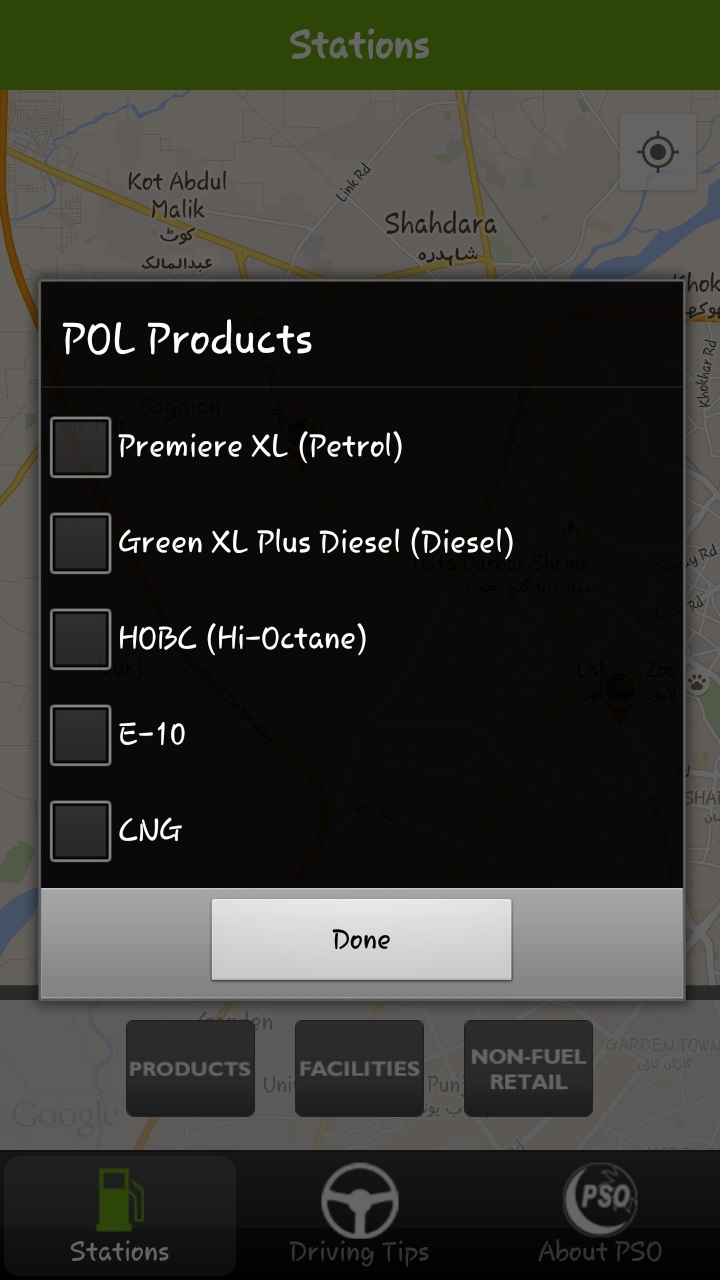
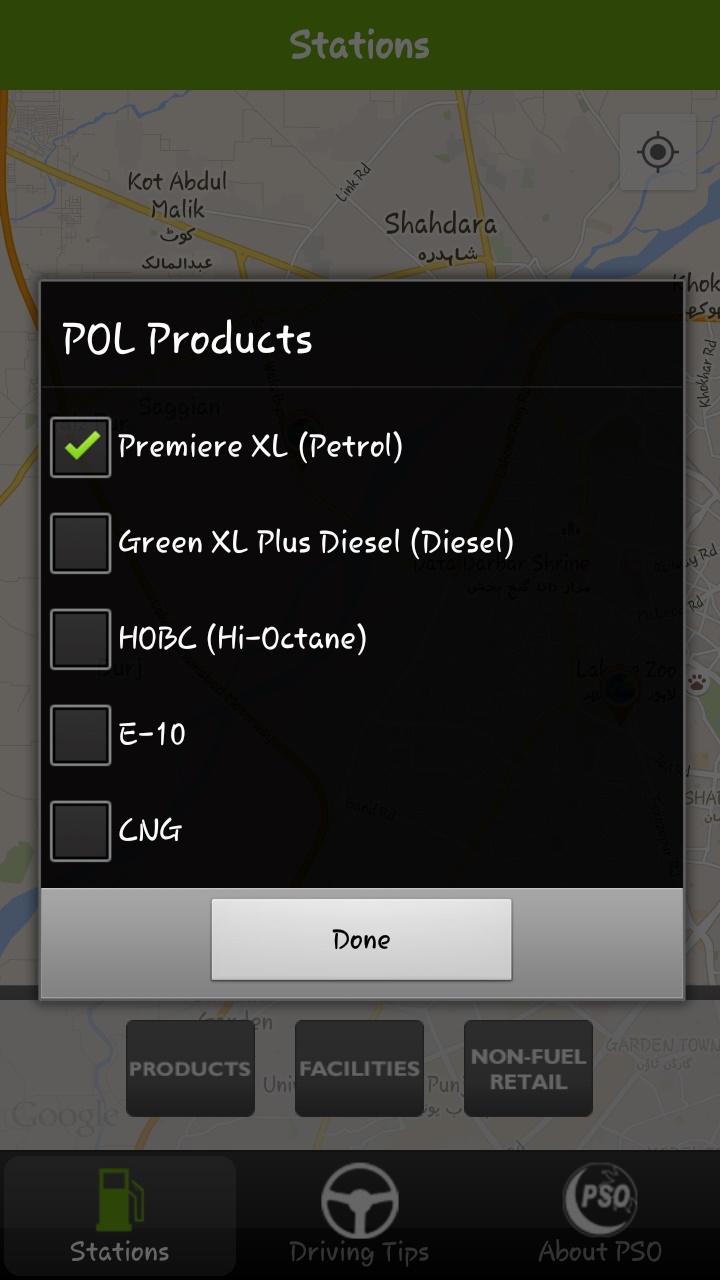
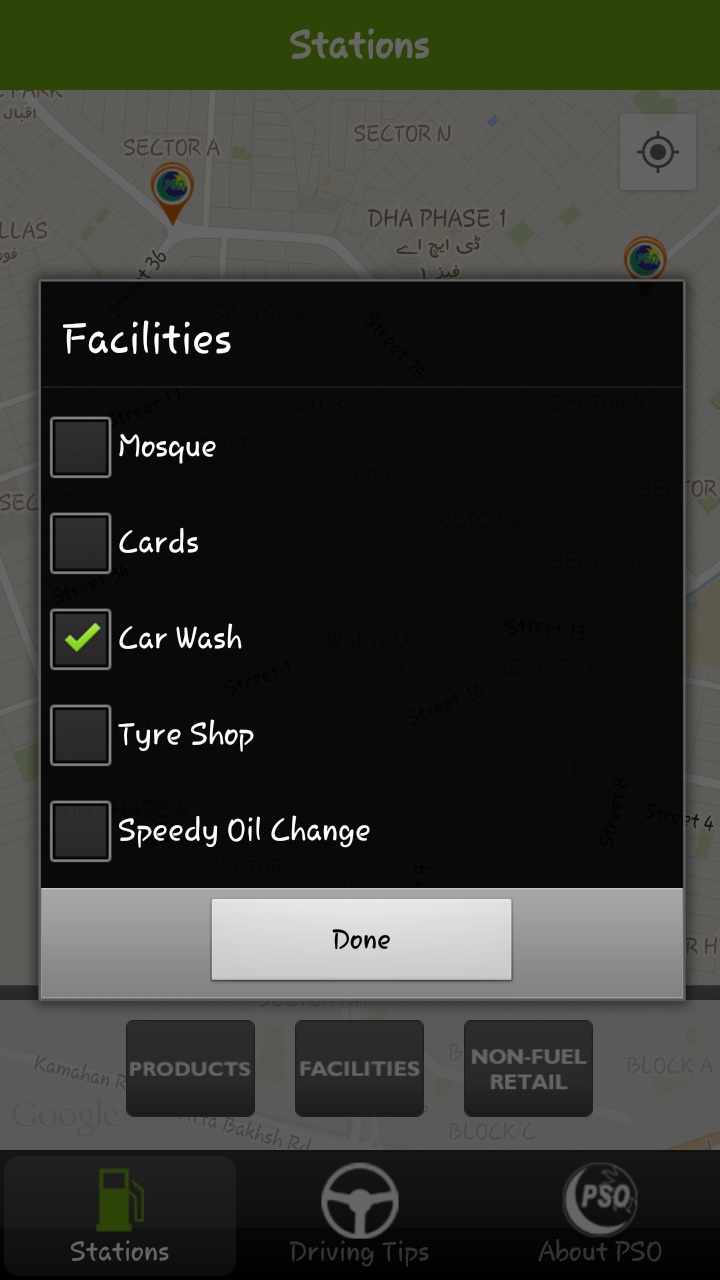
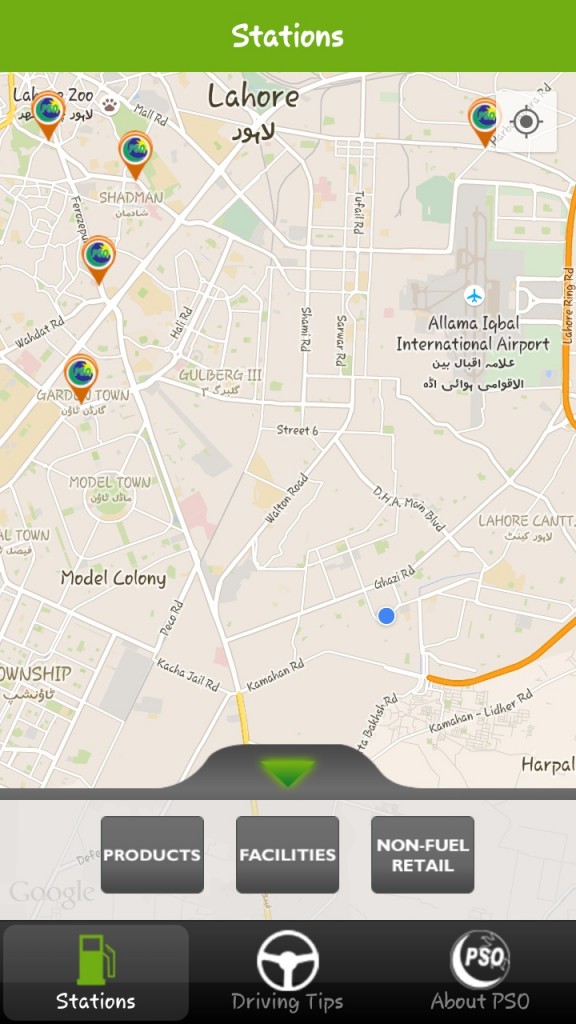

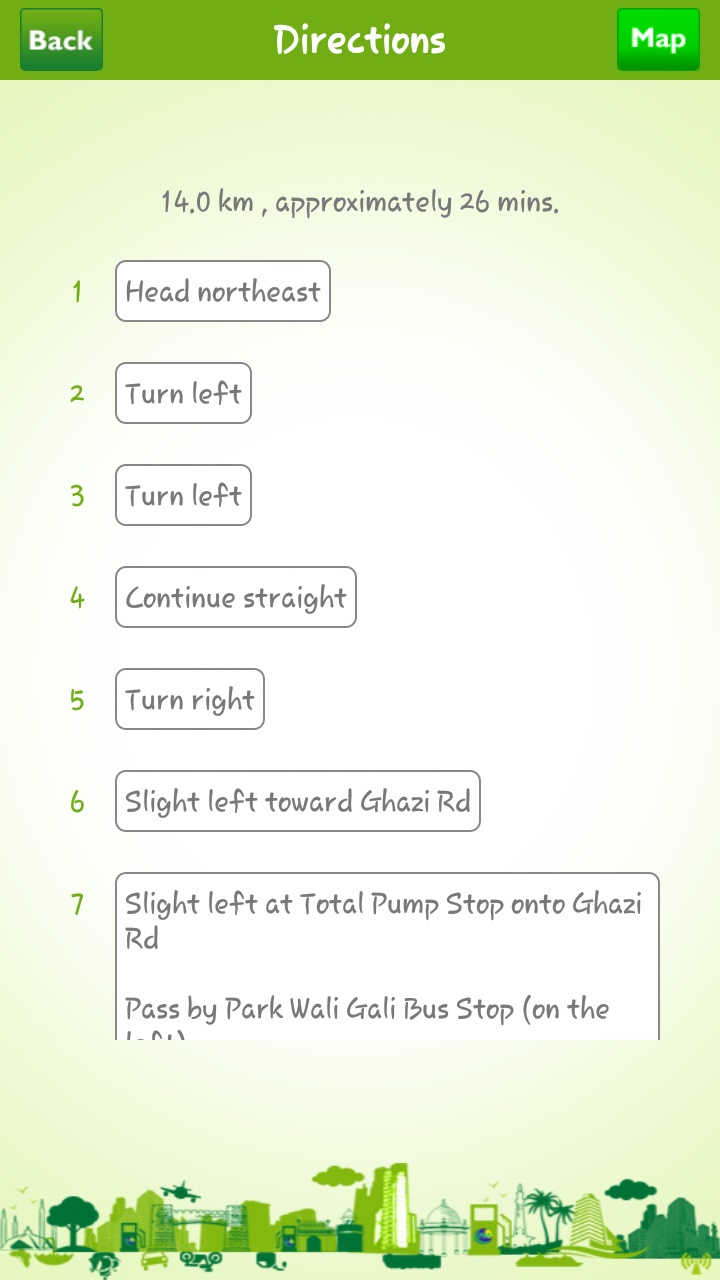
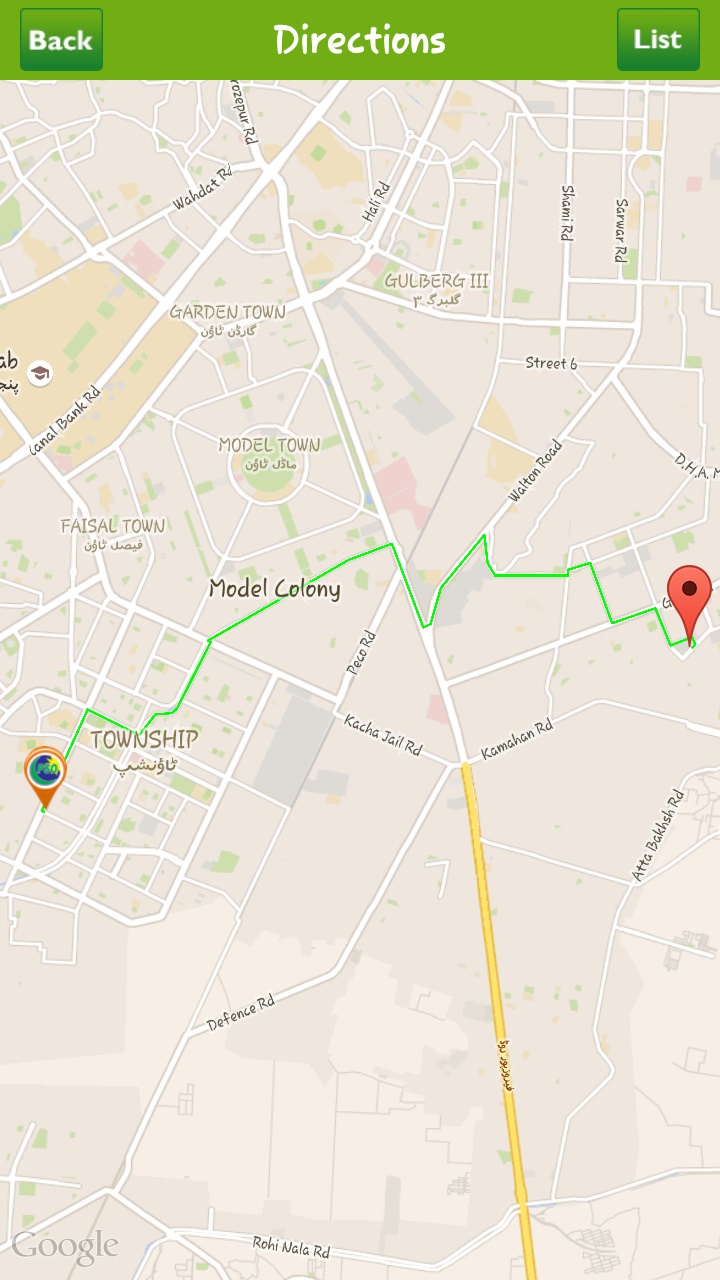



 Pakathon launches online course modules via new University
Pakathon launches online course modules via new University