I have reviewed and used a number phones during the better part of last year and I have never had any problem making an opinion about a phone but this bad boy has been really tough for me. Not because the phone lacks anything but because it is so damned perfect that I wrote the title of this post and stared at the screen for 3 days straight thinking what to write and where to start! Hence, this ramble, that you may or may not have an interest in reading. If I cover every aspect of this phone then this review will become lengthier than your Master’s thesis so I will try to keep it short and to the point so it is easy to read and digest (which I am clearly failing at so I will just come to the point).
The phone in question is the Samsung Galaxy S7 edge – the latest flagship phone from Samsung that replaced the Galaxy S6 edge last month.
Key Specs
- Samsung Exynos 8 OctaCore Processor
- 4 GB RAM
- 32 GB internal memory with an option to use memory card
- Dual SIM and dual standby functionality
- 3600 mAh battery
- 12mp f/1.7 back camera with image stabilization and 5mp f1.7 front camera
- 5.5-inch QHD (1440 x 2560) Super AMOLED Display
Inside the Box:
- The phone unit in question
- The usual user guides no one likes to read
- SIM ejection pin that you can occasionally use as a toothpick
- Fast Charger
- Micro USB Cable
- Samsung Earphones in a nifty box
- USB-OTG Connector

The Good
- Extremely beautiful
- Amazing camera
- Beautiful and rich display
- Exceptionally well built
- Solid performance
- Water resistant
The Bad
- Fingerprint magnet
- Pre-installed bloatware
- Average battery life
First Impression
When the Galaxy S6 edge was launched last year, I was almost in shock how beautiful the phone was and I was happy that Samsung has finally got rid of the cheap plastic finish. I was under the impression that this is the maximum Samsung can do when it comes to the design but boy was I wrong. This year’s Samsung flagship is even better when it comes to the design. The phone is exceptionally beautiful to look at and feels incredibly good in hands add a vibrant display to it with a full day battery life and you have a recipe for success which this phone will become.

Hardware and Design
If you are someone who buys a phone for the design and just the design then congratulations, you have found the right phone to buy this year as the Galaxy S7 edge is the most beautiful phone of this year by any phone manufacturer so far. The phone looks much like the Galaxy S6 edge from last year until you hold it in your hand. The phone feels natural in the hands thanks to the curved edges and minimalist bezel despite being 5.5 inches in size.
It doesn’t feel huge, it feels just right.
There are no sharp edges on the phone as the back is also curved into the aluminium bezel much like the front which gives the phone a premium feel.
Let’s start from the bottom, the phone has a water-resistant headphone jack, a USB port, a speaker grill and the primary mic at the bottom. The left side houses the volume control buttons while the right side houses the power button with SIM/Memory Card Tray and noise cancelling mic at the top. On the back you have the heart rate sensor and the LED flash adjacent to the 12-megapixel camera placed on the glass type back which is also an undercover fingerprint magnet. The front of the phone is home to the curved-edged display with a tactile home button and two capacitive touch buttons at the bottom for back and app switching operations. The home button also doubles as a fingerprint scanner which didn’t really work as fast as I expected it to work. Towards the top of the front, there are light and proximity sensors on the left of the earpiece while the front-facing 5-megapixel camera is on the right side.
All of the above is beautifully packaged in a very compact size despite having a large screen, that you can comfortably use and easily carry around.
Display
Since the very first Galaxy S days in 2010, Samsung has been a clear winner when it comes to display technology and like all of its predecessors, the display on the Galaxy S7 edge is its major attraction. The S7 edge is equipped with a 5.5 inch Super AMOLED Quad HD display panel with a pixel density of 534 pixels per inch which means everything you see on this screen will look absolutely gorgeous to your eyes be it the images you take from the camera or the text from your favorite eBook, everything will be crystal clear. Since the display uses AMOLED panel so the blacks on it will render as actual black as compared to the deep blues of IPS displays.
The edge part of the display is not a gimmick anymore, but rather a very useful feature.
With just a flick of your thumb, you can have access to your favorite contacts, latest news and some gimmicky features (such as a ruler) too.
Even when the phone is not in use, the edge can be configured to show a version of your status bar which displays the time, battery level and other useful information. More on this feature in the software section below.
When taking out in the shining sun of Lahore’s summer, the display was fairly legible and the direct sunlight didn’t hinder the performance of the phone at all. Everything was clearly visible out in the open.
Performance
The Galaxy S7 edge is powered by Samsung’s home-grown Exynos 8890 OctaCore chipset coupled with 4 GB of RAM. With specs like these, you expect CPU hungry tasks such as high-end gaming, multi-tab browsing, 4K video playback and multitasking to run smoothly, which did in case of the S7 edge.
Apps open up instantly. There is no lag at all when switching between apps or even using the multi-window mode on the phone.
I opened up as many as 22 tabs in the browser with significantly heavy websites and the phone showed no signs of slowing down.
I also played Real Racing 3 for about 2 hours and the phone didn’t break a sweat although it got relatively warmer but that is a normal thing when you constantly use the display and put stress on the chipset.
There are no gripes about the performance of this phone and I can safely say that this phone will handle practically everything you throw at it.
Battery Life
The 2600 mAh battery on the Galaxy S6 edge was a disaster for Samsung and the S6 edge could hardly last a day on a single charge. The compromise was made because Samsung focused on the design more than anything else for the last year’s flagship. But when the S7 edge was announced and I got to know about the size of its battery, it immediately got me excited. This year, Samsung has put a 3600 mAh battery in its latest flagship and without adding additional heft to the phone and the results are evident. The 38% bigger battery provides a significantly better overall battery life, partly because of how Android Marshmallow and its Doze mode help reduce the battery drain when the phone is not in use.
My usage consists of checking and composing emails on the go, listening to songs, watching videos, browsing heavily, a bit of texting and constantly having apps sync in the background with hundreds of notifications per day. With my usage, the S7 edge gave me an overall screen-on time of 4 hours compared to 5+ hours I get from my Nexus 6P. The numbers from the S7 edge are nothing extraordinary and there are phones in the market that performs well above this standard, but nonetheless, it is a drastic improvement from last year.
Even if the battery drains fast, you don’t have to worry about it much if you could just spare 10-20 minutes in the middle of your day to Fast Charge it with the included charger. The charging speed of the inlcuded charger is pretty good and it charges the phone with 2% per minute speed which means you can get aboout 60% of your battery life back if you just plug it in for 30 minutes.
Camera
Just like we say ‘age is just a number’, megapixel is also just a number.
The megapixel count doesn’t have any real life effect on the overall quality of the images, as proved by Apple. So the drop in megapixel from last year is actually a good thing for Samsung.
The Galaxy S7 edge features a 12-megapixel primary camera with a f/1.7 aperture lens. The camera is also equipped with Samsung’s Dual Pixel system in its image sensor which helps with extremely fast auto-focusing while producing brilliant images. In my real life test, the auto-focus system on the primary camera works as advertised and I had zero troubles focusing even in the darkest of situations where my Nexus 6P essentially asked me to stop bothering it. The Dual Pixel system not only helps with faster auto-focus but also helps in getting a decent image in low light situations.
In addition to the amazing picture quality, the camera on the Galaxy S7 edge gives more liberty to the people who want to take serious photos but are afraid of the level of commitment that a DSLR might bring. Yes, the S7 edge allows the user to control aperture, shutter speed, ISO, white balance and focusing points providing a full manual experience. If that wasn’t enough, the users can even save the photos as RAW files which they can later edit to their specific requirements. Isn’t this awesome, photography-geeks?
Camera Pictures
Software
The problem with liberty is that people (or companies in our case) try to abuse it. In the race of beating each other, most phone manufacturers lost the essence and made horrendous software as skins to run over the Vanilla Android, which Google released as part of Android Open Source Project. As a result, we saw a plethora of ugly software being released with phones in the last few years. Personally, I do not like skinned Android because no matter what functionality it brings, the cost is always incoherent UI (except for a few) and performance.
The Samsung Galaxy S7 edge is running the latest version of TouchWiz – Samsung’s proprietary Android skin on top of Android Marshmallow. And as much as I hate custom skins, I must give the due credit to Samsung for making the TouchWiz functional and bearable to the eyes with each passing year but it still cannot beat stock Android in terms of how it looks at least. The UI elements are more coherent now and the overall color selection makes it look less comical than it used to be, and like all other manufacturers with an exception of Motorola, Samsung has installed a good amount of bloatware on its flagship device. The good thing is, even with the bloated software, the S7 edge does not slow down at all and general usability is still pretty solid and you can navigate through the screens quite smoothly.
The TouchWiz on the S7 edge has some useful features too, such as the Edge Panel, Multi Window Mode, Always-On Display,and Game Launcher. Let’s briefly touch these features:
Edge Panel:
As with the name, the Edge Panel is one of the major selling points of the Galaxy S7 edge or any edge series phone from Samsung. The Edge Panel gives you quick access to the most commonly used features with just a flick of your screen. You can access your most frequently used apps, tasks and contacts. In addition to that you can also access news, weather, calendar and quick tools using the Edge Panel with an added option to download and install multiple3rd Party useful features that make use of the Edge Panel.
Multi-Window Mode
Multi-Window Mode is not a new feature when it comes to Samsung and it has been part of its TouchWiz Suite from the early days of Galaxy Note. The Multi Window Mode lets you use two different apps at the same time like you can browse a web page and use Google Maps without switching between them much like you can do on your full fledged Windows computer.
Always-On Diplay
There are various ways you can use the AMOLED Display to your advantage and this is what Samsing did this time around with its S7 edge. The S7 edge has an option for Always-On Display. The Always-On Display lights up a few pixels on the screen as soon as your turn off the display. The handful of those pixel show some useful information such clock, date, battery percentage. It also show your notifications for missed calls and messages but only if you use Samsung’s native apps for that.
Game Launcher
If you are into mobile gaming then you are up for a surprise here. Samsung has included a Game Launcher in its latest flagship. The Game Launcher is not more than just a small widget that is displayed at the corner when you start up a game and provides handful of features for you to use while in the game such as turn off all alerts during the game, lock the Recent and Back kes, minimize the game, take screenshot and record the game play with your voice narration. So if you are someone who posts walkthroughts and gameplays on YouTube then you would love this nifty new feature.
Bottom Line
“You can’t go wrong with the Samsung Galaxy S7 Edge”
This was the answer to most of my colleagues who asked me if I liked the phone and that is my opinion about the phone. The S7 edge is hands down the best Android phone so far if you are not a sucker for vanilla Android. Not only does it have the best hardware-specs money can buy right now but its build quality is beyond perfect, and on top of that, Samsung even managed to bundle in water-resistance. Apart from that, it has an incredible camera, one of the best mobile cameras you can buy right now, and it runs the latest Android software.
What else do you want in a phone? The phone is available in market for as low as 74K. If money is not a concern, then this is the phone you should upgrade to this year.







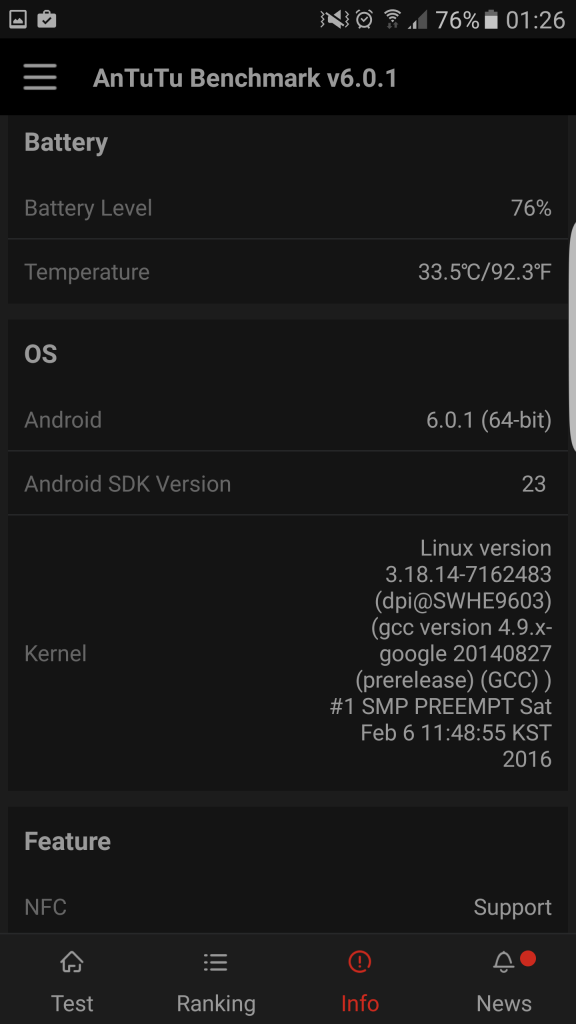
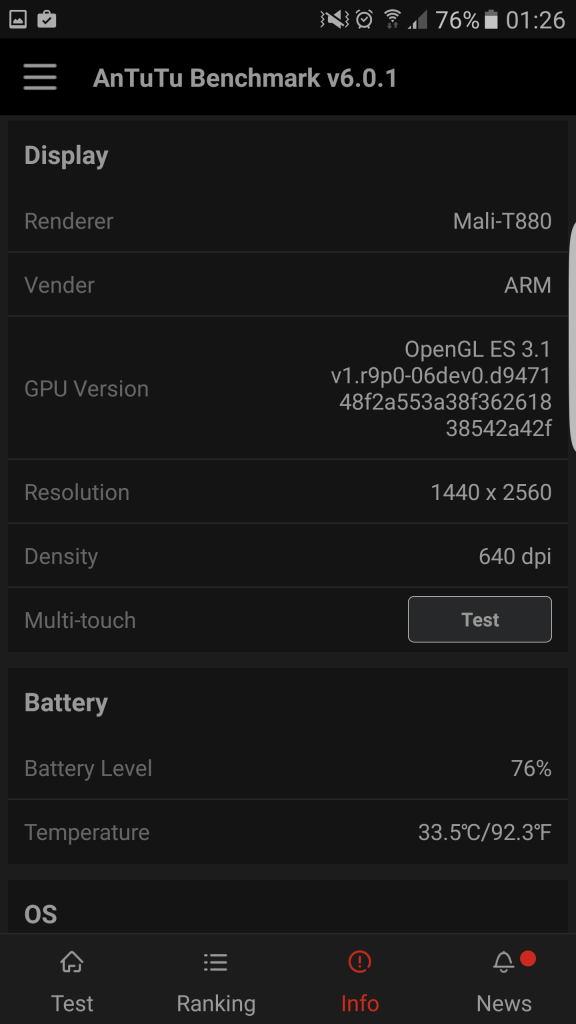
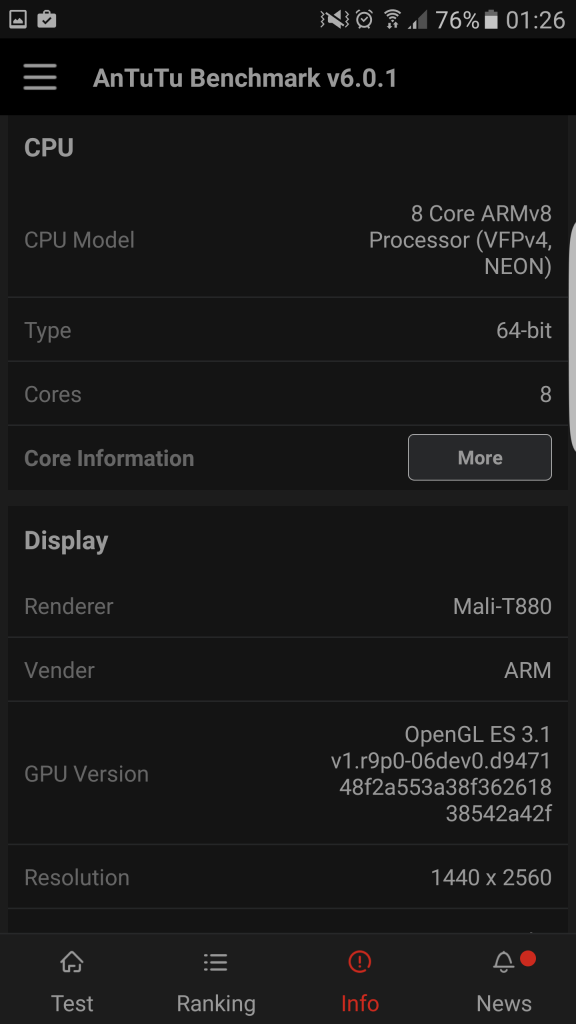
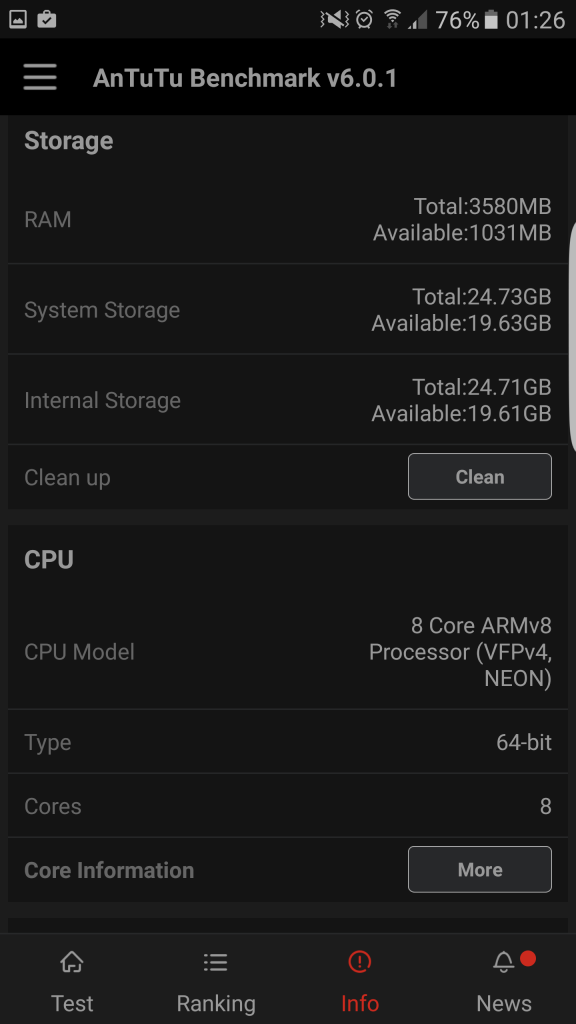
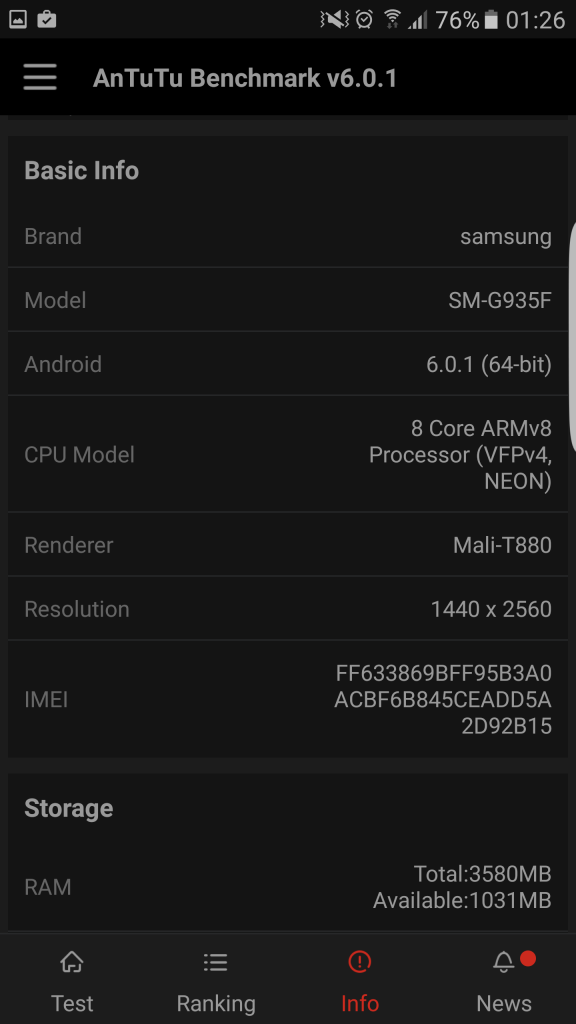
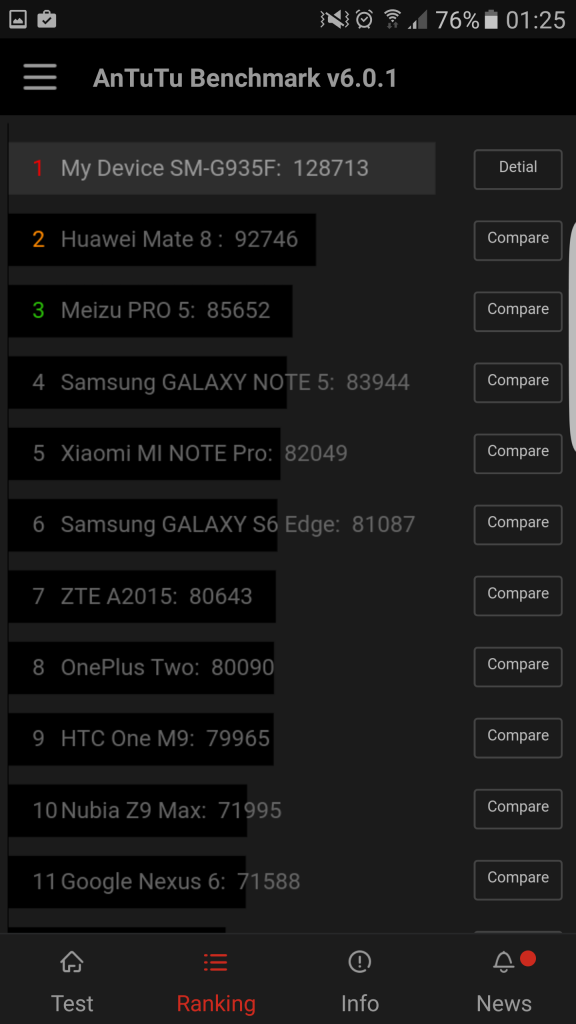
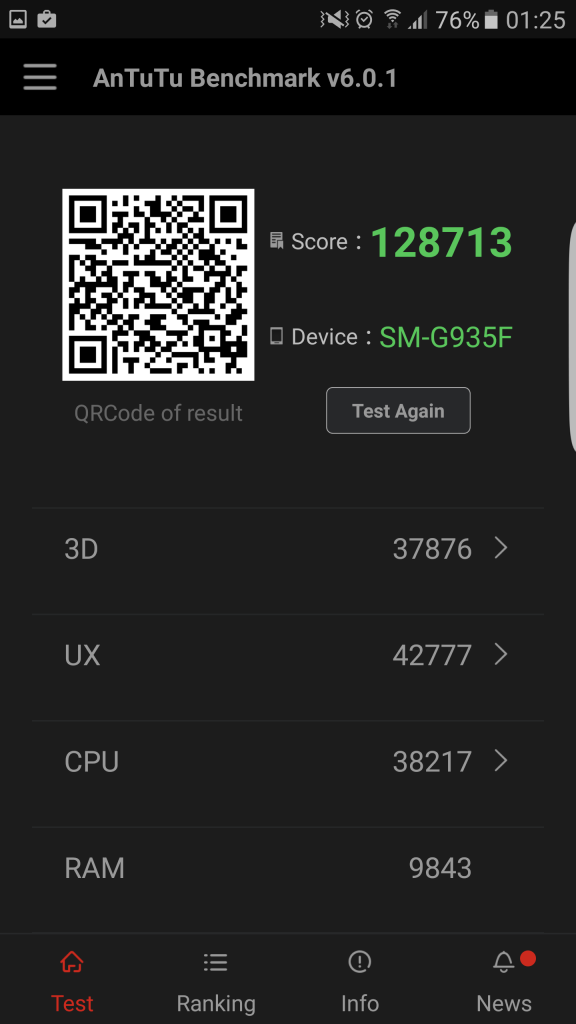








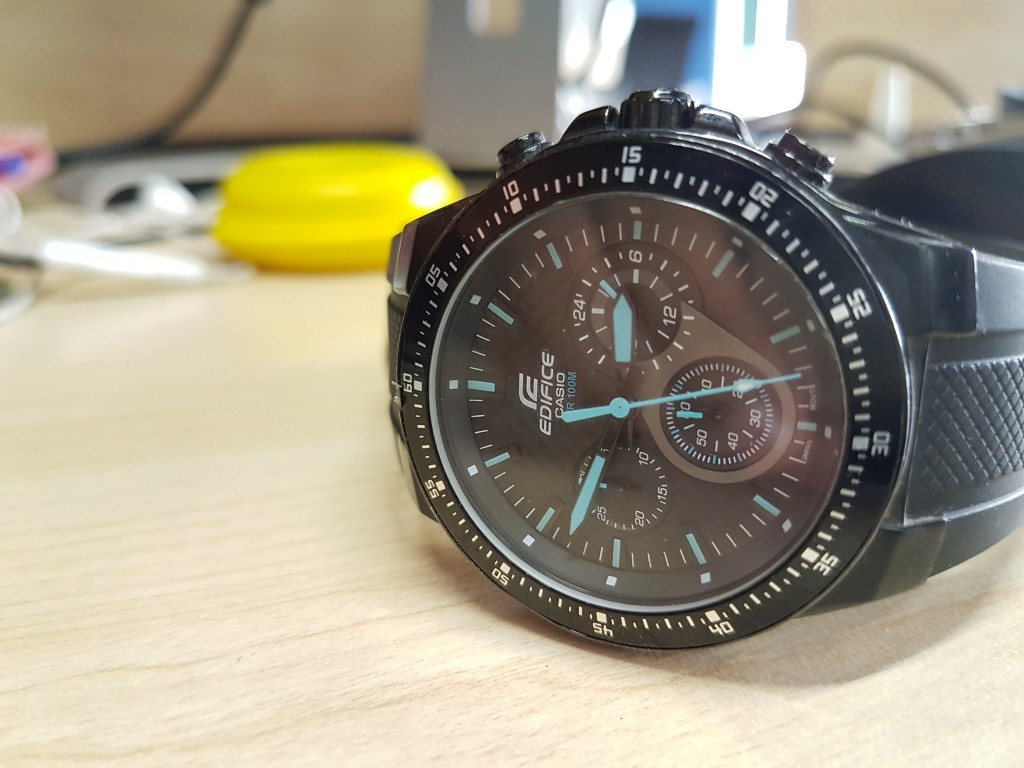
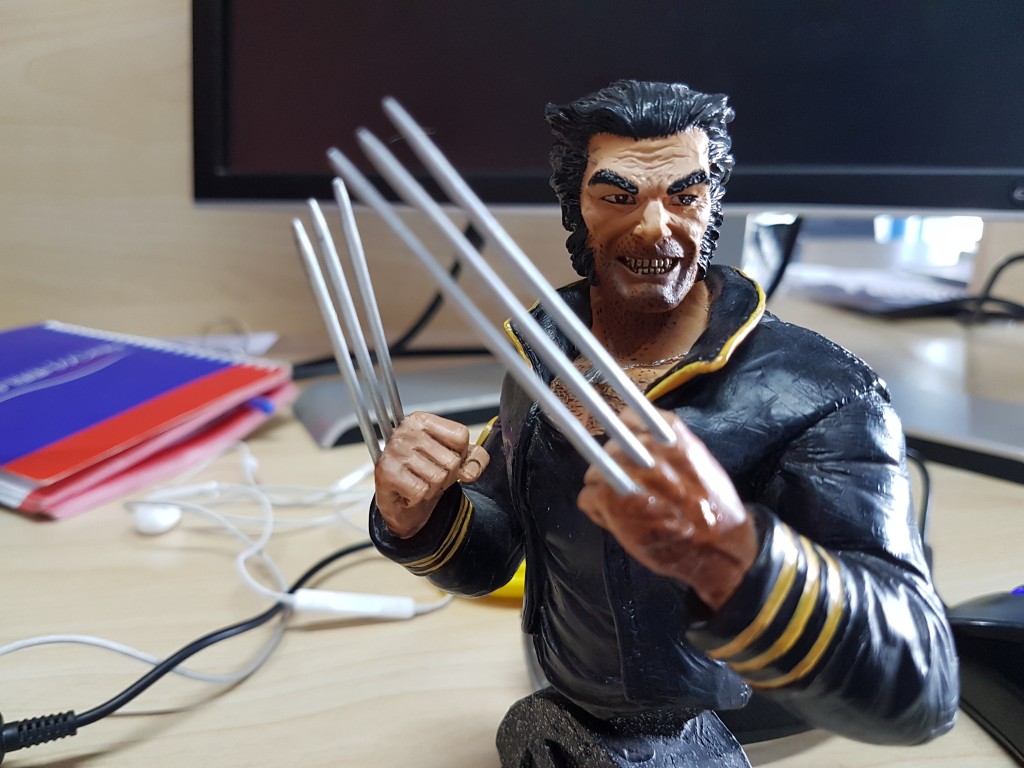
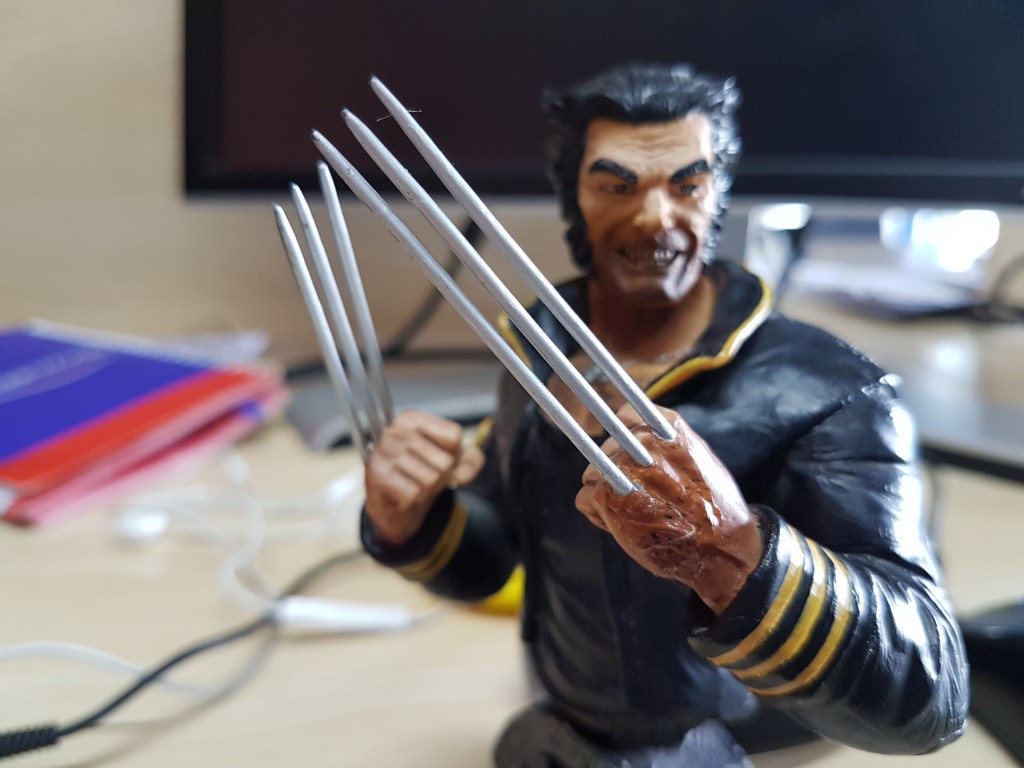
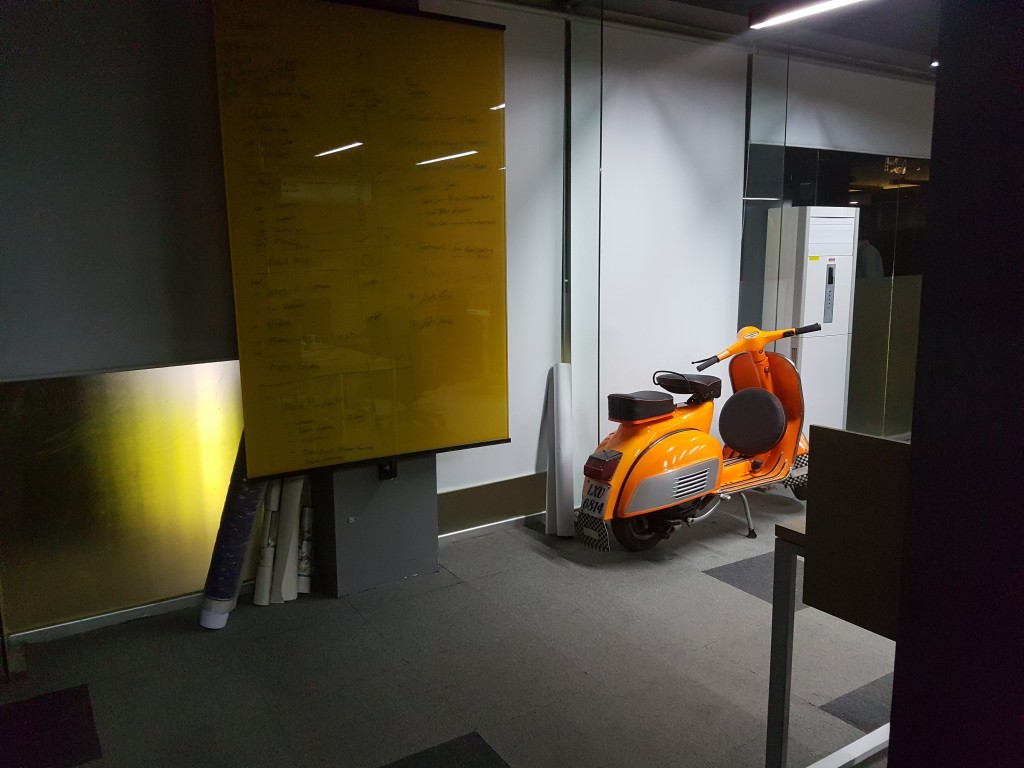






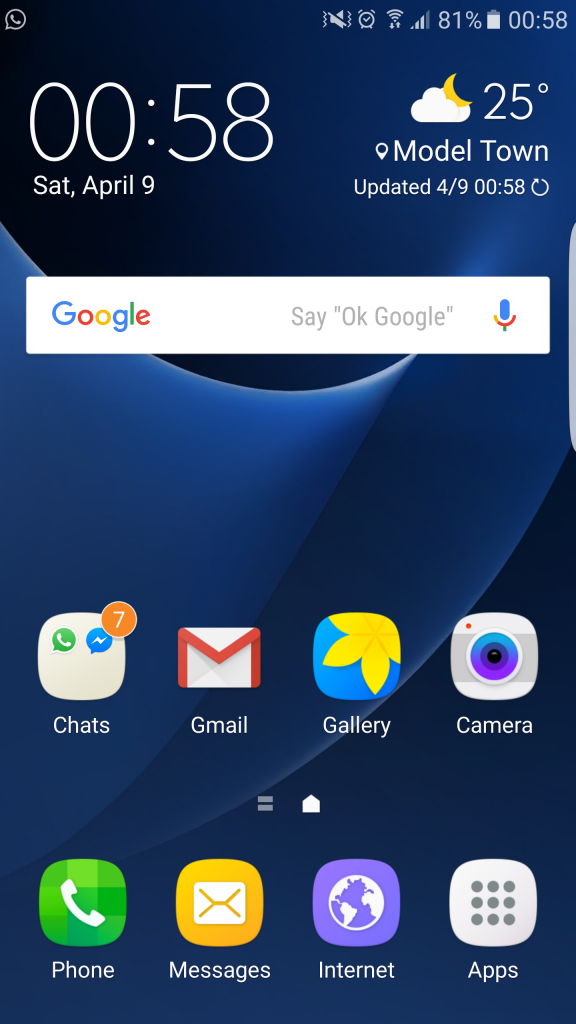

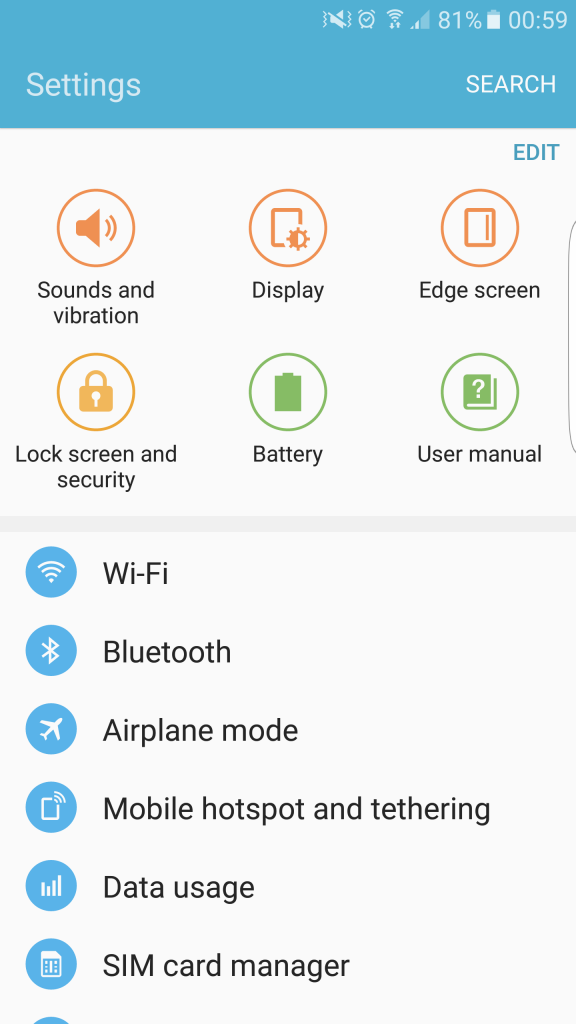
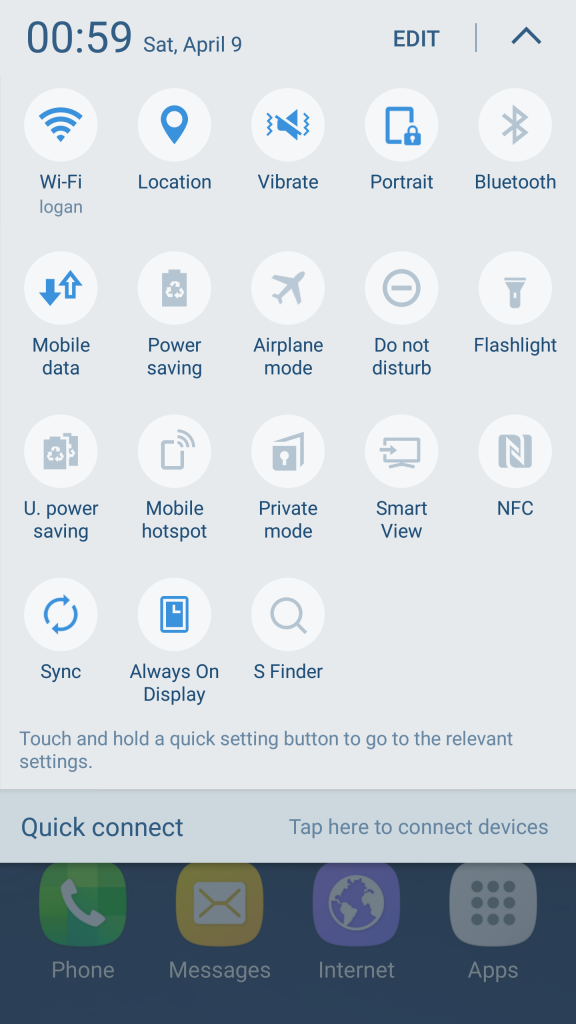
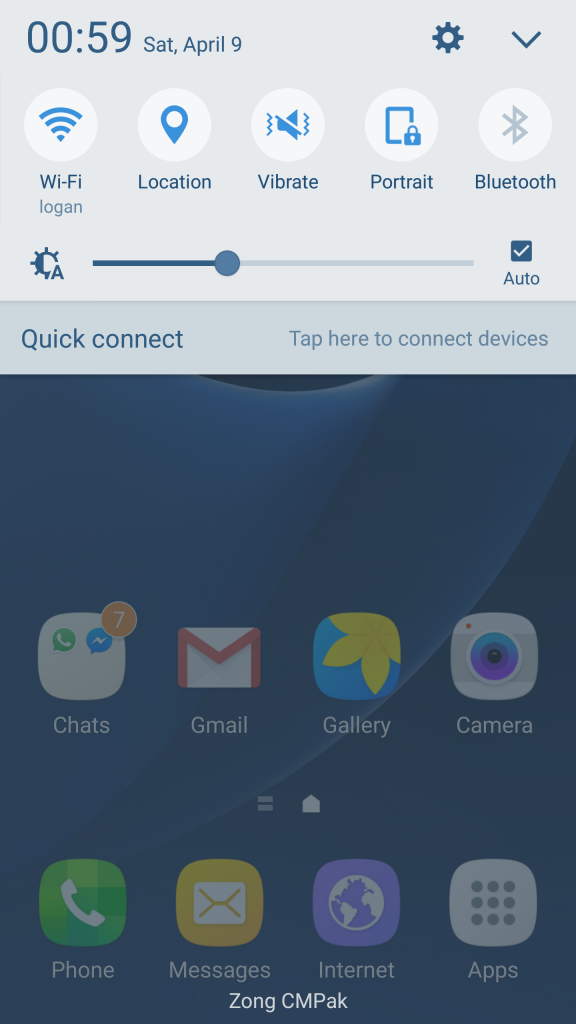
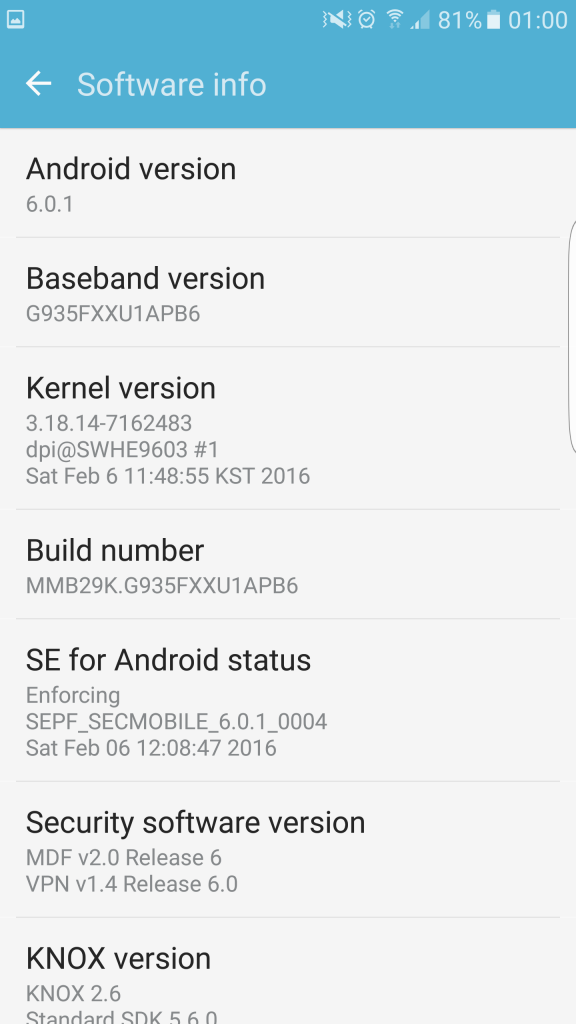















 In conversation with Humayun Mazhar, Founder & CEO of CresVentures
In conversation with Humayun Mazhar, Founder & CEO of CresVentures