Now that when we know what Android’s next major release will be called and what devices it’s headed to in the near-future, it’s time to sit back and wait for it to drop by in the form of OTA update (aside from the fact that the more ambitious and advanced users amongst us can also flash the pre-release versions/factory images themselves).
But this gives rise to another question: what exactly are the features and improvements in Android 5.0 Lollipop that one should so patiently wait for? Surely, there are so many that it won’t even be possible to go through them in a single post but we are summarizing the most important ones here that will directly affect the daily usage pattern of an Android user. Scroll away for our pick of the top Android Lollipop features:
1. Material Design
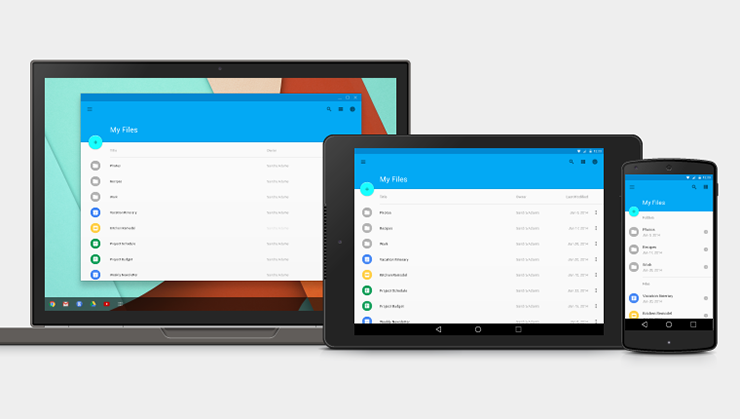
Material Design could be regarded as the most comprehensive UI overhaul to ever hit Android since the earliest of its days. Material Design promises a fast and fluid user experience accented by subtle animations that diffuse a sense of location and flow.
Material Design is a user interface design strategy that relies on clean, flat and bold-colored card-based UI elements, and aims to bring a standardized user experience across all Android devices, whether they belong to smartphone, tablet, wearables, or even TV interface category.
For more information: A Closer Look at Google’s Material Design Philosophy
2. Notifications Management

Android users had to rely on third-party apps for more control on notifications in the previous versions but Android Lollipop intends to tackle this problem head-on. There are several notifications-related features that bring the power to control and manage them back in the user’s hands.
In Lollipop, users can adjust the settings to make a selective set—or even none at all—of the notifications to get through. It is also possible to set a schedule to turn off the notifications. Notifications in their priority order can also be enabled to show-up on the lock-screen and even on top of the during full-screen apps (movies, games, eBook readers) in a layered lay-out for quick interaction.
3. Power Management
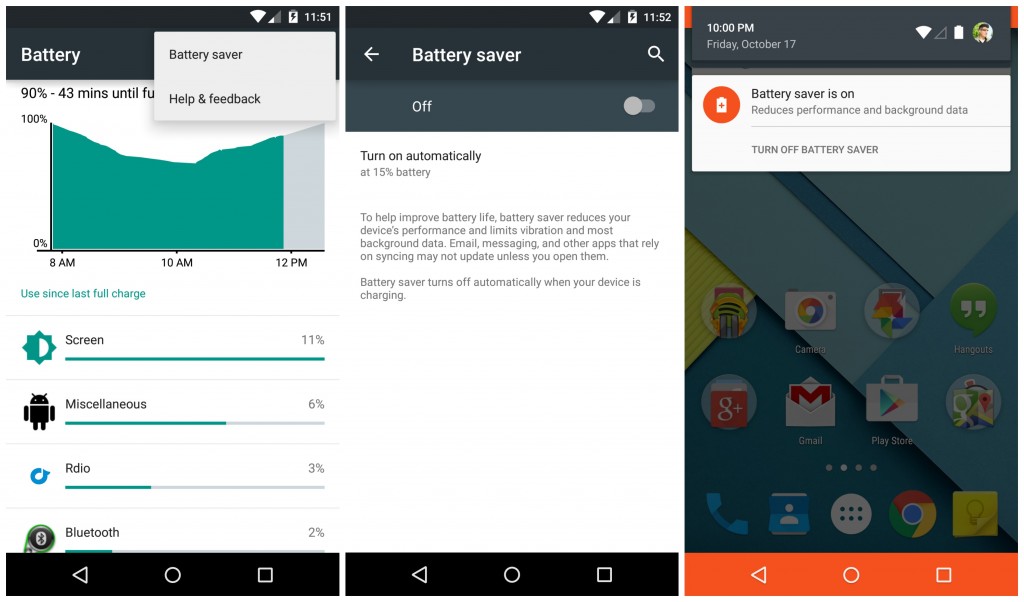
Sony Xperia family has STAMINA mode, Samsung GALAXY devices have (Ultra) Power Saving mode, and LG’s Android devices boast a Battery Saver mode to extract the very last bit of juice from the dying battery, while other regular Android devices, specially the Nexus family, didn’t have any—until now.
Stock Android operating system, thanks to Lollipop release, now has a dedicated Battery saving mode to let the phone keep going for up to extra 90 minutes. Moreover, other power management features let the user review all battery-related details such as how much time remains until the next charge is needed, or until the battery tops up completely.
4. Device Sharing
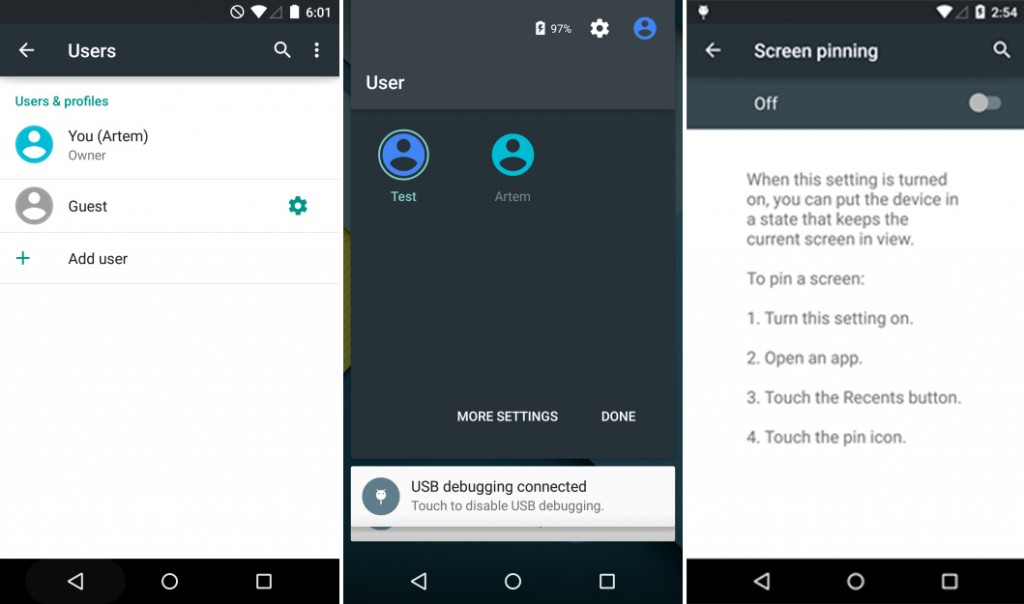
Multiple users can finally enjoy the same Android device without needing to fear for their private data. First introduced for tablets running Android Jelly Bean, Google has taken the multiple users’ support to the next level by directly implementing flexible device sharing framework right into the notifications shade.
An Android device owner (first user to add a Google account to the device) can now set-up user accounts and permissions for other users who will be using the device. After a user has been added, the switching panel can be opened by bringing down the notifications shade and then tapping the User icon. Owner can set the apps that some other user has access to, and all users have their own customizable space where they can add apps, change ringtone, wallpaper, and so on. A user can also update the apps on the behalf of all other users provided he/she has access to it in the first place.
5. Advanced Imaging Support

Besides the multi-user support, another device sharing feature is Screen pinning. Using it, the owner can “pin” an app to the phone’s display so the person they hand over the device to after turning it on cannot navigate out of this app. User will have to hold Back and Recents buttons together to get back to the normal mode after enter the security pin (given that it had been set-up in the first place).
Stock camera app of Android OS lacks a good many basic features and it’s about time that’s changed. Lollipop brings a lot to the table in terms of photography features like supporting raw formats (YUV, Bayer RAW), metadata capturing (noise models and optical information), and the ability to control capture settings for the sensor, lens, flash per individual frame, etc.
6. Enhanced Security

After all the allegations regarding the proportion of malware targeted specifically for Android devices, Google has decided to double-down on security, and has introduced a few security features that ought to take care of any current discrepancies.
Firstly, Lollipop is the first Android release to come with data encryption enables out-of-the-box alongside the kill-switch to perform a memory-wipe and render a lost device useless. A thief will also be unable to perform a factory reset on the device unlike previous scenarios without a Google ID, password and PIN. Lastly, Google is opting for SELinux enforcing to protect the apps against malware. SELinux (Security Enhanced Linux) is a security module for Linux kernel on which Android OS runs. It was first introduced with KitKat as an optional feature but with Lollipop, it is being enforced for all apps.
7. ART (Android Runtime)
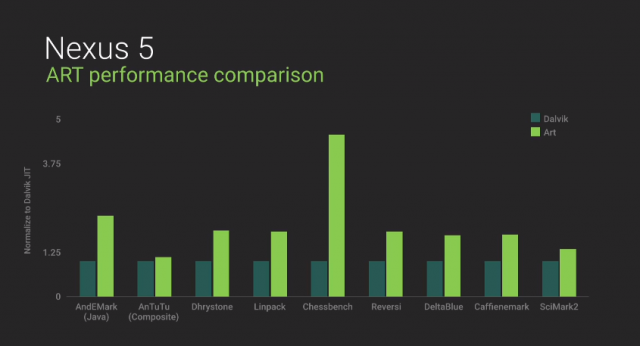
Android’s ageing Dalvik runtime is finally being retired with the Lollipop release. ART introduced a number of advancements over Dalvik, and without divulging into superfluous details, let it suffice to say that according to test and benchmark results, ART drastically improves application performance by up to 4 times, and increases responsiveness by delivering a smoother UI experience.
KitKat first introduced ART (Android Runtime) as an optional feature but that choice is being removed with 5.0. ART is the default and only runtime from now onwards.
8. Multimedia Capabilities

Besides the improved camera abilities, Android Lollipop is introducing lower-latency audio input which translates to a much-improved music and communication apps experience.
The support to mix up to 8 audio channels including 5.1 and 7.1 channels in professional audio editing apps, and ability to connect audio gadgets (speakers, microphones, amplifiers, mixers, etc.) directly to the Android device over ‘USB Audio’ have also been added.
9. Improved Connectivity

Google hopes that Lollipop will finally mark the end of the era for sketchy internet connectivity and dropped network signals. Lollipop release aims to improve network hand-offs to limit the interruption that causes connectivity issues.
Introduction of new BLE peripheral mode, power-efficient scanning for nearby devices, and improved network selection logic should all work together to solve the current connectivity problems and put an end to new ones springing up.
10. Cross-Device Interaction
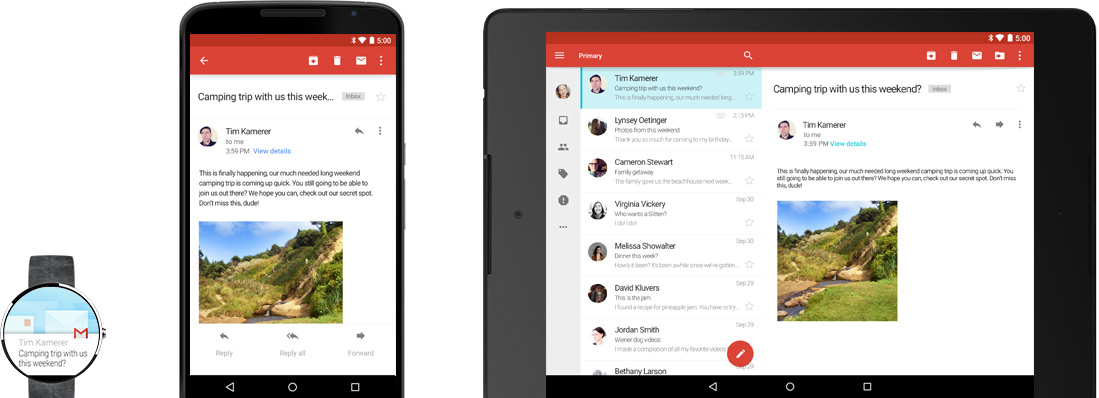
Google’s answer to Apple’s Continuity feature is finally here, although it seems pretty rushed at this point in time. Apple has the advantage of its own diverse ecosystem of devices which it can exploit to provide the users a seamless experience but Android, unfortunately, doesn’t enjoy that luxury given the lack of its presence from desktop scene.
Nonetheless, Google is making efforts to bridge the gap between the devices a consumer uses by providing a tangible switching solution. Android users with multiple Android devices can now continue using their apps, and media content as they switch from one device to other and it also works with chromebooks to some extent by reflecting the Android notification on desktop.
Bonus: Flappy Andy
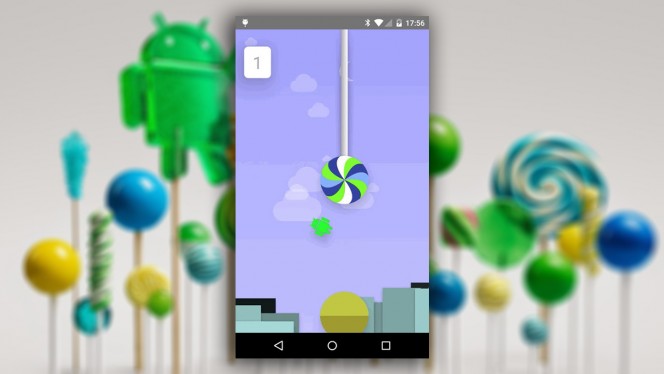
All of the newer Android releases contain a hidden Easter egg that is usually an interactive animation. In a tasty twist for Android Lollipop, Android’s official mascot Andy takes flight as a Flappy Bird clone in the hidden Easter egg, which can be accessed by navigating to: Settings > About phone and then tapping a few times on Android version. A lollipop will appear next, which you can tap on to change its color, and a long-press on it will launch the game itself.
—Images courtesy: Google, PhanDroid, AndroidPolice, iRig, CSR Synergy





 7 Things We Love About Motorola Nexus 6
7 Things We Love About Motorola Nexus 6