One thing I love about the android OS is the huge range of mobile apps and also the numerous options we have for performing a certain task. Name a task and I bet you – you will get hundreds of apps for that. This is a good thing from consumer’s point of view. You see – more applications mean more competition and as a result more quality.
Today we are going to tell you about some of the best utility applications that you should have on your phone. We have extensively searched and filtered out a few very good apps. Download these applications and tell us what you think about them.

1- AirDroid
Whenever I change my phone or flash a new ROM, the first app I install is AirDroid. It’s one of the most useful apps available on Playstore. AirDroid lets you control your phone remotely from your computer. It has many other features too.
AirDroid has a web client and a mobile client, it connects with your wifi or GPRS network and you can access your device from browser. You can control almost everything in your phone from your PC. You can view your photos without transferring them, Hear music from your phone and watch videos. All of this is done wireless-ly.
AirDroid lets you manage your apps from your PC as well. You can install or delete new apps directly from your PC. It has a file manager, which lets you see and modify your phone’s files
You don’t have to install any special software on your PC to use AirDroid. Everything is on the web. These are all great features but now lets talk about the best features.
Messaging
Sometimes when I’m working I get annoyed If I keep getting messages on my phone because then I have to check it again and again. AirDroid lets me see the messages on my PC and I can even reply from my Computer and my phone will deliver them. This saves me a lot of time.
Find phone
If you have lost your phone AirDroid helps you in finding it but you have to keep your internet on at all times to use this feature. Its shows the location of the phone via Google maps.
File and web sharing
They have really made file sharing easy in AirDroid. You can send a file to your phone and even copy files from your phone wirelessly. Sometimes when I’m surfing the Internet I stumble upon some websites, which I want to open on my phone but their web-addresses are too long or I want to download a file directly to my phone. On AirDroid I can send the web-addresses and they instantly open on my phone.
Screen sharing
Everyone is familiar with the term screenshot. It’s an image of the display screen taken by the device. With Screen-Sharing you can see your phone’s display live on your PC wirelessly. I think this is the best feature of AirDroid. This is a different type of screen sharing. Usually we see that the app makes a video of the screen and displays it. AirDroid just takes really fast screenshots and shows them on PC. This makes it faster and it doesn’t consume much processing power. This feature requires Root Access.
Camera sharing
You can use your phone’s camera as your PC’s webcam. AirDroid takes over your phone’s camera and display everything it sees from there to your PC. Camera Sharing is indeed fast and reliable and it doesn’t require root access. It doesn’t matter if your PC and Phone are connected to the same network or not. This can be used to find the phone too. You’ll literally get the picture of where you left the phone.
There are plenty of other great features in premium version.
You can download the app from here: http://bit.ly/12aaFqr
2- Android beam and NFC
This is where I think Android beats iPhone. Apple devices have a similar technology called ‘AirDrop’ but it is not even close to NFC. You might have heard about NFC. NFC (Near Field Communication Technology) is the next big thing in our world of Technology. Most of the android devices have NFC and we never use it. Let me give you some examples of what NFC is and what it can do.
NFC from phones works with NFC tags. They are not expansive. If you live in Pakistan then you can buy the complete set of NFC tags for only 300 Rupees. These NFC tags can store small tasks. You can use ‘NFC task launcher’ to give them their specific task and then when you swipe your phone on them the phone automatically performs the task.
Like when I have to go to a class I have to put my phone on silent. I have a NFC tag attached to my classroom door. When I walk to the class I just quickly hover my phone over it and my phone automatically goes to silent.
This technology is astonishing. I can’t stop thinking about the things we can make through it. ‘Google Wallet’ is a great app, which works through NFC. When you’re done shopping all you have to do is swipe the phone over the NFC tag and your payment is deducted from your Google account.
Some Developers have already made their homes filled with NFC tags. When they are leaving their homes, they hover their android over the tag and all the appliances running in the house are automatically turned off.
NFC is now a standard for all smartphones. If you own a Xperia, HTC or a Galaxy phone then chances are that your phone has NFC. iPhones do not have NFC – This brings me to my next point Android Beam.
Android Beam
The android Beam is not an app for android; it’s a part of the android operating system. It comes with android 4.1 and higher. The Android Beam works with NFC. It’s a way to share files wirelessly and rapidly just like Bluetooth. But Android Beam is faster than Bluetooth. You just have put the backs of the phones together and then tap the screen. The file, picture, video or anything else will be instantly transferred to the other phone. Both phones have to be NFC enabled. If your phone has NFC then it’s always enabled.
3- Bump
Whenever I have to send anything to my brother’s phone from my phone, I use bump. It’s fast, it’s simple and it’s fun. Bump uses wifi network to share files. Both of the phones have to be connected with the same Internet connection. You can share your photos, videos, any type of file and contacts.
One thing I love about Bump is that it’s a cross platform app. It means that I can even send files from my iPhone to my Android or Windows Phone. The file sharing system is quick and consistent. You can even bump your phone with your Computer and share files with it.
So start bumping your phone now!
You can download the app from here: http://bit.ly/13dSvdL
4- TuneIn Radio
I’m the kind of person who likes to explore new things and wants to know what’s happening in the world. I think TuneIn Radio is a perfect app for that. News, Music, Sports, Politics, Current Affairs there’s a Radio station for everything. You can find many radio stations for your favorite topics.
TuneIn Radio has a beautiful interface the app is stable and fast. The thing I like most about this app is that even Pakistani Radio stations are available and I can hear my country’s traditional songs too. 70,000 live radio stations are available for you to listen so you have a wide collection of things to listen. It’s a great way to kill time. When I’m doing Maths I usually turn this app on I solve the questions and enjoy great music at the same time.
Every genre of Song is available on TuneIn Radio, there are so many that sometimes I get confused on what to listen. Live stations are loaded quickly. This is a very heavy app and it takes a lot of Internet speed. So I wouldn’t recommend using it with DATA plan.
You can download the app and start exploring from here: http://bit.ly/12xfWqR
5- Swift key
I don’t like its stock AOSP keyboard. I thought they would upgrade it but sadly they recently just added swipe option. The buttons are not so good and they are incredibly smaller in my small display phone. I prefer to use SwiftKey keyboard it’s packed with many good features. It has many themes and you can set it up with the style, which suits you best. It learns from your texts and makes the user experience better.
The Flow feature is the best feature of SwiftKey. You can just press the screen and pass your finger on the words you want to type, SwiftKey will automatically predict which word you are typing and it will write it for you.
Another feature is “the Flow through Space”. Once you have written a sentence it remembers it regardless of the language. When your typing that sentence again all you have to do is write the first word and then it predicts the whole sentence. Writing in Urdu can be really annoying sometimes this feature helps me a lot.
So start customizing your keyboard!
You can download the free version from here: http://bit.ly/14ErjAP
6- Swype keyboard
After talking about SwiftKey I remembered another great keyboard app. Swype Keyboard, it has some great features too. Swype Keyboard was the first keyboard app to include the swipe feature. The swipe feature allows you to just swipe your fingers on the screen and the keyboard predicts the word automatically. This app is easy to configure and it has a wide range of languages, yes it can write Urdu too!
Input Mode
With Swype keyboard you can write with 4 different input methods. Swipe, as I mentioned earlier you just have to draw a path of letters and the keyboard predicts the words automatically. From all the keyboard apps I have tried this one has the best voice recognition system. It understands my different accent. The third mode is my favorite one, you can even draw the words on screen and it will write them. This is a great feature for tablets and phones with large screens. And you can always tap the words to write.
Personalisation
Swype Keyboard gives some great personalisation features. It has a great collection of themes. It can predict your whole sentences. The best thing about Swype keyboard is that it saves your words and creates your own dictionary. This dictionary gets automatically synced in all of your android devices. The keyboard also learns your writing style to give better user experience.
Gestures
The Swype keyboard is all about gestures. They are smooth and they help in writing faster and better you can select everything, copy, paste, open settings, set applications shortcuts, switch between languages do many more things by gestures.
Try the trial version right now: http://bit.ly/10DibNi
7- Clean Master
I have hundreds of applications installed on my phone, these applications use up all of my memory and hogs down the mobile performance too. If you have the same problem clean master is the app for you. Clean Master is a fine app, which cleans your phone. Firstly it has a great flat interface, which makes everything look simpler and easier. It shows the space free in your internal and external memory.
Junk files
This feature scans your phone and gives you the list of useless files in your phone. It clears your phone’s cache and residual files. This can free up many megabytes of your phone and make it faster.
Privacy
Privacy is a very handy feature. It clears your browsing history, search history, sent and received messages, call logs and apps data like saved passwords of Facebook and twitter.
Tasks
Tasks running in the background of your phone can make your phone slower the Clean Master app shows all the tasks going on in the background and it can turn them off and clear your phone’s RAM.
App Manager
The Clean Master app has its own app manager. You can delete useless apps from there and you can move your apps from internal to external memory too. One thing I don’t like about phones is that they are filled with manufacture’s pre-installed apps some of them are really crappy and just take space. With Clean Master app you can delete those pre-installed apps too.
Over-all Clean Master is a very handy app you can download it from here: http://bit.ly/Z9p1dY
8- Eye in the Sky Weather
Eye in sky weather is a beautiful application. It can predict the weather of the next 15 days you can see the weather forecast of different locations and it has a great looking widget too. It has 15 different types of icon-sets for weather and you can add your own icons too. You can really customize how you want to see the weather. All the icons look great. The app is smooth, fast and it doesn’t take much memory. If you’re an android 4.2 user then you can use its extension on Dash Clock too.
Let’s talk about its widget, the widget is customizable too the simple weather forecast looks great on home-screen. You can change the widget’s color, icons and opacity. You can make it completely transparent too.
Of course you can get more features in its pro version.
You can download this delightful app from here: http://bit.ly/17XlKDl
9- Google Translate
Google always makes fantastic apps. The Google Translate app can translate more than 65 different languages. It’s fast, simple and easy to understand. If you are living in an area where you can’t understand people’s language and you don’t have Internet all the time then you can even download languages and then you can use Google Translate offline. It’s a breakthrough in Translation.
Conversation:
You can record the different language and Google Translate will translate it for you. This feature doesn’t have many languages yet but Google is working on it and soon we will have many languages there. Google Translate can even speak out the translations too.
Camera:
When you find something written in a different language you can’t type it that would be hard. With Google Translate you can use your camera. Google Translate will do the reading and it will translate the text in English or in any other language you want.
Writing:
In Google Translate you can even write the words on screen and Google Translate will understand it and it will translate it. This feature is great for large screen phones and tabs.
You can download this app from here: http://bit.ly/15lHUeT
10- UCCW
Android Operating system is all about customization and this widget makes it possible. Why be limited to the installed widgets when you can make your own widgets! Or download custom widgets from play-store. This app can completely change your android interface and you can make it look however you want. I love this kind of freedom on Android. The UCCW stands for Ultimate Custom Clock Widget but you can make or get any type of widgets. The best part is that anyone can make a widget you don’t need any special knowledge just let your creativity flow and design the best widget you can.
You can even make an interface on photoshop and then make it work on UCCW.
Download this amazing app from here: http://bit.ly/128UpJV
Which app do you use daily? Let us know in the comment section below!
By: Talha Masood













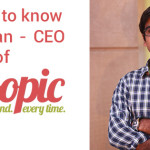 The AppJuice Interview: Ali Rehan CEO of Groopic
The AppJuice Interview: Ali Rehan CEO of Groopic