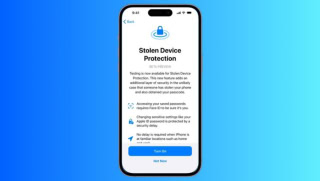Ufone now provides mobile banking facilities at the comfort of your home. With a UPaisa account, you can perform transactions such as transfer of money, receiving money and paying your bills right through your mobile even if it is not a smartphone.
Before we talk about the process of account opening, let’s look at the 2 very important requirements mandatory to open a UPaisa account:
- Original CNIC
- Must have a Ufone SIM.
Account Opening Method:
- Dial *786# to register your account.
- Visit the nearest Ufone franchise, service centres and present your original CNIC.
- Perform the biometric verification to complete the account opening process.
When the account opening process is completed, customers will receive an account opening confirmation message after which they can dial *786# to create their UPaisa Mobile PIN.
Your account has now been created, you can make use of the services provided through UPaisa account.
Services provided through UPaisa account are as follows:
- Transfer money to another mobile account.
- Transfer money to anyone via yours and the receivers CNIC and mobile number.
- InterBank Funds Transfer (IBFT) facility.
- Payment of Utility Bills.
- Make donations.
- Shop online.
For further queries related to UPaisa account, visit your nearest Ufone Service centre or Call 7777. Take a thorough look at these FAQs related to UPaisa account for further clarification.

 2 min read
2 min read