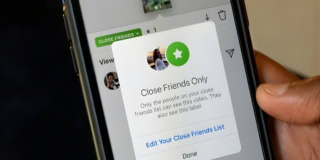TikTok has become a global phenomenon, with millions of users relying on it for entertainment, creativity, and even business opportunities. However, the platform has been banned or limited in many countries due to regulatory risk. In case TikTok is facing similar issues in your region, it is important to ensure that your important content is saved. Here’s how to save all of your TikTok videos so you don’t lose them and keep your creativity secure no matter what happens.
Why Download Your TikTok Videos?
TikTok is more than just a social media platform, it’s a creative hub for sharing unique ideas, entertaining moments, and educational content. It is also true that for someone who does not post much or for someone who uses it for a casual purpose, losing access to these videos can be a loss of memories or a loss of assets. Downloading your TikTok videos helps you save copies of your content for sharing or reuse when the app is banned or unavailable in a particular region.
How to Save Your TikTok Videos on Your Phone?
Here’s how you can download your TikTok videos directly to your mobile device:
- Open TikTok
Launch the TikTok app on your phone. - Locate Your Video
Navigate to the video you want to save. - Tap the Share Icon
Click on the Share button (a curved arrow) in the lower-right corner of the screen. - Select “Save Video”
From the menu that pops up, tap the “Save Video” option. - Access Your Downloads
The video will be saved in your phone’s default downloads folder. Use a file manager app to locate and view the saved video.
How to Save TikTok Videos Using a Computer?
Downloading TikTok videos on a computer can be even simpler. Here’s how:
- Visit TikTok’s Website
Open your preferred browser and go to TikTok’s website. - Find Your Video
Search for the video you wish to download. - Download the Video
Right-click on the video and select “Download video” from the menu. - Locate the File
The video will be saved in your computer’s downloads folder, ready to be backed up or transferred to other devices.
Tips for Better Backup
- Use Cloud Storage: Once you are done with your downloading process of your videos, it is also advisable to copy your videos in Google Drive, iCloud, or Dropbox for security purpose.
- Save Originals: It’s always best to retain the raw, uncut content of your videos in case you wish to make changes to some segments and repurpose them later.
- Consider Third-Party Tools: There are tools that can be employed to download several videos at once from TikTok, which proves convenient if you have numerous videos.
With TikTok’s future under scrutiny in several regions, it’s always a good idea to be prepared. Backing up your content not only protects your creativity, but also allows you to share your work on other platforms as needed.

 3 min read
3 min read