Gmail for Android has added a feature to send and receive money within the app.
Google has made it much easier for users to do the money transaction without leaving the app. Google first added the functionality to Gmail for the web in May 2013 where Google Wallet was integrated with Gmail, so you could quickly and securely send money to friends and family directly within Gmail — even if they didn’t have a Gmail address. The blog reads,
“You can already reliably and safely share photos and files on the go with Gmail. Now you can share money, too. Whether you’re splitting a dinner bill or planning a group trip, you now have a fee-free way to work out the details and settle up without ever leaving the Gmail app on Android, just like you can already do on the web. Plus, you can exchange money with anyone—not just people with Gmail addresses.”
Send Money in Gmail on Android
- Open Gmail and click the Compose button.
- Enter the email address of the person you want to send money to.
- Click the $ icon (£ for UK users).
- If you don’t have Google Wallet yet, you’ll be asked to set up your account.
- To send money: Enter the amount you want to send and choose a funding source.
- To request money: Click Request at the top of the box, and enter the amount you’d like to request.
- Click Attach and the press Send.
Receive money/Transfer to bank account directly
Receiving money is always free, and you can claim funds on desktop and mobile. The first time you receive a message with money attached, follow these directions:
- Open Gmail and click the message with attached money.
- Click Claim money. You’ll be prompted to sign up for Google Wallet and verify your identity.
- Once you’ve completed identity verification, go back to the message and click Claim money again.
- After claiming money for the first time, funds will be automatically added to your Google Wallet Balance.
- Users can even arrange for money they receive to go directly into their bank account and it is totally free.
This feature is currently available in the US only.


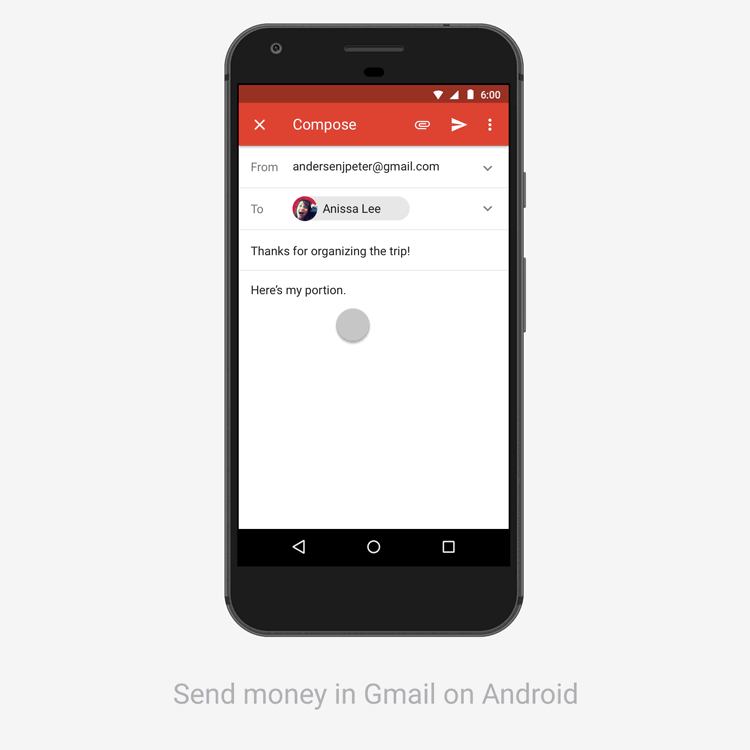
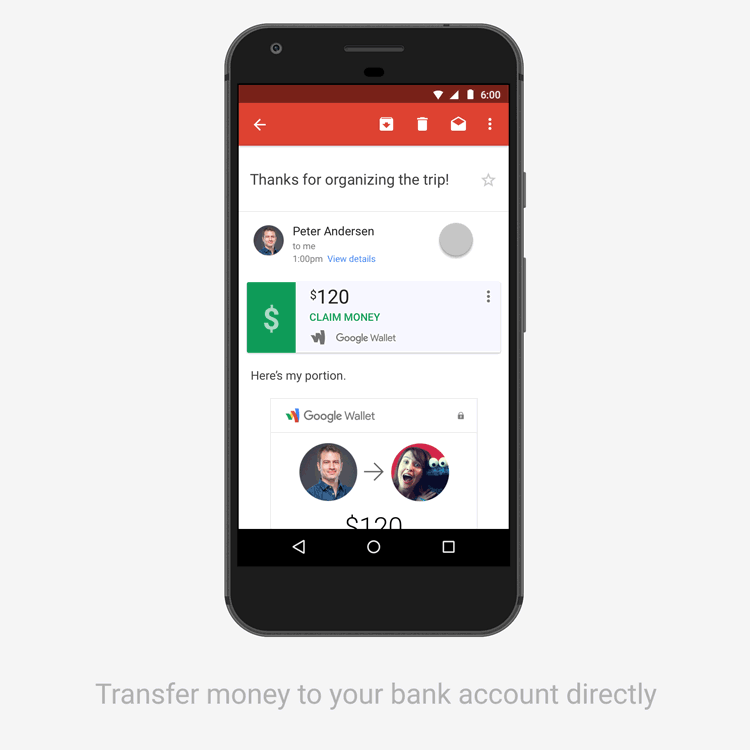



 Legal notice served to PTCL President
Legal notice served to PTCL President