Gmail is a great free-of-cost service to send and receive data for professional or personal use, but when it comes to security, Gmail is not as secure as you would think it is. On the surface level, Google claims that all the emails you send through Gmail are encrypted and you don’t have to worry about it, which is true they have only one route, from sender to receiver, but it doesn’t mean that no one has access to your emails. Gmail itself, for instance, had access to your emails for smart replies or to detect spam or phishing attacks.
Gmail uses an encryption software called Transport Layer Security( or TLS), and it is supposed to protect the emails, but google itself thinks it is not enough. TLS only encrypt your emails if the other person’s email is also encrypted by TLS or it would simply not work at all. Though you can pay Google Workspace to allow only TLS encrypted emails to be sent or received, that will lure in more problems, you never know which person is not using TLS and your important emails might never reach a person, or you might miss a significant email because it never reached your inbox because it was not TLS encrypted.
So what is the cure to this security and privacy problem of Gmail? Here are some of the potential solutions;
1. S/MIME (Advanced Gmail Encryption Option)
Secure/Multipurpose Internet Mail Extensions is another Gmail encryption software just like TLS that is provided to only the Premium Google Workspace Suites. Medium-sized businesses and startups usually go for this option cause it is relatively safer than the TLS. Google too does not interfere with any of the incoming and outgoing emails in this encryption. But the problem still stands that it would not work if the receiver of your email is not using TSL or S/MIME. And if someone wants to access your emails, if they use a stronger entity than S/MIME then they could very likely be able to do that.
2. Confidential Messages
This is a free tool provided by Google that is even better than paid encryption. It is very simple to use, you just have to check the encryption option while you are sending the mail and it would prohibit other people to copy, download or forward the contents of your email.
It also allows you to set a time limit within which the recipient can see the email and after that, it would vanish. You can set the time limit from 24 hours to 5 years. It allows you to generate passcode protection, the passcode will be sent to the recipient via SMS generated by Google.
This is a very underrated option of Gmail, and despite being absolutely free, it is surprising that not more people use it or even know about it.


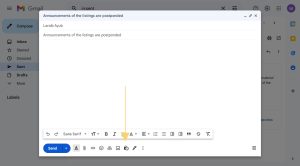



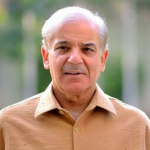 Shabaz Shareef Is Planning On Distributing Laptops To Young Students Again
Shabaz Shareef Is Planning On Distributing Laptops To Young Students Again