Microsoft has released a new insider build which shows off some of the improvements coming to users as a result of “Creator’s Update”, slated for release in April 2017.
The newest build is 15002, which is a considerable step up from the last insider build (14986) released in December.
New features in the insider build
The newest build introduces many new features. Most of these new features are expected to release alongside the second big update to Windows 10 known as “Creator’s Update”. Some of the new features being introduced in this build are:
1. Live folders
Microsoft is porting the live folders from Windows 10 Mobile to Windows 10 desktop. They work the same way as they do in Windows 10 Mobile. Users can create new folders by dragging tiles over each other and the resultant tile shows updates from all the tiles contained inside it.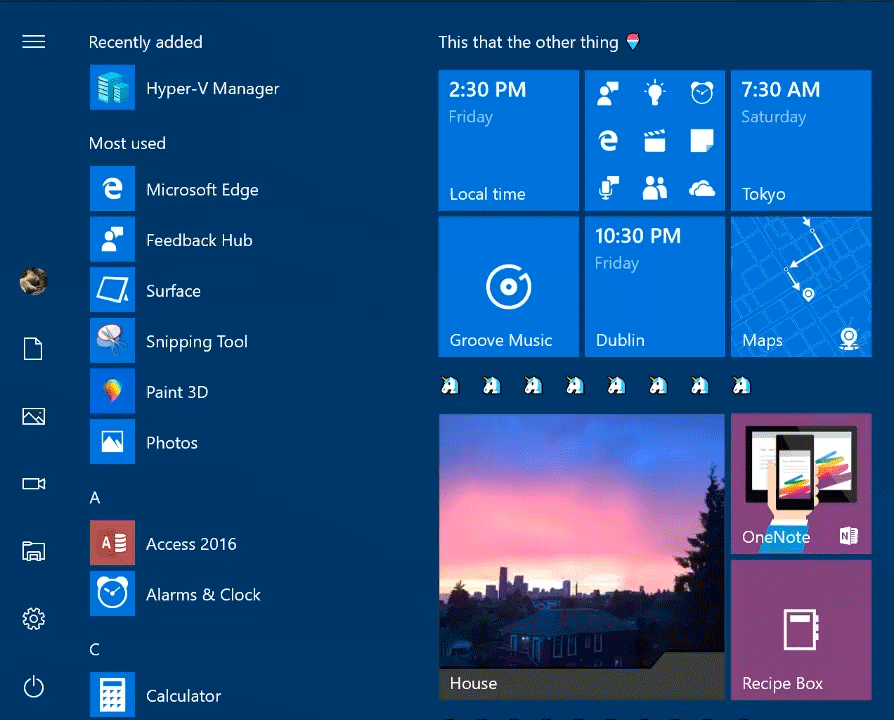
2. New tab management features for edge
With build 15002, Edge will gain the new functionality of setting aside tabs for future reference in a neat and separate section. The tabs being set aside for future can be accessed by a button on the top left of the edge address bar.
Edge users can now also easily find out what is open on the browser by clicking on the new expand button alongside the tabs’ list. The button will expand the list to show a preview of the content in all the tabs currently opened.
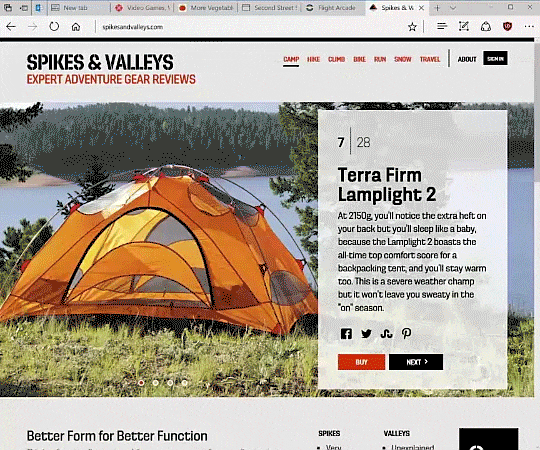
3. Blue light emission control
Windows 10 insiders can now also control the amount of blue light being emitted by their PC screen through a new settings option. The option will automatically lower the amount of blue light at night, thus contributing towards a healthier sleeping cycle of the user.
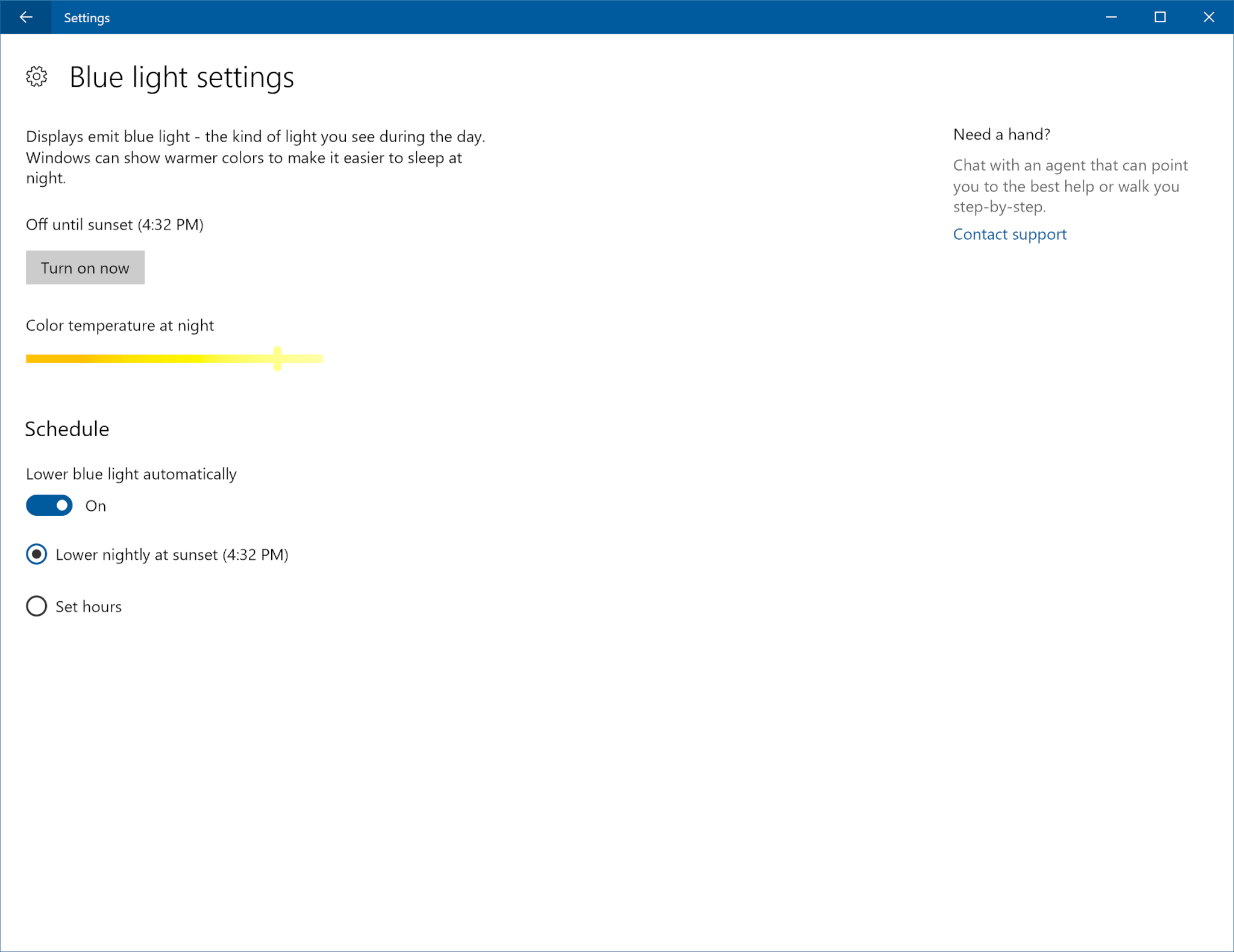
4. Other improvements
In addition to these new features, there are also a number of other improvements in the newest insider build:
- New green BSOD for Windows insiders
- Improvements to the Windows Ink
- New options in Windows Defender to run quick, advanced or full scans such as device performance and health scans that provide reports on PC’s health
- New share dialogue, ditching the previous remnant from Windows 8 days
Microsoft has also fixed a number of bugs which were reported by insiders in the previous build.
How to get this build?
If you are excited to get your hands on this new build and cannot wait for Microsoft to release this to general users, you can go ahead and turn on Insiders build in the Windows 10 update settings.
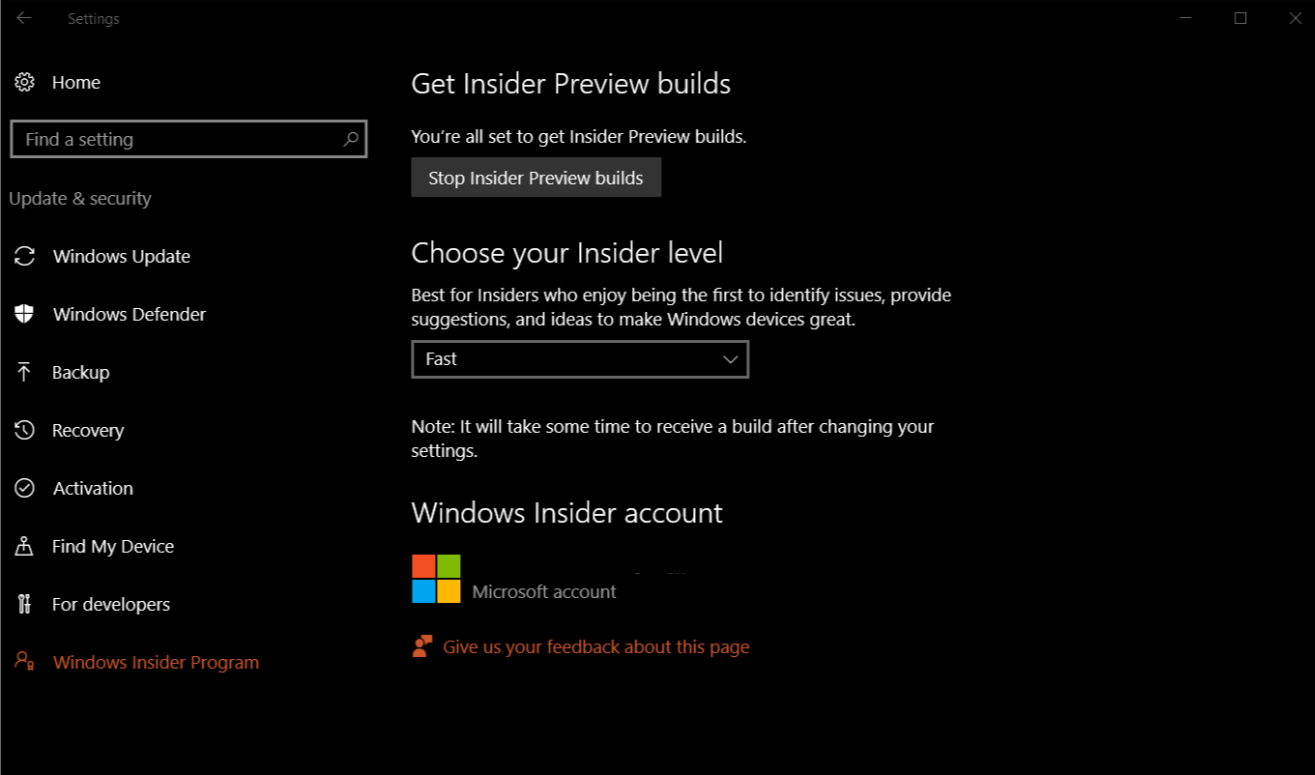 You can select the fast level to get the latest features as soon as they are pushed to users or choose to select the “release preview” or “slow” option to get a more tried and tested build. Keep in mind that no matter which level you choose, you will be running an unreleased version of Windows on your PC, which might have some unexpected and potentially harmful software bugs.
You can select the fast level to get the latest features as soon as they are pushed to users or choose to select the “release preview” or “slow” option to get a more tried and tested build. Keep in mind that no matter which level you choose, you will be running an unreleased version of Windows on your PC, which might have some unexpected and potentially harmful software bugs.
Image source: Venturebeat





 Microsoft addresses privacy concerns with new online dashboard and updated settings screen
Microsoft addresses privacy concerns with new online dashboard and updated settings screen