Over the past few months, Opera has been making a lot of strides with users by making tools like ad block and battery saver a core part of their browser experience. Opera seems set to continue this trend of providing its users with tools to make their browsing experience more private and secure. The latest addition to the Opera’s arsenal of built-in tools is a free VPN.
Opera released VPN apps for Android and iOS earlier this year. They also added support for VPN in the developer channel for desktop browsers in April. Now support for VPN has been extended to stable channel and is available for all users.
Enabling VPN in Opera
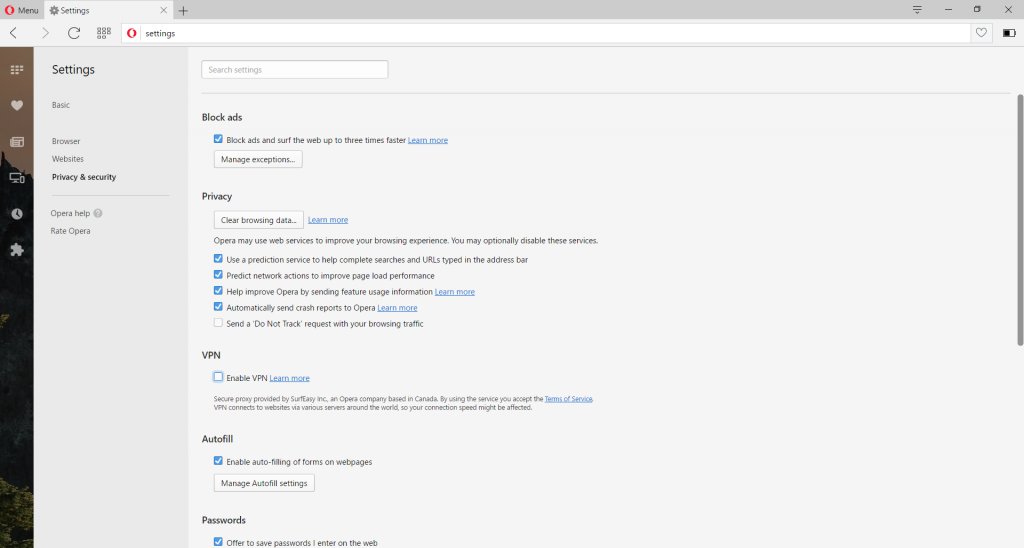
To start using VPN, go to settings page and then navigate to privacy and security section. Here you will find the option to turn on VPN, it is turned off by default.
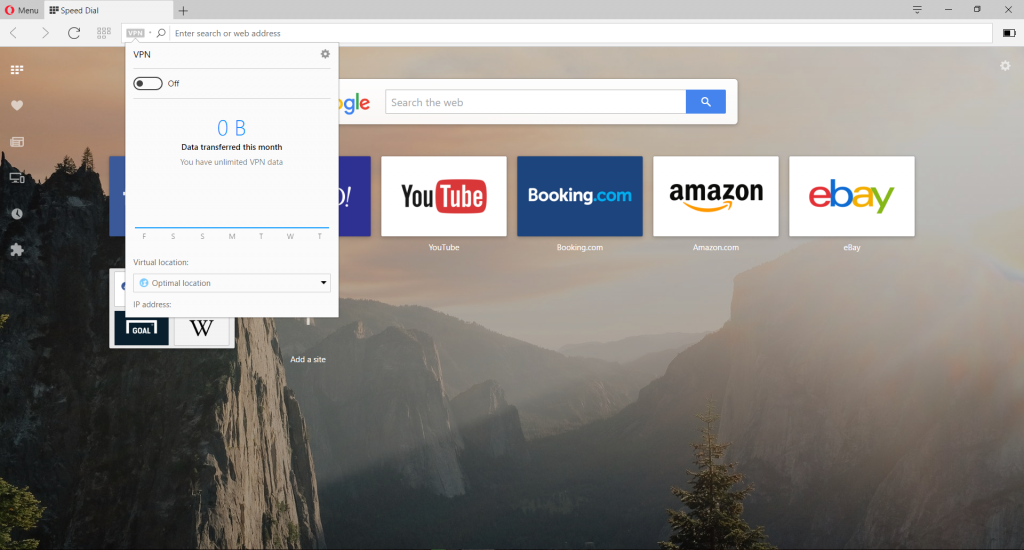
Check the option to enable VPN and it will add a new option near the address bar to conveniently turn VPN on or off and change your virtual location to one of five available locations.
In our tests we found it to be just as good, if not better, as compared to other options available for free. Considering that Opera does not impose any bandwidth or data restrictions, it seems like a good option for most users.





 Google Play and Android apps are now available on Chrome OS stable channel
Google Play and Android apps are now available on Chrome OS stable channel