Here’s a step-by-step guide to register your mobile device without paying PTA taxes:
Step 1: Visit the DRS Portal
Go to https://dirbs.pta.gov.pk/drs to start the registration process.
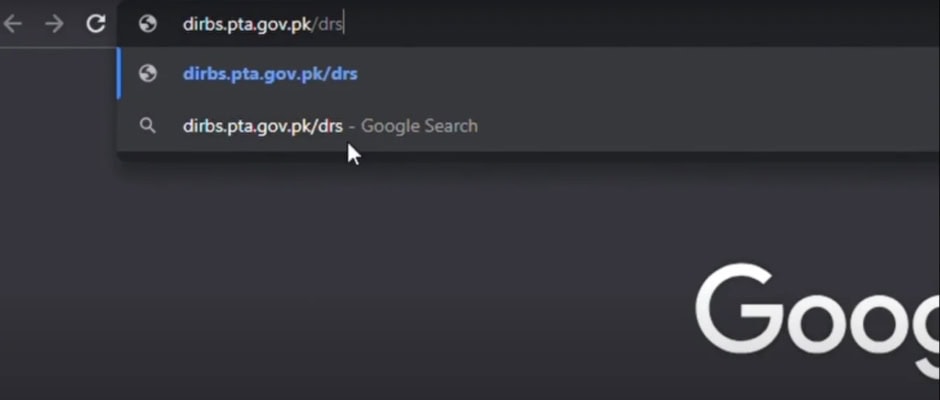
Step 2: Sign Up
Click on the Sign Up option to create an account on the portal.
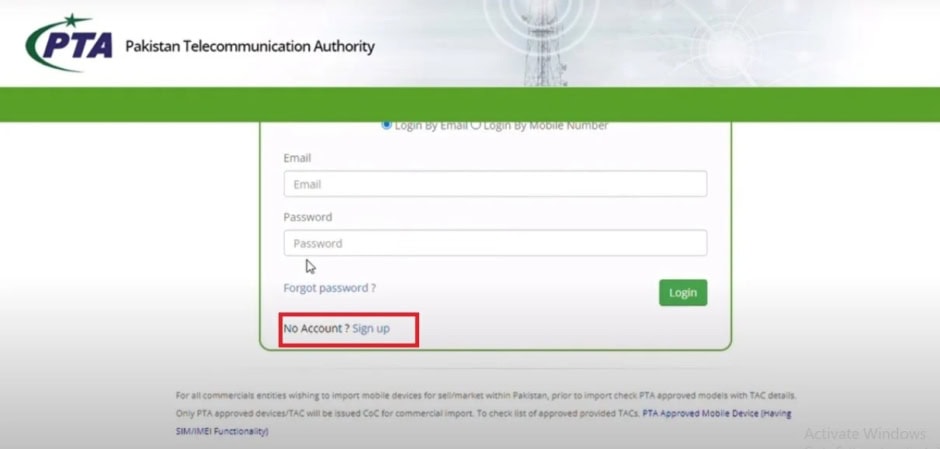
Step 3: Select the Purpose
Choose the purpose of registration, i.e., Temporary Registration for Overseas Pakistanis/Foreign Nationals, and proceed further.
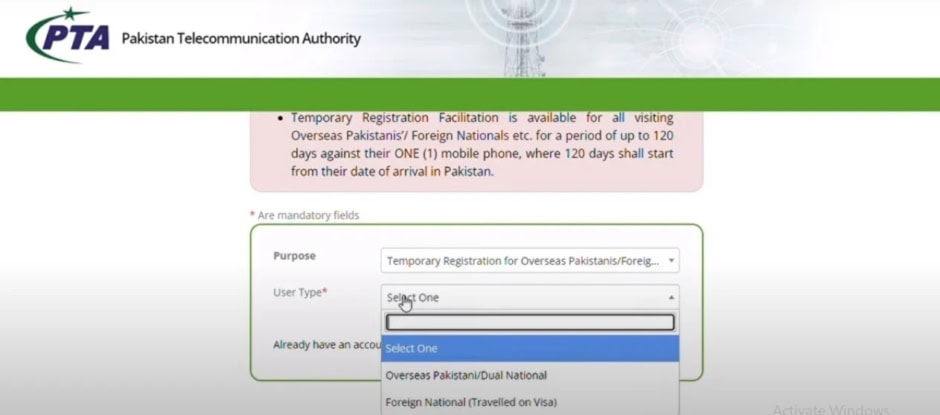
Step 4: Enter Your Details
Fill out the form with your personal information and create a password, then click on Submit.
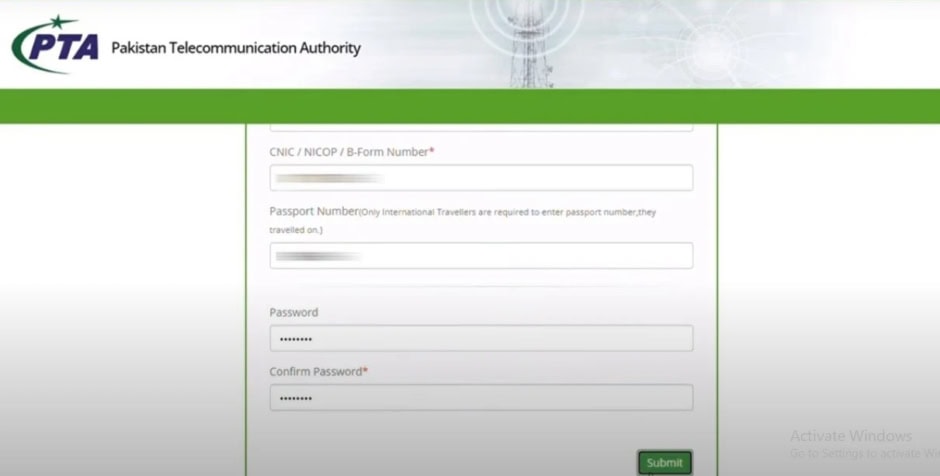
Step 5: Verify Your Account
You will receive an email or SMS for verification. Follow the link provided in the email/SMS to activate your account.
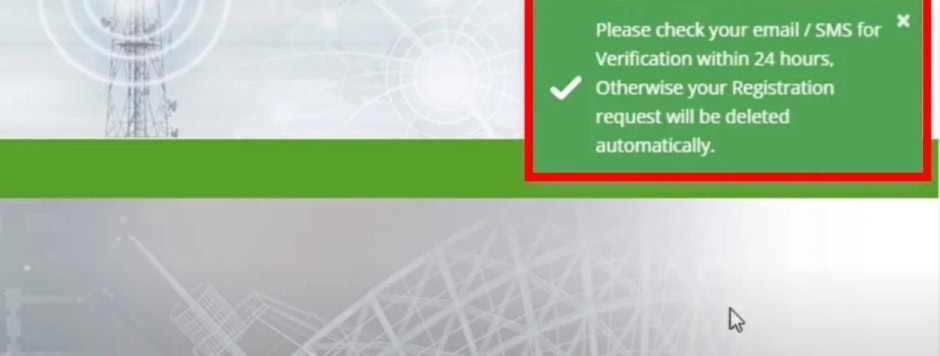
Step 6: Login to the Portal
After activation, log in again at https://dirbs.pta.gov.pk/drs using your credentials. You will see a declaration form; agree to the Terms & Conditions and proceed.
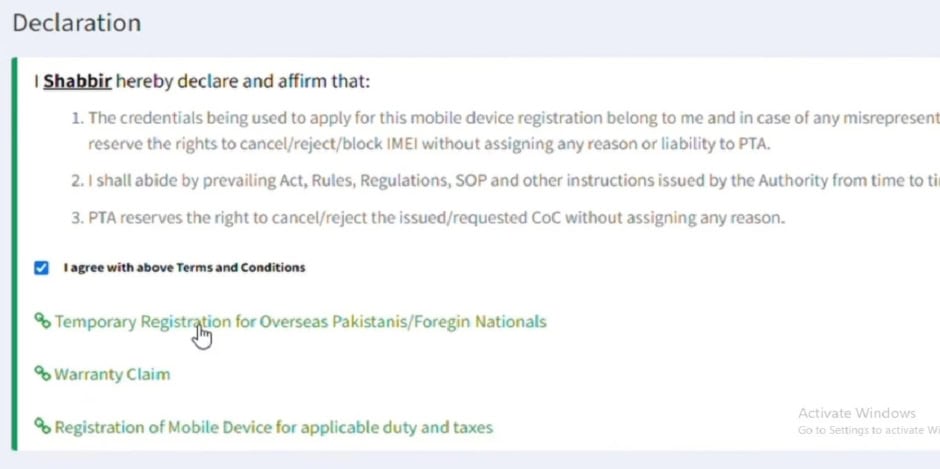
Step 7: Fill in Travel and Device Details
Enter your passport or CNIC number, entry date, and departure date. Provide the number of SIMs you will use during your stay. Tick the undertaking box and click Submit. You will receive a six-digit OTP (One-Time Password), which you must enter in the provided OTP bar to complete the process.

 2 min read
2 min read


















