Samsung has a habit, or maybe a problem, of releasing the same model of smartphone again and again, with little to none modification to the specs and features. It keeps the customers relatively happy and Samsung is also overjoyed with the lack of effort they have to put in to come up with cool new smartphone names or designs. This pattern is probably a little less true for new 2017 A series of phones by Samsung. There are a couple of features here and there which will help distinguish these devices a bit more. Our Samsung Galaxy A7 2017 review will focus on some key features which help it stand out in the crowd.
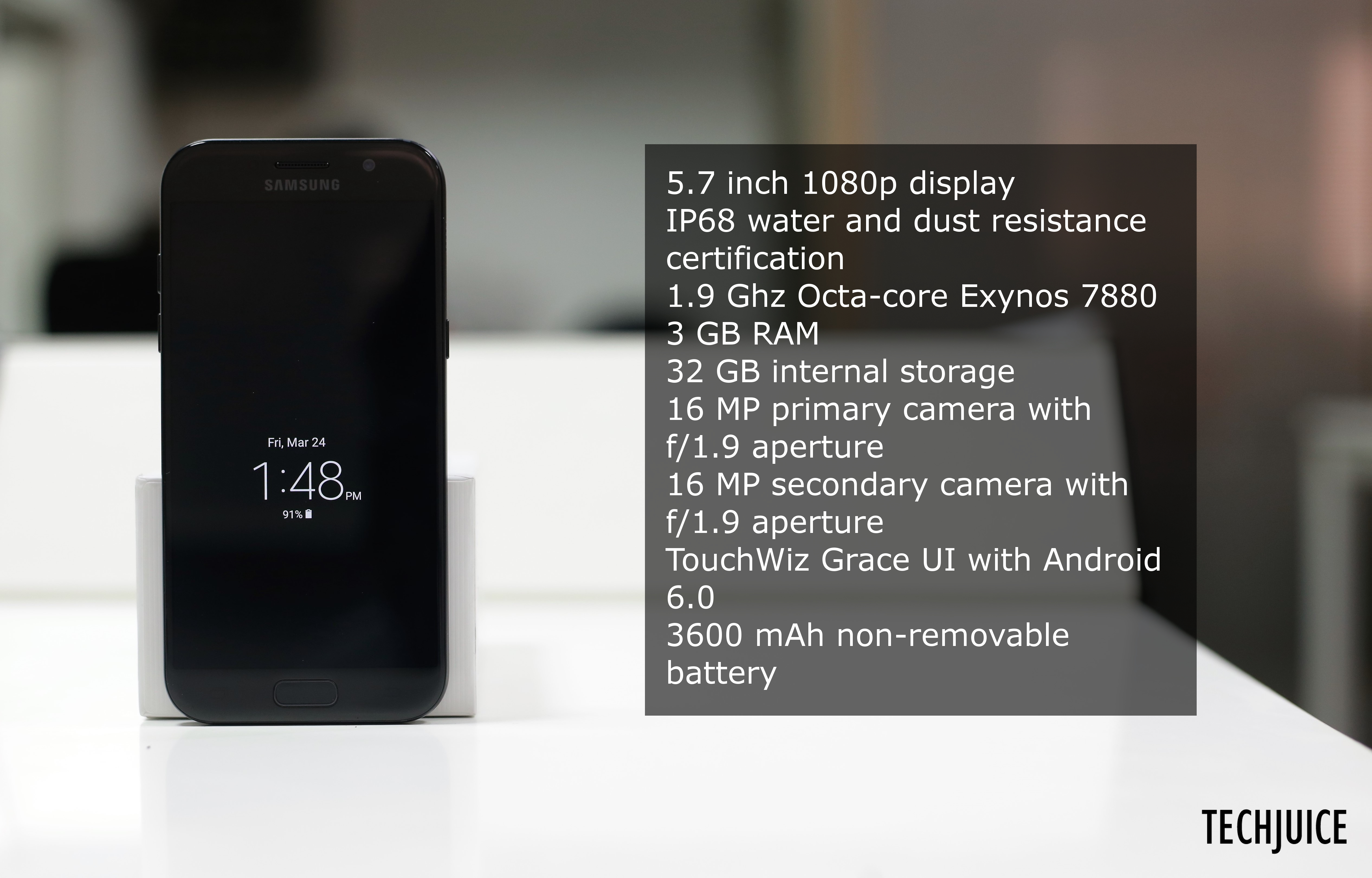 Before taking a detailed look on the phone, let’s look at some positive and negative points of Galaxy A7 2017.
Before taking a detailed look on the phone, let’s look at some positive and negative points of Galaxy A7 2017.
The good, the bad, and the ugly
Here are some good points of Samsung Galaxy A7 2017:
- Good screen
- Decent performance
- Beautiful design
- Amazing battery life
- Excellent 16 MP front and back cameras
- Dedicated microSD card slot along with dual SIM slots
- IP68 water and dust resistance certification
Skipping away from the good and happy part, here are some issues with A7 2017:
- Glossy back panel results in a fingerprint mess
- Poor price to performance ratio
- Slower than usual fingerprint reader
- Less durable due to glass on both sides
- Occasional blurry photos due to lack of any kind of image stabilization
Unboxing experience:
Samsung is never known to be the most proficient in providing every tool to its users. But it does provide a fair share of accessories with Samsung Galaxy A7 2017. In addition to the device itself, here’s what you get in the box:

- 5V/2A or 9V/1.67A charger with adaptive fast charging
- Standard length USB-A to USB-C cable
- In-ear handsfree with inline volume and call controls
- microUSB to USB-C converter
- SIM card eject tool
- Warranty information and user guide
Design and build quality
Before I go ahead and rant about oleophobic coating and other granular details, let me get this out of the way — this phone looks great. It follows the same design principles as Samsung’s higher end S series devices. With glass on both sides and a slight curve on the sides at back, it has an extremely attractive and premium look. But all of this comes at a cost — durability. In about 2 weeks of use, I have multiple scratches at the back of the device. It almost always is covered with smudges and fingerprints, and I have lost count of how many times I have had to wipe it clean on my shirt or some other cloth. Due to the glass on both sides, it is also more vulnerable to crashes and bumps. So if you plan to buy this device, make sure to buy a protective case along with it.
Note: Samsung is providing a free Neon flip cover along with retail units. I didn’t receive one with the review unit so it is not possible for me to claim that it will provide sufficient protection to A7 2017.
 Button placement is similar to that on other Samsung devices. The right side has only the power button while left side houses the volume rockers along with the primary SIM card slot. The top side has another slot for microSD plus a second SIM card. The bottom contains the USB-C port along with the 3.5 mm headphone jack.
Button placement is similar to that on other Samsung devices. The right side has only the power button while left side houses the volume rockers along with the primary SIM card slot. The top side has another slot for microSD plus a second SIM card. The bottom contains the USB-C port along with the 3.5 mm headphone jack.
A7 2017, like other 2017 A series devices, has IP68 water and dust resistance certification. This means that it can be submerged in 3-meter deep water for about 30 minutes and the device should work perfectly fine. Most users, however, are not going to subject their 55K phone to these extreme conditions. So to simulate a normal use case scenario, a typical monsoon downpour, I kept the phone under a showerhead for about 10 minutes. As expected, the device functioned normally after going through this ordeal. I did face some issues with the earpiece at first, but it fixed itself within a couple of hours.
Samsung’s latest TouchWiz Grace UI
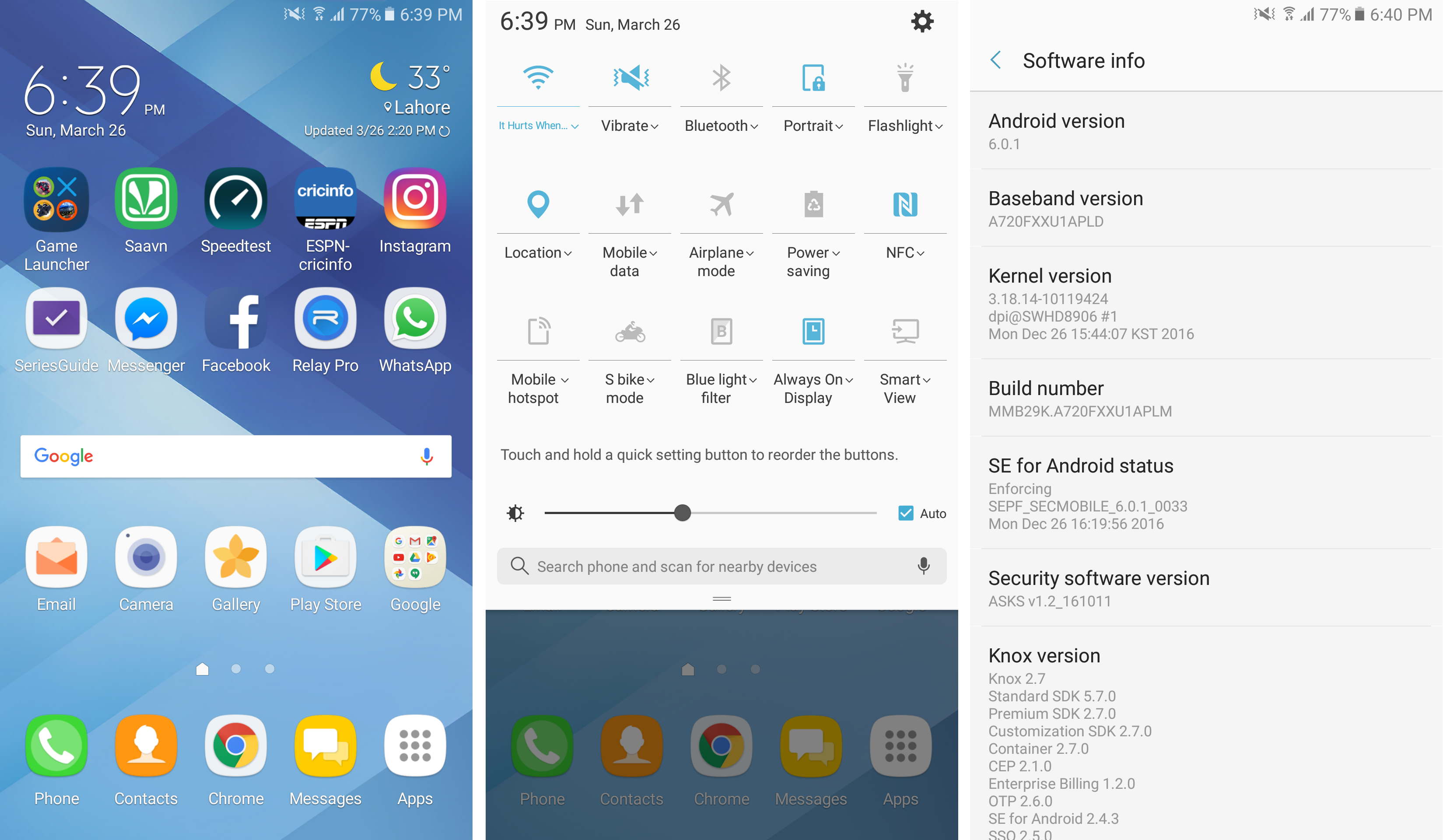
Galaxy A7 2017 rocks the new ToucWIz Grace UI which debut last year. It doesn’t have the Nougat update yet, but considering that older devices have started receiving the update, it should be right around the corner. Before going further, let me clarify that I am a big fan of stock Android, so I generally don’t like manufacturers and ROMs which try to change stuff just for the sake of it. But Samsung, in the process of taking every aspect of stock Android and making it their own, has introduced a number of useful features which make the whole experience much more enjoyable.
Similar to Android 7.0, Samsung has included various multitasking features in A7 2017. You can run two applications side by side using the snap or you can even put them in their own tiny windows which float around while you continue working in some other application. I haven’t really used these multitasking features a lot, but it’s good to know they are there in case the need arises.
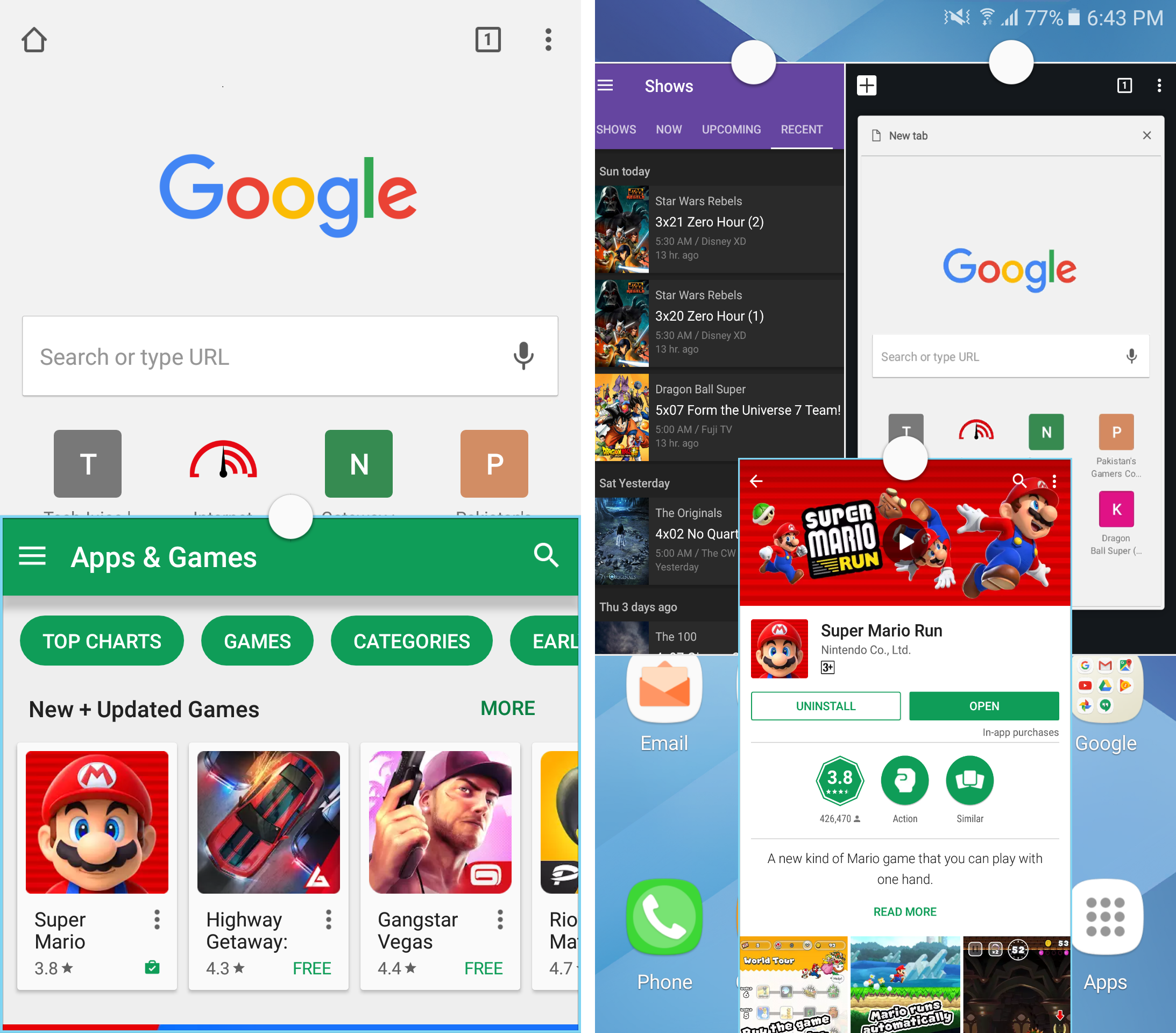
There are also some other minor features which users will probably use much more. There is a device maintenance feature which keeps track of possible issues which can cause performance to suffer. It monitors resource intensive applications and closes any unnecessary service which is running in the background.
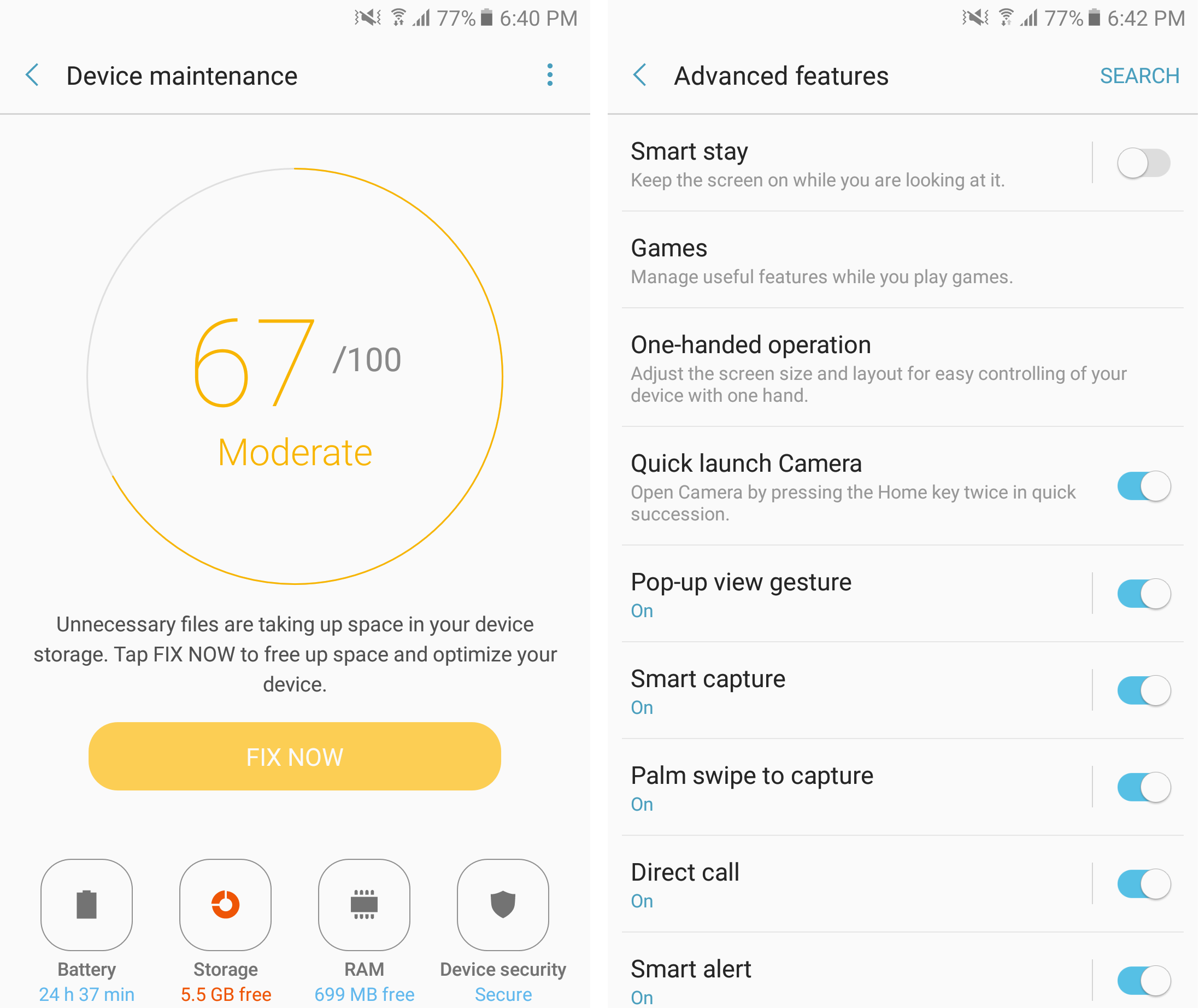
Other features include a game mode to increase performance while playing resource intensive 3d games, smart call, smart alert, smart stay and a whole bunch of other smart stuff.
Performance and display quality
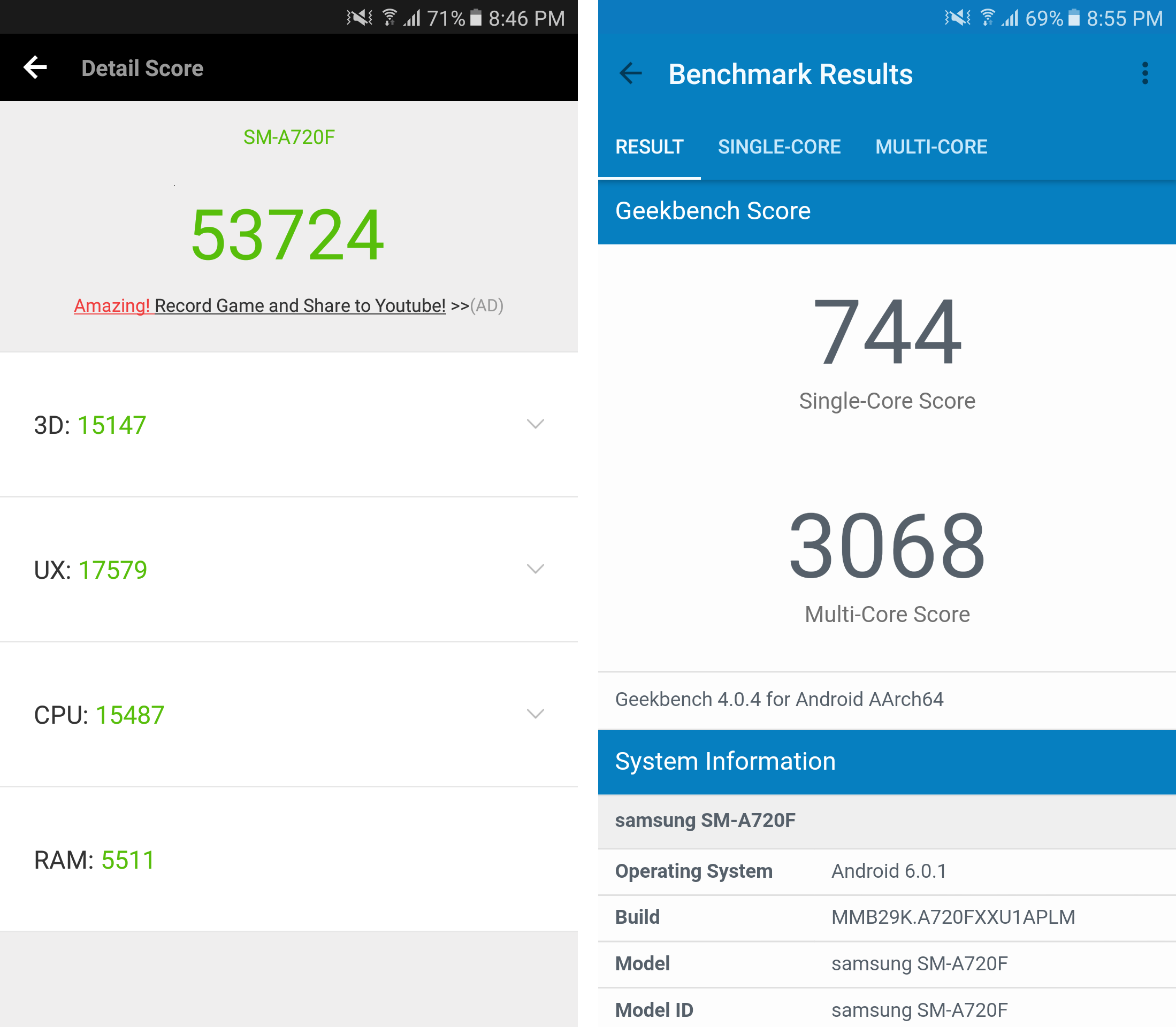
Samsung has fitted A7 2017 with Exynos 7880. In terms of raw performance, it is a little bit more powerful than a Snapdragon 630 processor. So it’s not really a powerhouse, but it does get the job done. With Samsung’s excellent process and RAM management, things always remain buttery smooth. I haven’t really faced any slowdowns or crashes while using this phone. Games do load a bit slower, and graphic intensive games might take a hit in the fps department a bit, but mostly it performs adequately for normal usage.
But… Adequate performance is not sufficient for a device in this price range. With a retail price of 55K Pakistani Rupees (North of $500), I expected a little bit more from this device. Geekbench and AnTuTu benchmark results reflect my concerns. A7 2017’s scores are shockingly similar to devices which cost less than half of what it is retailing for in Pakistan.
Samsung is known for its good displays, so assuming that a phone by Samsung will have excellent screen is no rocket science. Thankfully this assumption holds for A7 2017 too. The 1080p AMOLED screen is amazing with good color contrast, great outdoor visibility and more than enough pixel density. It would probably be a sin to say something bad about it just for the sake of it.
Camera
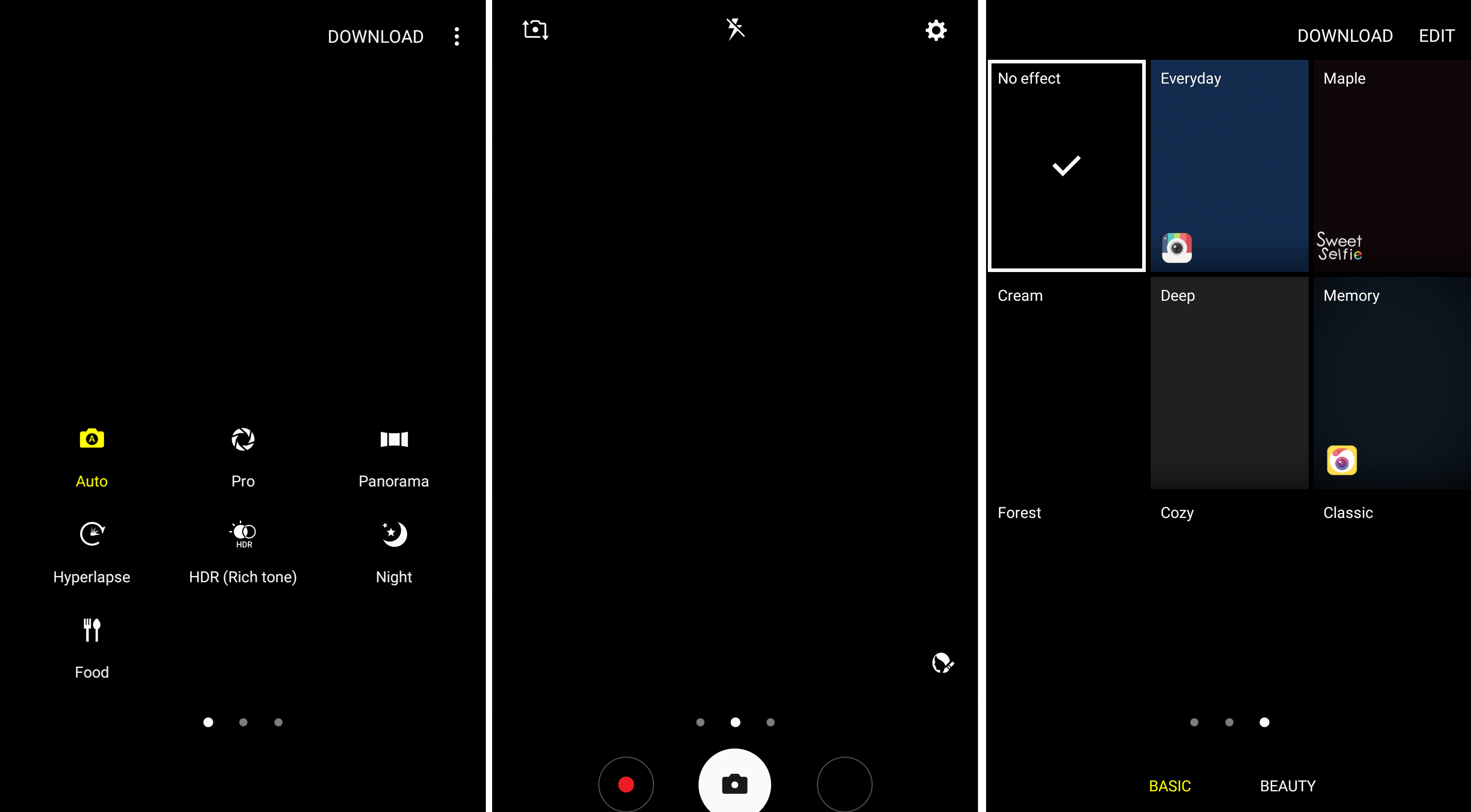
Another aspect which Samsung devices are almost always expected to ace is the camera. Arguably, Samsung makes the best camera phones in the world. Unsurprisingly, expectations were quite for me before I started using this phone. A7 almost lived up to this expectation. Almost… While the 16 MP primary camera is exceptionally good itself, Samsung, for unknown reasons (definitely not related to cost), decided to refrain from using any form of stabilization technology. I dug around in the settings and couldn’t even find something related to software stabilization (which could probably still arrive via a software update but don’t hold your breath for it). So what’s the end result? Great looking photos most of the time, with occasional blurry photos due to slight movement of the hand.
The front camera is of the same resolution and offers a pretty good experience overall. It does suffer from occasional blurry pictures but that can be expected from any fixed focus front camera. Overall the camera gets a solid A- from my side. You can view some untouched camera samples here if you want to compare the quality yourself.
Major takeaway from this Samsung Galaxy A7 2017 review
So now that you have (hopefully) read the whole review from top to bottom, what do we make of it? A7 2017 checks most of the boxes which determine whether it is a good smartphone or not. Display? Check. Performance? Check. Top notch camera? Check that as well. Good design? Definitely going to check this. So it’s easy to recommend for me and probably an easy and logical buy for you people? Well, not so fast gringo…
The problem, as is the case with almost all other Samsung phones, lies within the price tag that Samsung has put on this device. It’s retailing for about 55,000 Pakistani Rupees at the moment. When I look at the specs and the whole feature set and then weigh it down with the price, all of those check marks come crashing down. If you look around in the market, you might find much better phones at this price from other manufacturers. There is no doubt that this is a good phone, but in the end, the burden of decision lies with you. Are you willing to pay PKR 55,000 for the added value of a Samsung brand? If yes, then go ahead and buy this phone. If not, then maybe it’s better if you look at other manufacturers like Huawei, Infinix or Xiaomi.





 Startup Weekend concludes at The Nest I/O
Startup Weekend concludes at The Nest I/O