Google Translate can now instantly translate English to Urdu offline.
Google Translate is among one of the best free tools for translating languages, whether online or offline. The application just simply works and translates the content without any hassle and fuss. The translations done through Google Translate are accurate for the most part and work well.
English to Urdu translation has been available on Google for a while now. Voice translation feature was also introduced as an add-on feature. Now according to a new update, it is possible to enable the option of taking a picture or using phone’s camera for translating any text in English to Urdu on the spot.
In order to use the image translation feature, make sure that you have the latest version of the Translate app by updating the application in the Play Store. For enabling the option go to the application and select to translate from English to Urdu and then click on the Camera icon.
Live translation of the text still is not that accurate. The translated Urdu text looks like it is in reverse order and tough to comprehend and make sense out of what is written. Google is fully aware of the problem and permits the users to reverse the order of words for making it look more understandable and correct. This makes the translation more comprehensible and accurate. However, for a much-improved translation, it is still advised that one should take a picture first and then translate it through the application, as the live translation sometimes might cause some issues.


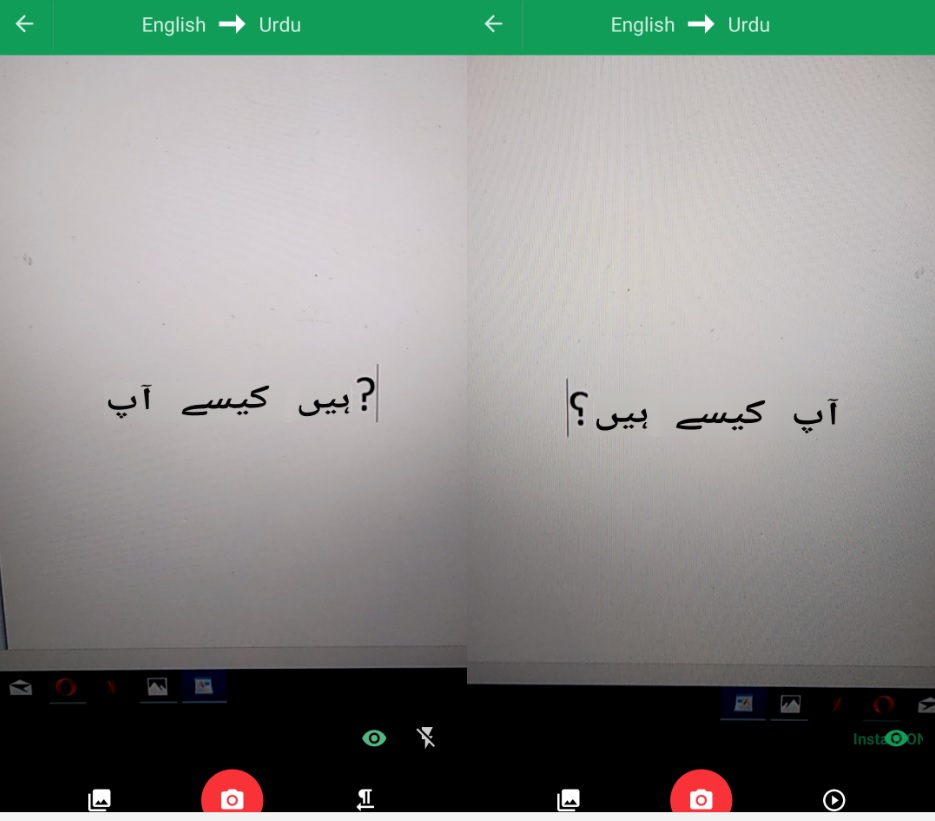



 Here is everything you need to know about applying to the 12th Launchpad of Plan9
Here is everything you need to know about applying to the 12th Launchpad of Plan9