Google is reportedly testing its Material Design for Google desktop search. Material Design is a ‘visual language’ formed by Google whose main aim is to unify all of Google’s products with one aesthetic feel.
Material design was first spotted on YouTube last month by some very keen-eyed users. But there have been reports from several Twitter and Reddit users that Google is testing Material Design for its desktop search. Here is what Google’s desktop search looks like without the Material design:
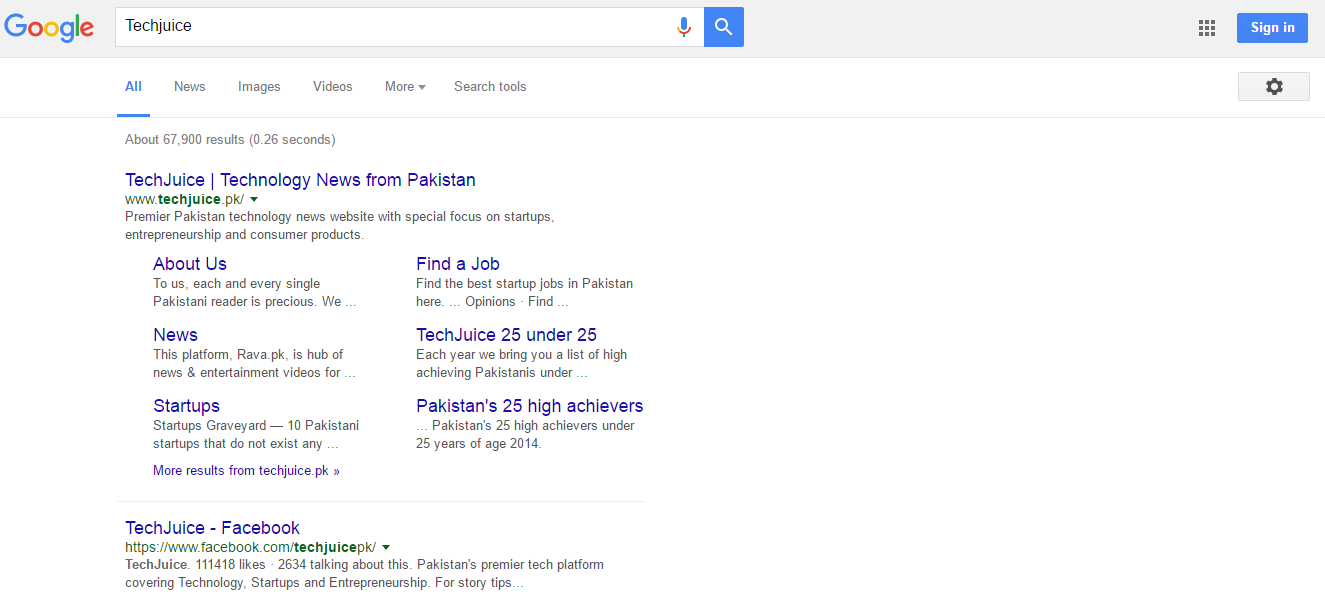
Here’s a look at the desktop search with Material Design:
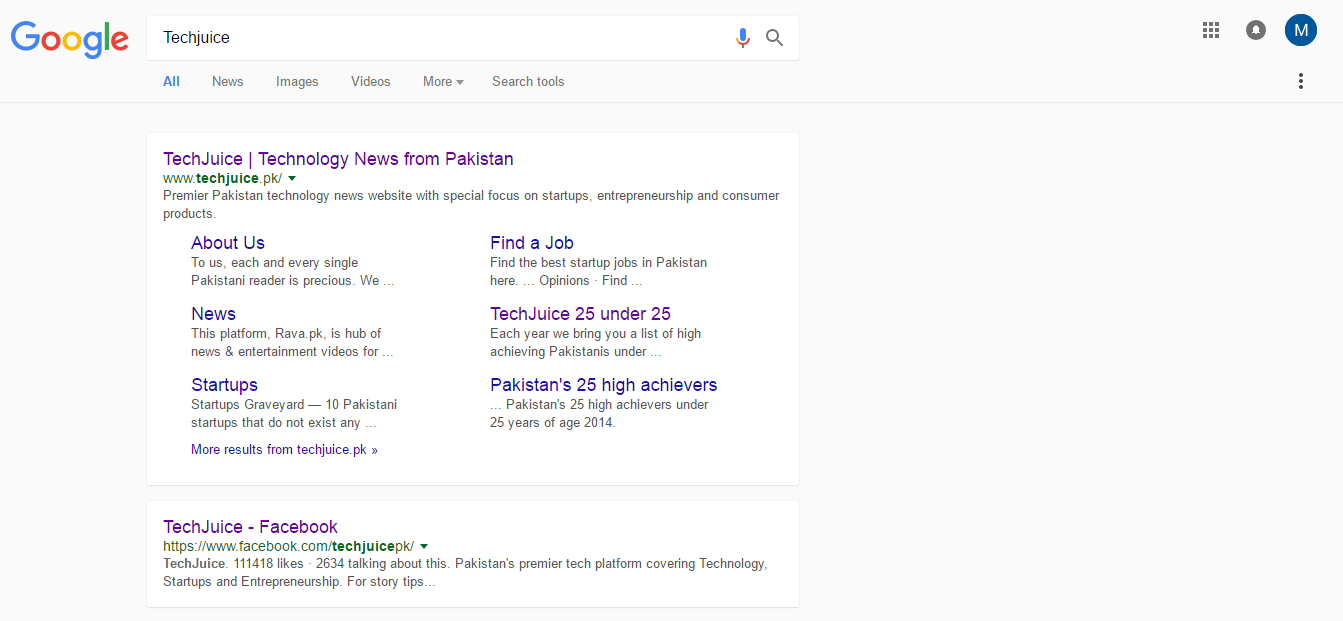
If you look closely, you’ll see the very minute changes that come with the new design. The first thing that hits you is the very neat organization of search results. Next you will notice that the background appears to have changed from stark white to a light grey. The settings icon has been transformed into three vertical dots. Not to forget the search icon is now simply a grey icon.
The design brings with it a good aesthetic appeal. It has no noticeable effects on performance – none that I was able to spot. However, the design is very easy on the eyes. According to some Reddit users, this Material Design is currently in testing phase only. But for enthusiasts like yourself, Google has made a simple three step process for shifting to the new design.
- Go to Google.com and load your browser’s developer console:
- Google Chrome: Tools, Developer Tools
- Mozilla Firefox: Web Developer, Web Console
- Internet Explorer: Developer Tools (F12), Console
- Copy and paste the following code:
document.cookie=”NID=79=plY6dGU7COfmytDXjaCCtf3Ilnc_6r_Dp6gOnV9poI-zKGcu9X6gxlkA1Qsk83oElEy0lQTEJ0Cz_pO75_O-4iD4910wdwx_GKS0NbmPkv-MXnOABcLNtghfMDuXo9PH; path=/; domain=.google.com”;window.location.reload();
- Press Enter and you’ll see the experiment.
The above process did not work for me. And it is possible it won’t work for you either, but fear not. Just combine these additional steps with the above ones and you’re good to go.
- Open Chrome and install “EditThisCookie” extension.
- Go to Google.com, right click and select “EditThisCookie” option.
- Find a cookie named NID and replace the value with this cookie value:
79=plY6dGU7COfmytDXjaCCtf3Ilnc_6r_Dp6gOnV9poI-zKGcu9X6gxlkA1Qsk83oElEy0lQTEJ0Cz_pO75_O-4iD4910wdwx_GKS0NbmPkv-MXnOABcLNtghfMDuXo9PH
- Save changes and refresh the page.
If you turn your browser back on tomorrow and don’t see the Material Design, don’t be alarmed. These changes are just provisional, as Google often likes to test their features before rolling them out to masses. Do test the new design and let us know what you think!





 Telenor might enter the health segment of Pakistan through digital health initiative, tonic
Telenor might enter the health segment of Pakistan through digital health initiative, tonic