Apple’s WWDC is the software show for the leading technology giant. This year, there were numerous rumors and expectations from the event and all of these were more or less fulfilled by Apple through their keynote event today. From the re-branding of OS X to the announcement of four new OS versions for Apple’s different hardware device, we saw everything today. To summarize what happened today at the WWDC 2016, we have put together a list of the five most important announcements:
1. macOS Sierra:
Craig Federighi, Apple’s Vice President of Software Engineering, made the much-anticipated announcement of the change of name for the OS X. It is official, OS X has been renamed to macOS.

With this announcement, the latest version of the OS was also announced. Codenamed Sierra, the primary focus is on continuity. That is, if you own the right Apple gear (MacBook, iPhone, Apple Watch), you can seamlessly connect the devices with one another. Features such as Universal Clipboard allow you to copy text on your iPhone and paste it on your MacBook! Pretty neat!
The other important announcement for the macOS Sierra was the introduction of Siri on desktop. Siri will be available right on the dock and will be available to assist you just like in your iPhone.
2. iOS 10:

iOS 10 was also announced at the keynote event today. According to the demo illustrated by Craig, the new iOS will feature a new lockscreen with a ‘raise to wake’ feature for previewing notifications. It will also allow you to interact with apps directly from the lockscreen. Another thing made official at the event is that Siri will now be made open to developers so that they can integrate voice commands directly into their apps.
There is also a significant update made to the Photos, Maps, Music and iMessage app on the iPhone. In Photos, Apple is integrating map-view of where you took the photos and adding facial recognition to identify who is who in the image. It will also allow you to create a movie of your recent photos, if you’re interested.
In Maps, there are new shortcuts that will help you in finding what you are looking for. For instance, in the restaurant search mode, you can filter locations by cuisine type. Maps will also be available to developers so that you can directly interact with restaurants or transportation services from within Maps.
The Music app has been completely redesigned. It has been made simpler with improved tabs such as ‘Recently Added Music’ and ‘Downloaded Music’. It will also feature larger images and a ‘Lyrics’ tab. On the other hand, the iMessage app has been made much more entertaining. An ‘Invisible Ink’ feature has been added to the app that lets users tap to un-blur a text message or photo (think Snapchat).
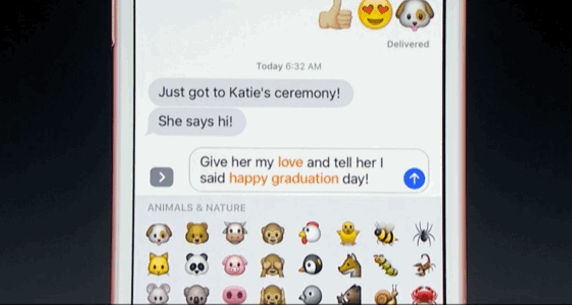
Finally, the size of Emojis, in the Apple Keyboard, have been made bigger. Another wonderful new feature integrated into Keyboard allows you to convert some (or all) of your text into Emoji automatically according to what you have typed! Basically, this is Emoji prediction after what we know as Text prediction.
iOS 10 is expected to be rolled out to your iPhones by September this year.
3. Swift Playground:
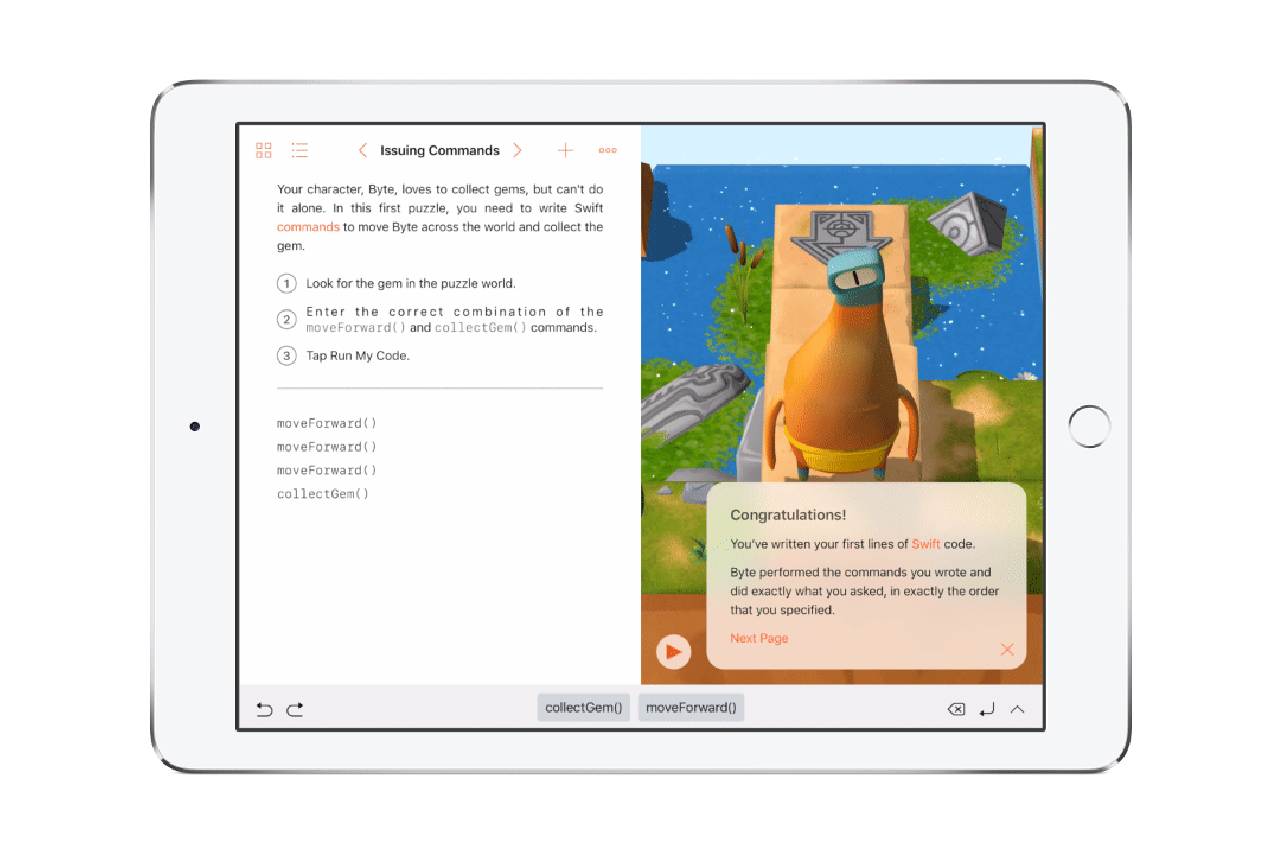
Apple wants everyone to learn coding on Swift through this highly interactive, fun app called the Swift Playground. This is a new iPad app that allows you to code on your iPad directly. However, this is not just your average IDE, it is a game! The game features a variety of different principles that include the fundamentals of controlling an app through Swift. What’s more is that there is a special keyboard with ‘code keys’ built into the app for better accessibility.
4. watchOS 3:

The latest OS for the Apple Watch was the first announcement at the WWDC 2016. In this new update, the load speeds are up to 7x faster, there is a new control center and dock feature similar to that on iOS, and there is a new handwriting app called ‘Scribble’. Another addition was the quick reply button feature that allows you to reply to a text from a template response. The watchOS will also be made available to the Apple Watch this September.
5. tvOS:

Apple’s Senior Vice President of Internet Software, Eddy Cue, announced last year that, “The future of TV is apps”. For this very reason, Apple has updated its tvOS with a range of useful apps that you will need when you are using the Apple TV. The most important of these is the remote app that comes in handy when you have lost the physical remote for the TV.
Image Source – theverge, thenextweb





 German companies to invest in Pakistan’s Telecom and Energy Sectors
German companies to invest in Pakistan’s Telecom and Energy Sectors