Google is by far the best search engine today. Not only does it loads better than Bing, Yahoo and other contenders, but it is becoming more like an identity of searching a term these days. We don’t just say “Search it on the web!”, instead, we say “Google it”. However, not many people know that the simplistic white Google search bar is much more powerful than you can imagine and there is a lot more than what meets the eye in the extremely minimalistic-looking search page of Google.
Yes, you can simply write something and hit Enter, but if you are looking for some very specific information hidden in the corners of the internet or just want to narrow down your search, there are a lot of tips and tricks that can help you become the Google-Guru. Apart from search, there are also a handy lot of other features which makes Google the favourite search engine of almost everyone(apart from the ones working for Microsoft I suppose).
Search Specific Sites
Google can be narrowed down to search specific sites too. If you want to find some content on a specific site(TechJuice for example) and you don’t like their search feature, simply write “site:techjuice.pk” followed by your search term. Suppose you want to search for “Pakistani youngsters in tech” on TechJuice.pk, then it should look something like this,
Perform Calculations
Google can do all the calculations a normal calculator can, so instead of trying to find the calculator app in your operating system and then entering the calculation manually, simply enter or copy/paste it in the Google search box and Viola. It’ll start showing you the result even as you are typing on!
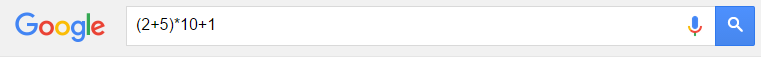
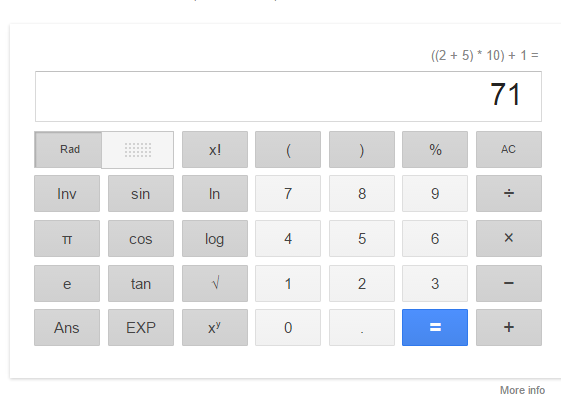
Currency/Unit Conversions
This one is a life-saver. We always find ourselves trying to switch between different units and it is really a pain if you have to open a specific site every time you do it. Worry no more! Google can do this in a jiffy. We have given a few examples below,
E.g “10$ in PKR” – This will convert 10$ to Pakistani Rupees according to the current exchange rates.
“10 inches in cm”
“2 Kg in pounds”
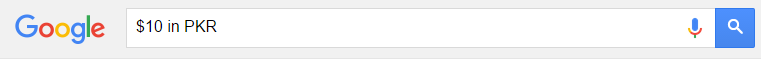
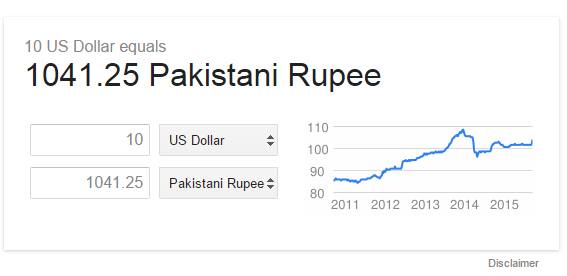
Flight Information
Google also incorporated flight information in its search a while ago and it is simply an incredible feature. All you need to is search for your flight number on Google and it will pull up all the relevant information about it in an instant. Not only that, but if you use Google Now on your phone, it will even notify you if there is a change in the timing or the flight is cancelled.
You can also simply search for “flights” and it will pull up a list of the flights from your location.
Writer’s Note: I had the chance to witness the awesome power of this feature when I was going to drop a relative at the Jinnah International Airport, Karachi and this informed me about the delay in flight atleast an hour before it got updated on the official Airport timings.
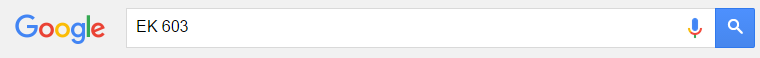
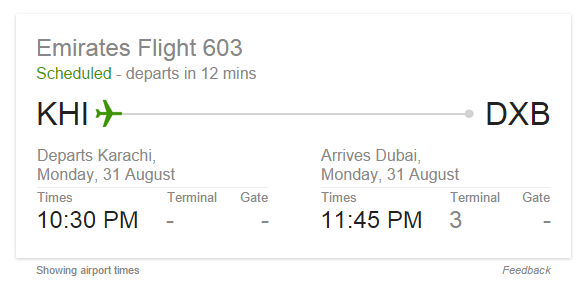
Weather
Google’s search has weather information integrated in. All you need to do is search for “Weather” and it will bring up the weather conditions and the forecasts for the next few days in a beautiful card. You can also search specifically for another city’s weather.
E.g “Weather”
“Islamabad Weather”
“Is it going to rain today?”
“How is the weather today?”
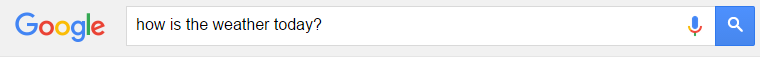
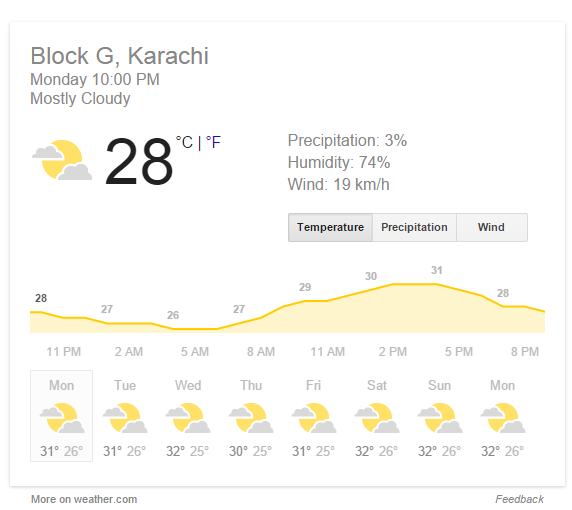
Travel Attractions
Travelling to a place where you don’t know about the main attractions? Google it. Search for “attractions” once you are there or search for “Attractions <city>” and it will pull up a list of places to visit nearby.
E.g “Attractions in Karachi”
“Points of interest in Islamabad”
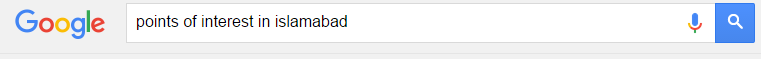
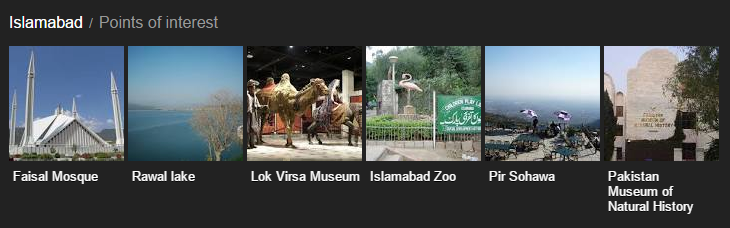
Sports Teams Fixtures/ Rankings
Google even has a built-in time table which is updated live. You can check your favorite team’s fixtures or even check the score live. There is also an option to check the rankings of different leagues.
E.g “Barcelona Fixtures”
“Barclays Premier League Ranking” or “BPL ranking”
“Manchester United vs Chelsea”
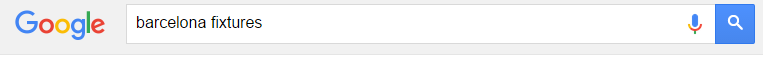
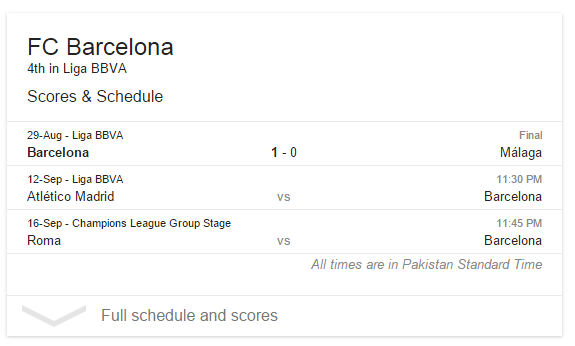
Search for a Specific Time Period
This is a particularly handy feature if you want to know the news about a certain search term for a specific time. Simply go to Google, search it, then click on “Search Tools” and click on “Any Time”. Here you can set it to options like “Past hour”, “Past 24 hours” or even set a custom time period. Perhaps you are a reporter and want to only look at news or other stories about a person who has recently become popular. When someone becomes viral, it nearly impossible to find out their origins by sorting out all the mess internet creates in just such a short period.
E.g “Sundar Pichai” – and set the time period to before he joined Google, i.e 2004.
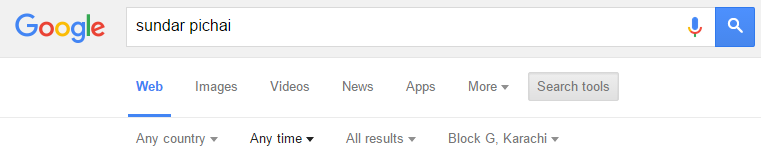
Find the Meaning/Synonym/Antonym of Any Word
This is one of the most basic uses of Google. Most people use the search engine to simply find out the correct spellings or meanings of a word. Write “Define” followed by the word and it will show you a nice little card with pretty detailed information about that word. You can also write “Synonym” or “Antonym” to in place of “Define” to find similar or opposite words.
E.g “Define Stigma”
“Synonym beautiful”
“Antonym huge”
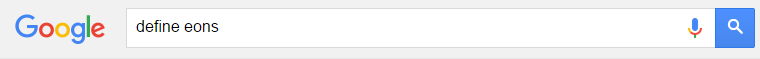
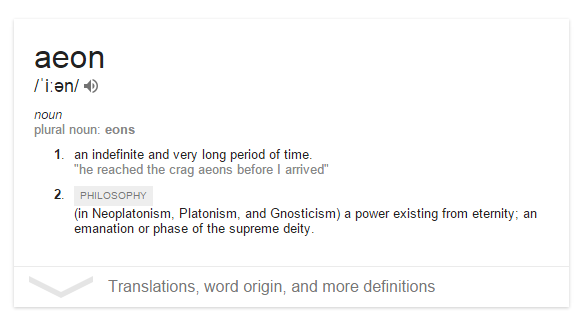
Books/Movies/Games
Google’s Knowledge Graph effectively takes in information from other web services and keeps learning from the web itself, so it already knows the basic stuff about most of the things you search for.
Search for a book and it will display the cover art, the writer and a very short synopsis along with the ratings of the books as well.
E.g “Divergent”
“Hunger Games”
Similarly, you can search for a Movie or a game to show the cast(for movies) and ratings for it.
E.g “Mission Impossible: Rogue Nation”
“Toy Story 3”
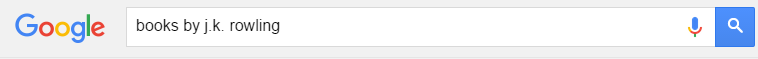
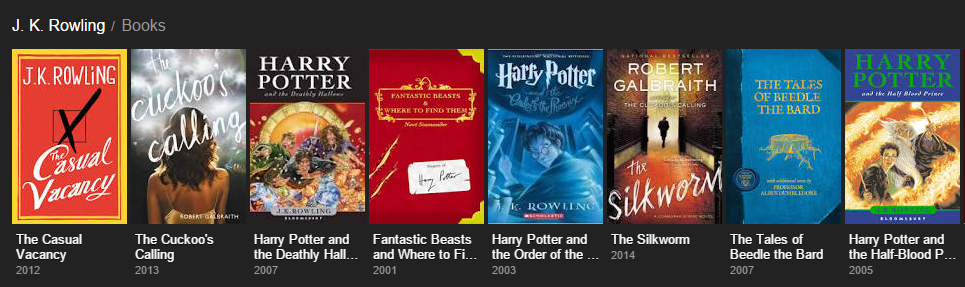
Movie Runtime
This ingenious little feature allows you to simply ask Google how long a movie is and it will give you the exact movie runtime. Otherwise, it’s really hard to find out how much time you will be spending on that movie because mostly, the sites which list the runtime also list some spoilers.
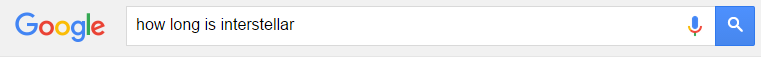
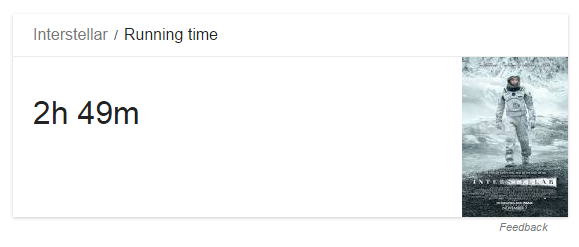
Find out which actor/actress was in which movie
Love that one actor/actress too much? Google has got you covered. Simply search for “<actor name> movies” and it will show you a nice little orderly list of all the movies he/she has worked in. What’s even more epic is that you can find a movies that two or more specific actors have worked in. So if you are a big fan of the couple of Shahrukh Khan and Kajol, all you need to do is search “Shahrukh khan and kajol movies”.
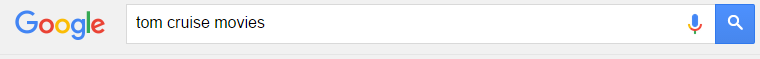
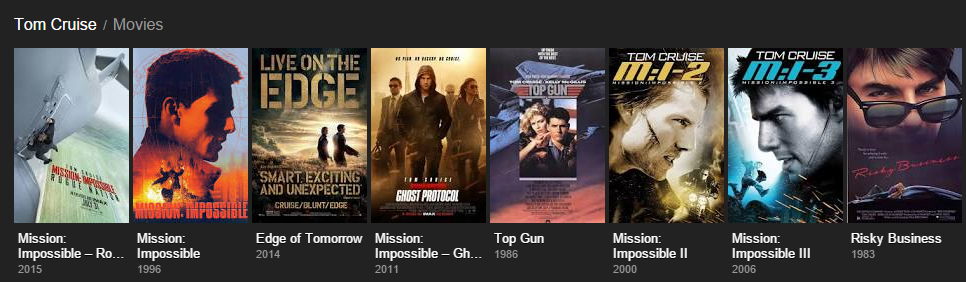
Find Calories/Info on Food
Want to keep a track of how much you are eating daily? Well Google is their to help you on your diet plan. Simply search “Calories in <fruite/dish name>” and it will popup a nice little calculator of number of calories in a specific amount of that food.
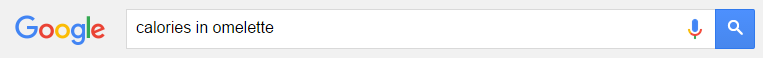
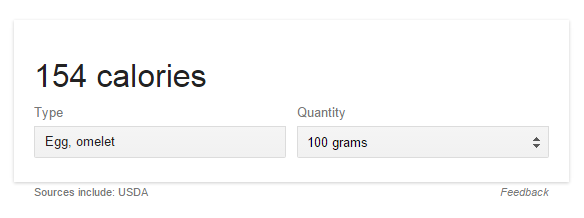
Neglect Results With Minus Sign
Want to search for a specific keyword but without a specific news? For example, if you want information about 1947 but not about the war of independence, then you can use the minus sign to shorten the search parameters or neglect those specific results.
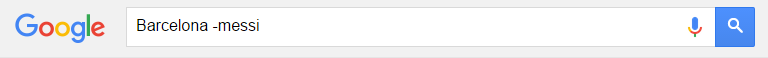
Image Search
Google has a robust built-in image search feature that allows you to search through a whole lot of images on the internet. Alternatively, you can also upload an image and make Google reverse-search the image by uploading/pasting the link of a particular image on Google Images to find out details about it, or even get more sizes of that particular image.
Ask Google a Question?
Google’s knowledge graph is now so big, that it can easily answer millions of questions based on general knowledge and general facts so that you don’t even have to click on a search result. Simply ask google a question, and it will answer…
Try asking Google questions like these and see for yourself!
*What is the fastest car?
*Who is tom cruise’s brother?
*How to boil an egg?
*What is the boiling point of mercury?
*Who is the president of Uganda?
*What is the population of Zimbabwe?
*What was the first animated film??
*Who invented the radio?


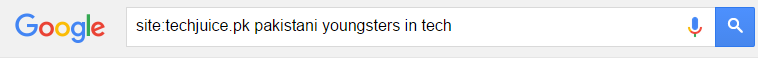

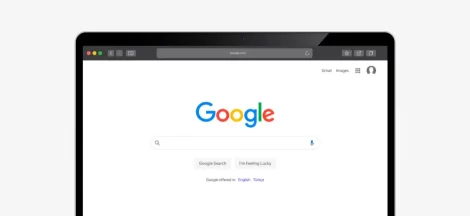

 13 Pakistan ministries are upgrading to the E-Governance model
13 Pakistan ministries are upgrading to the E-Governance model