Google’s famed material design was well-received in 2014, what started off on Android phones through the 5.0 update codenamed Lollipop, soon became widespread to apps on the OS and from there to Google’s various services such as Inbox, Drive, Photos, etc. With the help of Material Design Lite (MDL), you can now give your websites the same premium look available on Android Lollipop.
Google has now released the assets for theme developers and designers to integrate websites with material design layout. MDL is optimised towards websites that are reliant on content such as blogs, news websites and other publications. The templates page gives only a glimpse of the benefits to be gained when integrating MDL to the look of your site. The integration can help give your website a sophisticated and refined look whether you are using it on a smartphone or from a desktop.
The beauty of MDL lies in the rich set of components including material design buttons, text-fields, spinners and tool tips etc. The package also abides by the material design adaptive UI guidelines like responsive grid and breakpoints. MDL is best experienced in modern desktop and mobile browsers such as Chrome, Opera, Firefox, Microsoft Edge and even Safari. Though the beauty is lost in CSS-only browsers such as IE9.
The foundation of MDL is built upon the technologies on the Internet that are used frequently in designing and development, CSS, JS and HTML are the building blocks of MDL. So you do not need to worry about learning a new language to implement the look. You can head over to Material Design Lite’s official site and find all you need to get started.

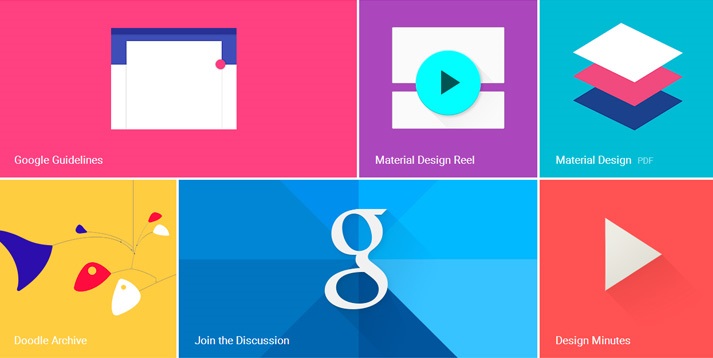
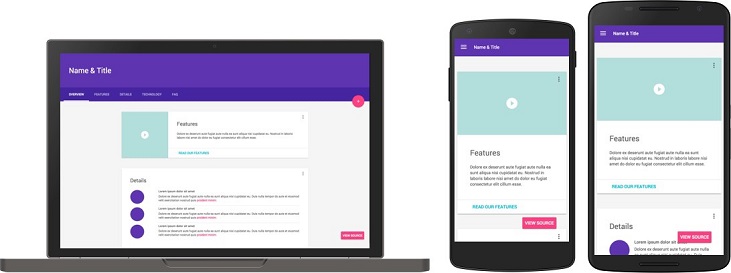



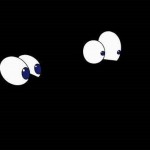 Major blackout in Pakistan, Karachi plunges into total darkness
Major blackout in Pakistan, Karachi plunges into total darkness