While social networks continue to trump other forms of media in letting a person speak their mind and still reach a big crowd, a social network page can never be the perfect replacement for simple old-school blogging.
Professional blogging platforms like WordPress and Google’s Blogger may have established themselves as the go-to choice for pros, but there is a new player in town, Medium. The overly simplified and incredibly minimalistic blogging plaform is really starting to gain traction and it finally has a set of decent Android and iPhone apps to go with the site.
To explain the reason for choosing this app, I will have to go into a little bit of detail about Medium itself. Simply put, it’s a medium of communication (pun not intended). Indeed, Medium is a writing platform and a overly-minimalized form of blogging, but it is more into encouraging Medium users themselves to interact between them, then attracting users from the outside. It’s a cluster of tightly-joined people, allowing writers to collaborate and seek feedback before and after the publish button is pressed. This means that Medium thrives in a great community and barely three years after its launch, the app has had managed to gather a really awesome community of people.
This does have some negative effects as with only 17 million unique visitors a month (2014), the app may not be as flamboyant in number of users as, per say, Instagram or Pinterest, but the point is, it doesn’t need to be. We have come to value the worth of a social network in the number of users it has but as the CEO of Medium, Ev Williams, himself points out in this article, that is a broken approach to measuring the worth of a network (or well any product).
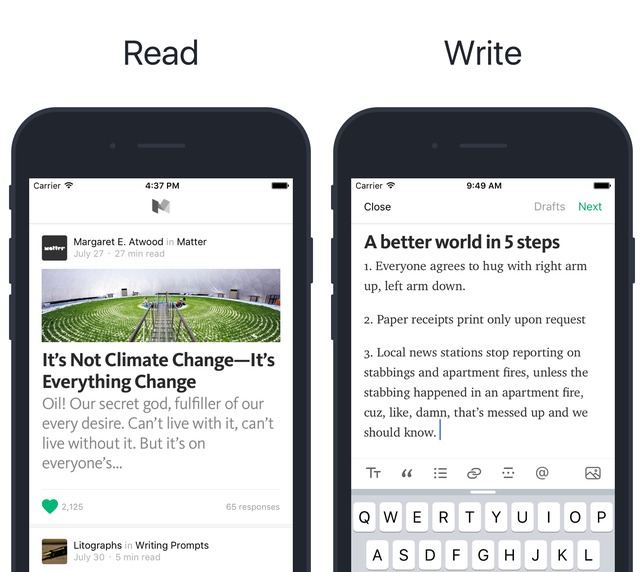
Back to the app, so the app is what you would expect from any other publishing platform, but a 100 times simpler and more beautifully designed. All you have to do is download it, sign in (or sign up if you don’t have an account) and it’ll automatically take you to your home, a scroll feed of Medium stories. That’s basically it! You can also sign in from a social media account, like Twitter for instance, and it’ll automatically show you the people from your Twitter account that are present on Medium as well.
There is also an Explore tab for finding new stories on Medium and I have to say, this is my all-time favorite place to find something to read. On Medium, everyone is a bit more personal than they would normally be in their own website or blog and without having to be bound up by the restrictions and the norms of a modern social network, so it very rarely happens that I snap up Medium and don’t find something interesting to read.
You can follow people, publications and even specific tags to see their stories in your own feed. Want to start writing? Tap that green FAB (Floating Action Button) on the bottom right and start typing. With Medium, it is the “lesser is better” approach so you will only find a total of three customization options: Heading, quotations and bullet points. Besides that, all you can do is add a link or an image. If you venture into the Settings, you will also find a couple of options for notifications for new stories or new followers.
Download Medium for free for Android or iOS.
Image Source – Mashable

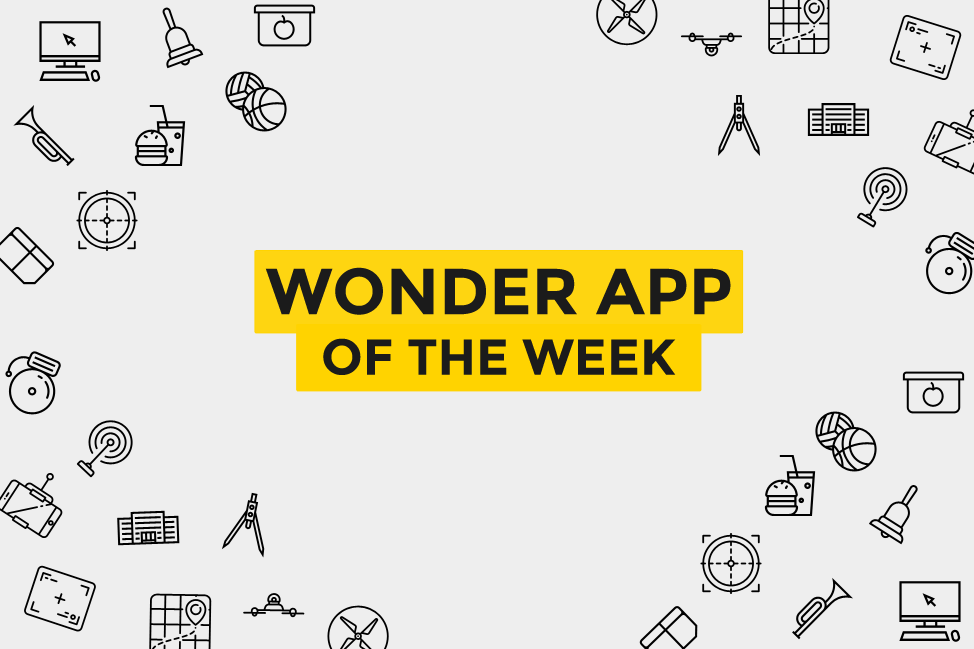
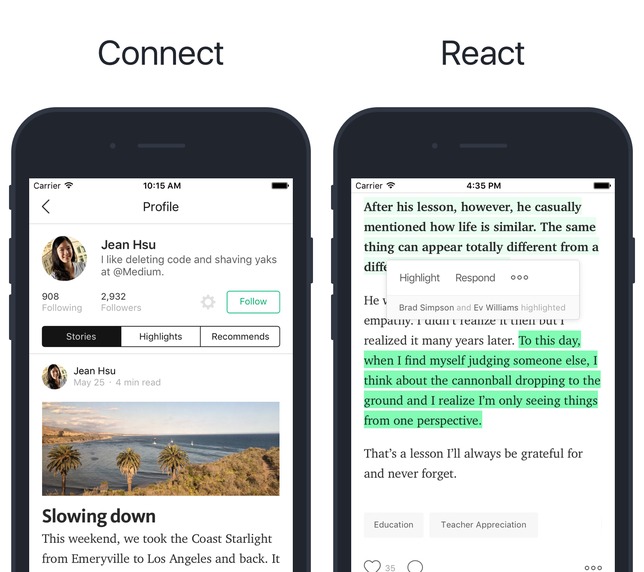



 6th International Conference On Information and Communications Technology To Be Held By IBA
6th International Conference On Information and Communications Technology To Be Held By IBA