Gmail has been going through a great many transitions lately. With the recent introduction of Inbox being available without an invitation and Gmail Shelfie is showing that Google is indeed keeping up with the modern needs of their users. Now Gmail has included more options for users when it comes to themes providing a larger library than ever before, plus, the addition of Google’s own emoji’s are now there to help bring some life to your emails.
Email has gone through a metamorphosis over the recent years. What was once used for purely professional communications has now become a medium of communication for people of all ages and backgrounds. For quite some time, E-mails offered little to no customization when it came to expressing your feelings. Gmail has now integrated their own emojis that are commonly used in the Google Keyboard or Google Hangouts to help make you more expressive in emails.
While Emoji aren’t the only new addition to Gmail, users now have a larger variety of themes to choose from and can also customize the color of their inbox between light and dark theme. To use the new emoji’s simply compose a new email and click on Simile button. And to use new themes, click on the settings button on the upper right corner and click on themes.
The new additions to Gmail are definitely helpful in making emails more interactive for the end users. Have you customized your Gmail inbox yet? Let us know what you think of the changes in the comment section below.
Featured Image: itproportal.com

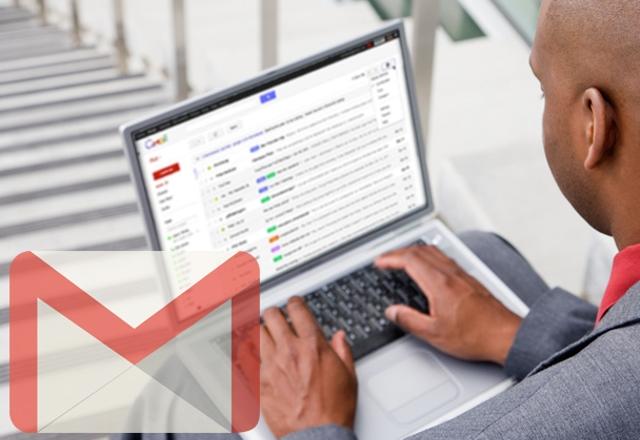
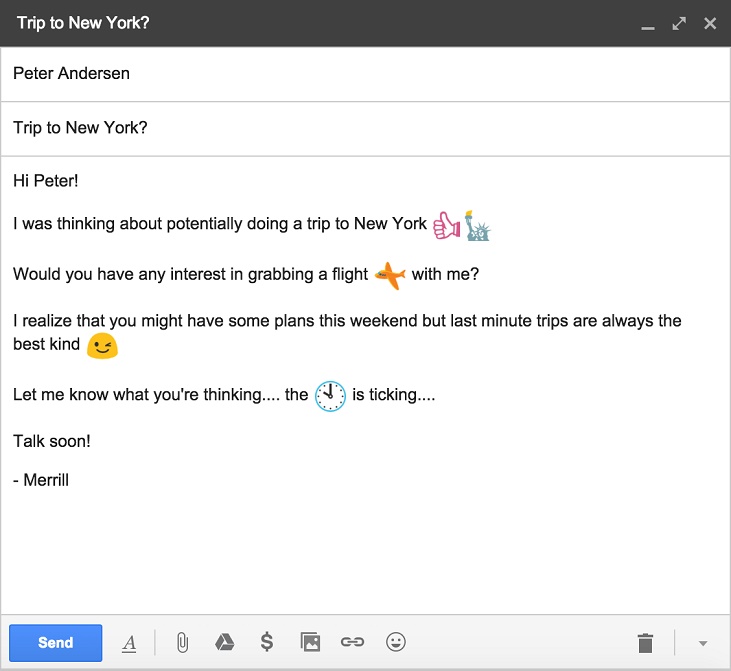
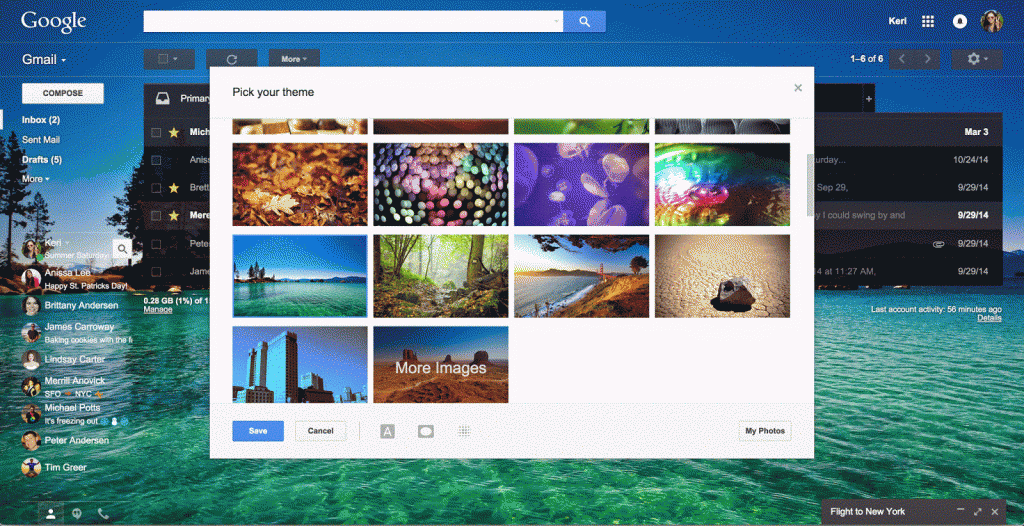



 The Selfie Dilemma: To Take it or Not
The Selfie Dilemma: To Take it or Not