Google is working on a smart file manager of its own which, hopefully, will become the next app to reach a billion downloads.
Yesterday, Google released a file manager app on Play Store for a few hours and that was enough for people to download it and upload the APK on different mirror links. Google’s new smart storage app is called “Files Go” and it gives you full control over your files plus some interesting features to let you keep your phone clean and organized.
The app has 2 tabs, a Storage tab and a Files tab. The Storage tab shows you the storage summary of your phone. It will show you the full and remaining space on your phone. It will also give you some tips to free up space on your smartphone. Like it will show you that how much storage space is app cache taking up on your phone and you can easily clear it with just one tap. Moreover, it will automatically detect duplicate files, downloaded files, junk media, and large files and you can clear all of them as well with just one tap.
The Files tab lets you access all of your files at one place. It also has another interesting feature which let you send and receive files wirelessly without an internet connection. The app also lets you control different notifications settings. Like it will notify you when your phone is low on storage or there are some apps which you haven’t used for more than 30 days. In short, Google Files Go file manager is a complete file manager for Android devices and of course, Google knows the Android best.
Although the app has been pulled from the Google Play Store but you can still try the app by downloading the APK file and install it manually on your phone. It can be installed on any Android device running Android 5.0 Lollipop or above.

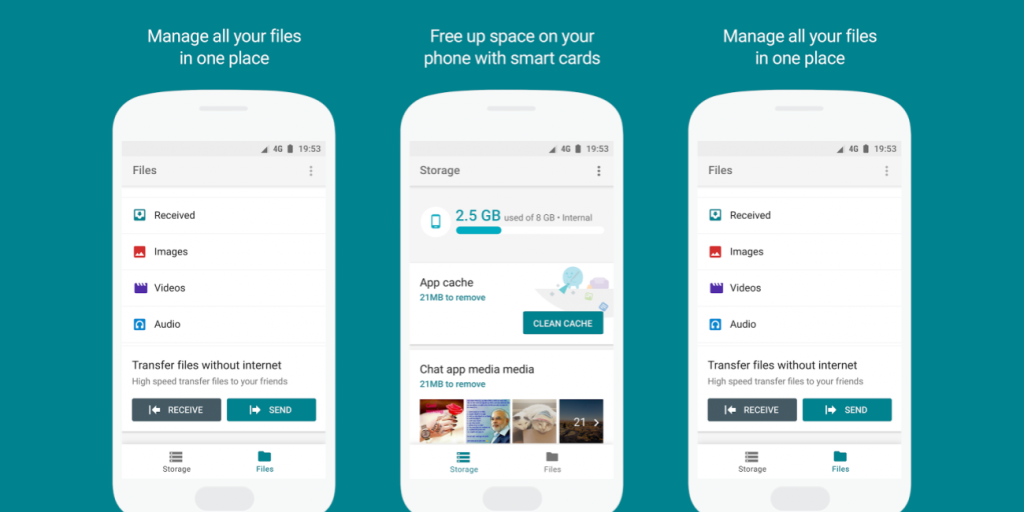



 iPhone X camera gets 97 on DxOMark, Pixel 2 is still the champion
iPhone X camera gets 97 on DxOMark, Pixel 2 is still the champion