Microsoft is introducing a number of add-ins for the iOS version of the Outlook email app including GIPHY, Trello, Evernote, Translator and others.
Outlook was introduced two years ago and these add-ins are a way of celebrating its two-year anniversary. This will help users have all the features and functions at their fingertips and they’ll be able to access them on the go. The blog reads,
“We’re thrilled to collaborate with Evernote, GIPHY, Nimble, Trello and Smartsheet and bring their add-ins to Outlook on iOS. We’re also making a few of our own add-ins available today with Dynamics 365 and Microsoft Translator, with many more to follow.
With these add-ins, Outlook will help you accomplish awesome things you simply couldn’t do before from email. There has never been a better time to make your move to Outlook, called “the best mobile email app, no matter what phone you’re using” by Wired.”
Completing tasks in the email sometimes require the users to open other apps and leave the inbox. The add-ins aim to transform inbox into a “do-box” so that tasks are accomplished quickly. This will save the time consumed while switching between the apps.
To start using add-ins for Outlook on iOS, go to Settings > Add-ins and then tap the ‘+’ sign next to the add-ins you want to enable.
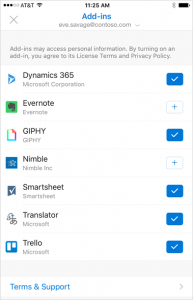
When you go back to your inbox and open an email to read, you will see the add-in icon in the email header. Tapping this icon will let you launch the add-ins you enabled.
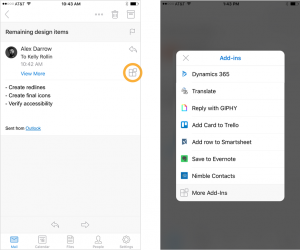
The add-ins available are:
GIPHY
It is world’s largest GIF search engine. It will help users to be more expressive when they want to congratulate a colleague, wish happy birthday etc.
Trello
It is a collaborative tool keeps track of all projects at one place and help users prioritize work.
“Once enabled, simply click the Add card to Trello action to associate any incoming email with an existing board. You can create cards and edit associated descriptions and due dates directly from Outlook.”
Evernote
It helps to organize ideas. Users can take notes, create to-do lists, documents etc.
Translator
It will help you read messages in your preferred language on the go. It supports about 60 languages, powered by Microsoft Translator.
Dynamics 365
This will bring business applications tools to give insights about the businesses in the inbox. With this, users will be able to quickly check for a meeting, customer record, appointment, contacts, calendar etc.
This feature will be available to the Outlook iOS users who have Dynamic 365 subscription.
Nimble
Nimble provides Customer Relationship Management (CRM) solutions at one place. It will give insight to social media profiles, customer records, industry relations, emails etc.
Smartsheet
It helps you manage and automate work. Users can create, update and assign tasks, include attachments etc.
These features are already available for Outlook on Windows and Mac but first time introduced on the iOS mobile app. This update will also be available for Android users soon.





 Momentum to organize its maiden conference for startups and investors in Karachi
Momentum to organize its maiden conference for startups and investors in Karachi