Why JealyBean on Samsung Galaxy S I9000?
Samsung provided great features and powerful hardware with Samsung Galaxy S I900 at the time of its release. Although the GPU and the 1 GHz ARM A8 processor is capable to run some of the latest operating systems and softwares but Samsung has always been reluctant to provide official support for this device. Thanks to the CyanogenMod team which provided us with the Android JeallyBean 4.2.2 ROM for Galaxy S I9000. We highly recommend using this mod to benefit from the hardware of this device. Following are the instructions to install JeallyBean on your device.
Installing ROM
- Backup your device with ClockWorkMod (link: http://www.clockworkmod.com/rommanager)
- Follow instructions on this [link] to root your device (link: http://www.techjuice.pk/root-samsung-galaxy-s-i9000/)
- Download CM10.1 ROM and Gapps (Cyanogen Mod: http://get.cm/get/jenkins/21619/cm-10.1-20130304-EXPERIMENTAL-galaxysmtd-M2.zip Gapps: http://www.android.gs/download-install-and-flash-google-apps-for-android/ )
- Copy downloaded Gapps and Cyanogen Mod zip files to memory card.
- Reboot device into recovery mode.
- You can either update previous Cyanogen Mod or Install a new one.
Fresh Installation
- Select Install from zip
- Choose CM 10.1.zip file and install it
- After installation reboot into recovery again
- Select Install from zip
- Choose Gapps.zip file and install it
- Reboot normally.
- Congrats, Your device now runs JellyBean 4.2.2
Update to CM10.1
- Select Update from zip
- Choose CM 10.1.zip file and install it
- Reboot normally.
- Congrats, Your device now runs JellyBean 4.2.2
Note
- Make sure that the battery is charged more than 70%
- Taking backup is optional
- The AppJuice will not be responsible in case you brick your device
- In case of ambiguities, contact The AppJuice administration.
- In case you are unable to run CM10.1 ROM properly, Reboot into recovery and load your backed up data

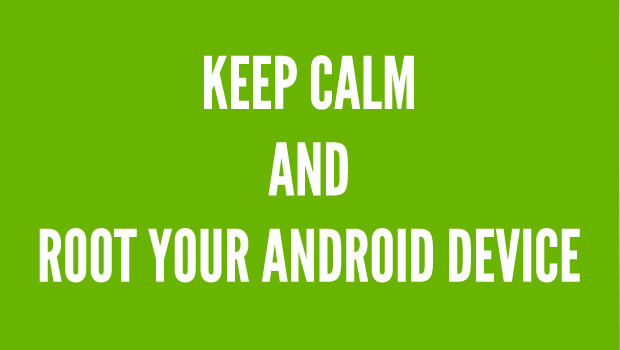



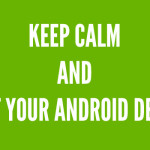 Root Samsung Galaxy S I9000
Root Samsung Galaxy S I9000