Huawei Mate 10 Lite is one of the best mid-range devices available on the market. The reason being that the Chinese manufacturer has introduced thin bezels FHD+ screen, 4 gigs of RAM, 64GB internal storage and quad-camera setup in a PKR 28,000 smartphone, making it the best smartphone of 2018.
In a recent press release, Huawei has announced that they are releasing EMUI 8.0 based Android 8.0 (Oreo) for Huawei Mate 10 Lite, as you can see in the image below.
Android 8.0 features
- Intelligent App Shortcuts: This feature enables you to keep track of your frequently used features of an app and make them available to you with a single touch.
- Recently Deleted Pictures: This feature enables the images that you delete to be stored in a “Recently Deleted” folder for 30 days.
- Built-in LinkedIn: This feature allows you to sync your LinkedIn account with your phone’s contacts.
- Smart Text Selection: This feature enables more tools about text selection made available.
- Snooze Notifications: With this feature, you will have the ability to put notifications on snooze such as an alarm, your notifications will appear after a set time limit.
How to get Android Oreo 8.0 on Huawei Mate 10?
Here are the steps to download the latest Android version on your Mate 10 Lite.
- Go to Settings and then select System Update
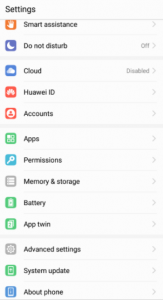
- Select the three-dot button in the upper right corner

- Select the “Download Latest Full Package” button
If you have any problems or queries about the new update Android Oreo 8,0. Let us know in the comments below.






 5 exciting summer internship programs you should be applying for!
5 exciting summer internship programs you should be applying for!