Google drive made switching from iOS to Android easier by allowing the users to create a backup of their data on the Drive and it will automatically transfer to the android device when they log in with same Google account.
Google has updated its Google Drive application to make it more useful for switching purposes. iPhone and iPad users can now backup their photos, calendar and contacts on Google Drive. Previously users had to manually make the switch.
How does it work?
- Download Google Drive on iOS device and sign in with your Google account. If you already have it, then update it.
- Go to Menu>Settings>Backup and select the contents you want to save or simply backup all things by clicking “Start Backup”. Keep your device connected to WiFi and power as it may take some time. Do not forget to turn off iMessage in order to avoid undelivered SMS issues after the switch, as advised by Google.
- Sign into your same Google account on Android. All your stuff will be there for you automatically.
Google Drive is a secure cloud storage which provides up to 15 GB of storage capacity. Apple introduced a similar application ‘Move to iOS’ in 2015.

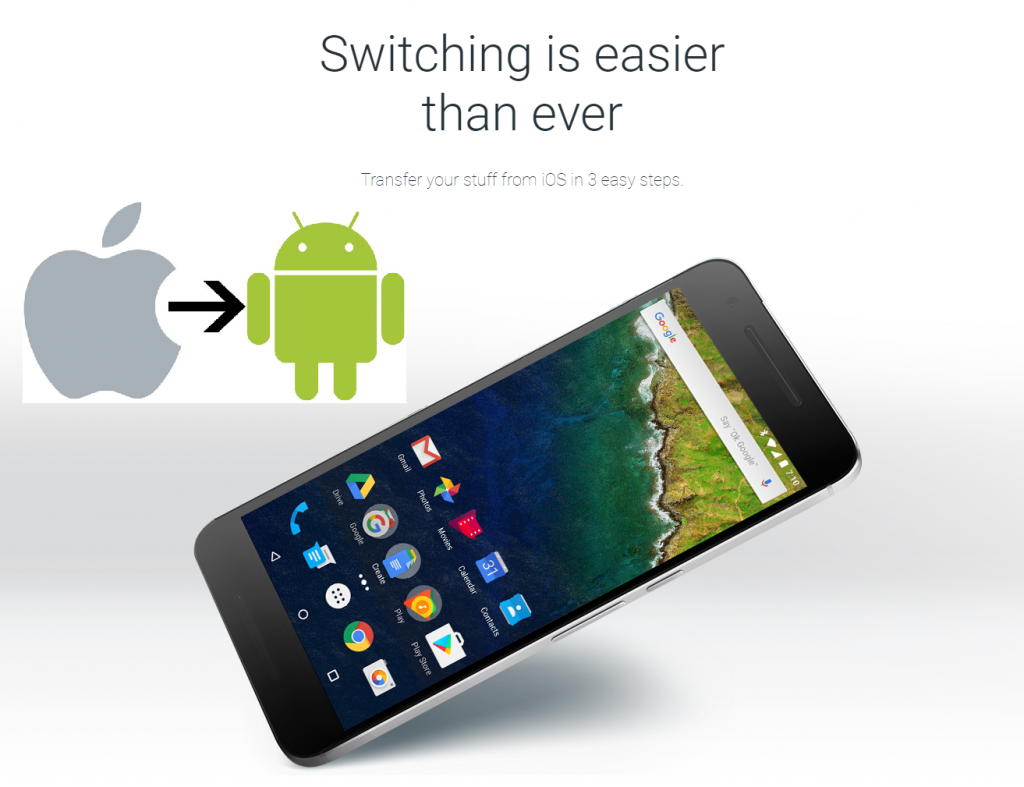
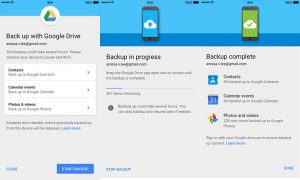



 Here is what Pakistanis searched the most in 2016
Here is what Pakistanis searched the most in 2016