Google Lens was announced back at Google I/O 2017. Google Lens is an AI-based technology that can track the things around you with your camera and tell you what it is. For example, if you see a monument in front of you, you can open up your camera and ask Google Lens about it. It will show you the details about that specific monument. Similarly, it can tell you about different products, you have to try it to know how versatile it is (Yeah, I know it’s cool).
Google Lens is already integrated into Google Photos and the company promised that it will soon be available on Google Assistant. Well, it looks like it’s time for Google to fulfill its promise as the Lens is now rolling out on Google Assistant. You might be thinking that what’s the point of it being available on Google Assistant as it is already available on Google Photos? Well, because it is now much easier to use and will save you from many taps. You just need to open up the Google Assistant on your phone and ask it to identify the object for you. It will automatically open the camera, capture a photo for you, and will tell you about it. Some users are also seeing a lens button in Google Assistant, you just need to tap it to open up the camera and take a photo and Lens will tell you the details about it.
Google Lens can do a lot of other tasks as well. For example, you are a traveler and you went to a country where the language is unknown to you. Now you can’t read the road signs or billboards or any other text written here and there, Google Lens will be a great help for you there. You can just point your camera at a text and ask Google Lens to translate it for you and you’ll get an instant translation. It can also pull event information from posters and billboards and can also tell you the details about someone by looking at a business card.
Google is featuring most of its products in Google Assistant and that is very convenient for the customers as they don’t need to switch multiple applications to perform different tasks. The update is now rolling out to everyone. You should update the Google app on your smartphone to get the update.

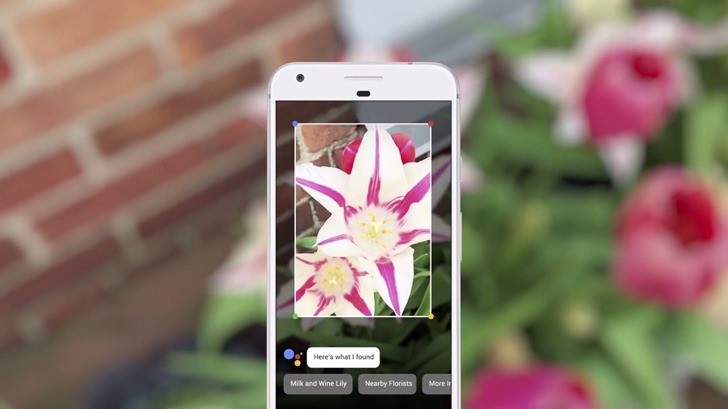


 Google warns Cerberus anti-theft app for its stealthy behavior
Google warns Cerberus anti-theft app for its stealthy behavior