After numerous teasers and even a major leak, Windows 11 has finally arrived which brings in a new user interface, Windows store, major improvement in terms of overall performance and multitasking, and support for running Android apps for the first time.
When launching Windows 11 for the first time users will notice a fresh look to the start menu as all the pinned applications and the start menu icon all come in the middle. Most users have deemed it similar to the ever-popular macOS style however this change is mostly based on the now cancelled Windows 10X which was originally planned for dual-screen devices. Hence, all of Windows 10X is now in Windows 11.
Windows 11 even rocks both a light and dark mode to encompass all sorts of Windows users and quite honestly it looks way better than it ever did in the previous Windows 10.
Snap layouts is also a huge deal in Windows 11 which allows users to seamlessly snap apps in various modes hence expanding productivity to a whole new level. This is super handy when it comes to supporting multiple monitor displays especially in the case of a traditional desktop setup with multiple displays.
Moreover, the new Windows 11 isn’t just all looks as there is a huge increase in performance. Microsoft has achieved this though ensuring that all upcoming updates for Windows 11 will be 40 percent smaller and will happen in the background. In a nutshell, users will be able to continue their work without the nasty updates disturbing their workflow.
There is also a return of the once-forgotten ‘Windows Widgets’ which will give users a more personalised feed powered by AI. The widgets slides in from the left-hand side of Windows 11 and will be full screen as well. These widgets include a news feed, weather, and maps.
As Xbox is a huge part of Microsoft’s revenue, it’s no surprise that the company invested Xbox features into Windows 11 as well. As of now, Auto HDR, a once popular feature of the Xbox consoles will land onto Windows 11 which will add a high dynamic range to a large number of DirectX 11 and DirectX 12. However, users should ensure that they must have a compatible HDR monitor.
In addition to this, DirectStorage will be a part of Windows 11 which was also a part of the Xbox consoles. In a nutshell, your games will load up faster than ever before, and with the addition of the Xbox Games Pass integrated into Windows 11, users will experience gaming to a whole new level.
The Windows Store also has a new look but the look is not the main thing here but rather the introduction of new applications and the support for Android applications such as Instagram or TikTok.
What’s important to note is that Windows 11 will be a free upgrade to all current Windows 11 users. However, you need to ensure that your computer meets the minimum hardware requirements which are mainly a 64-bit CPU, 4GB RAM and 64GB of storage. The update will come to your computers as it normally comes


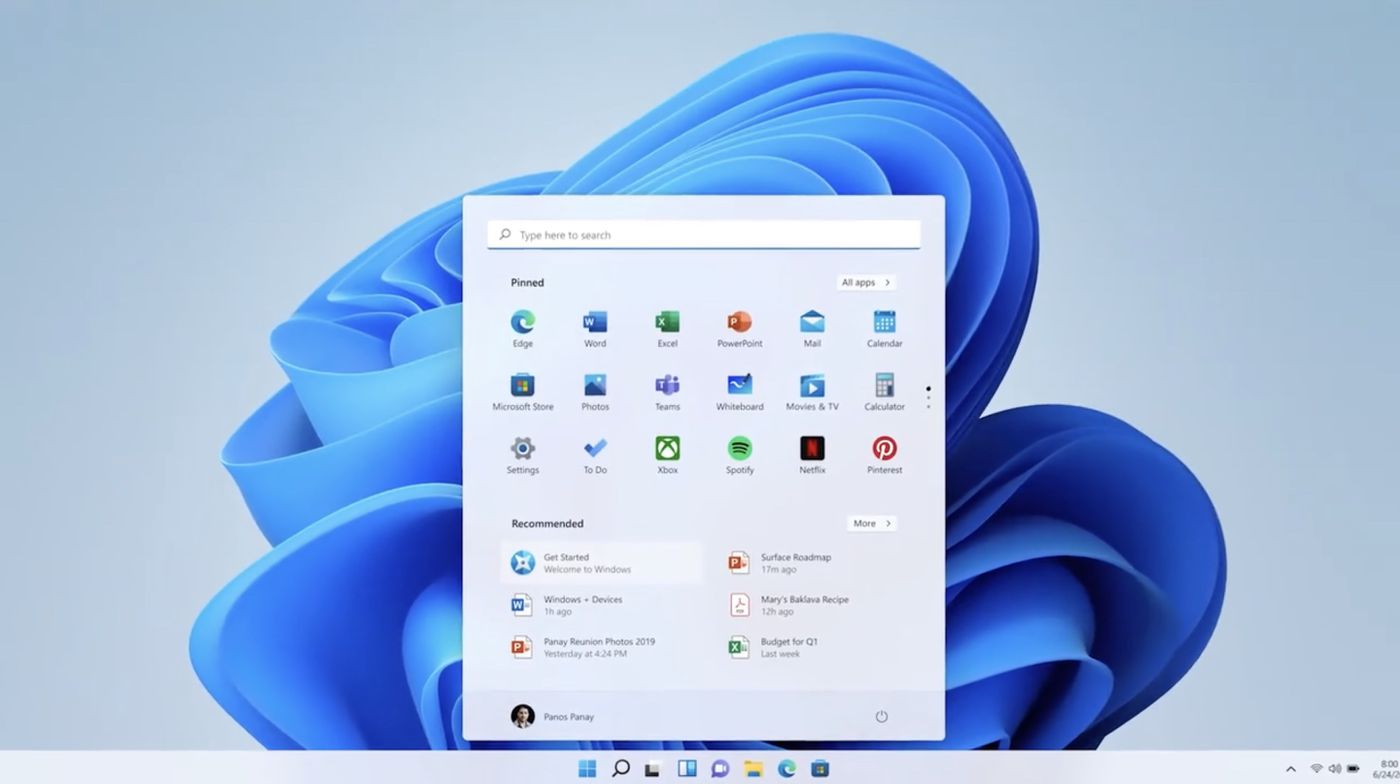
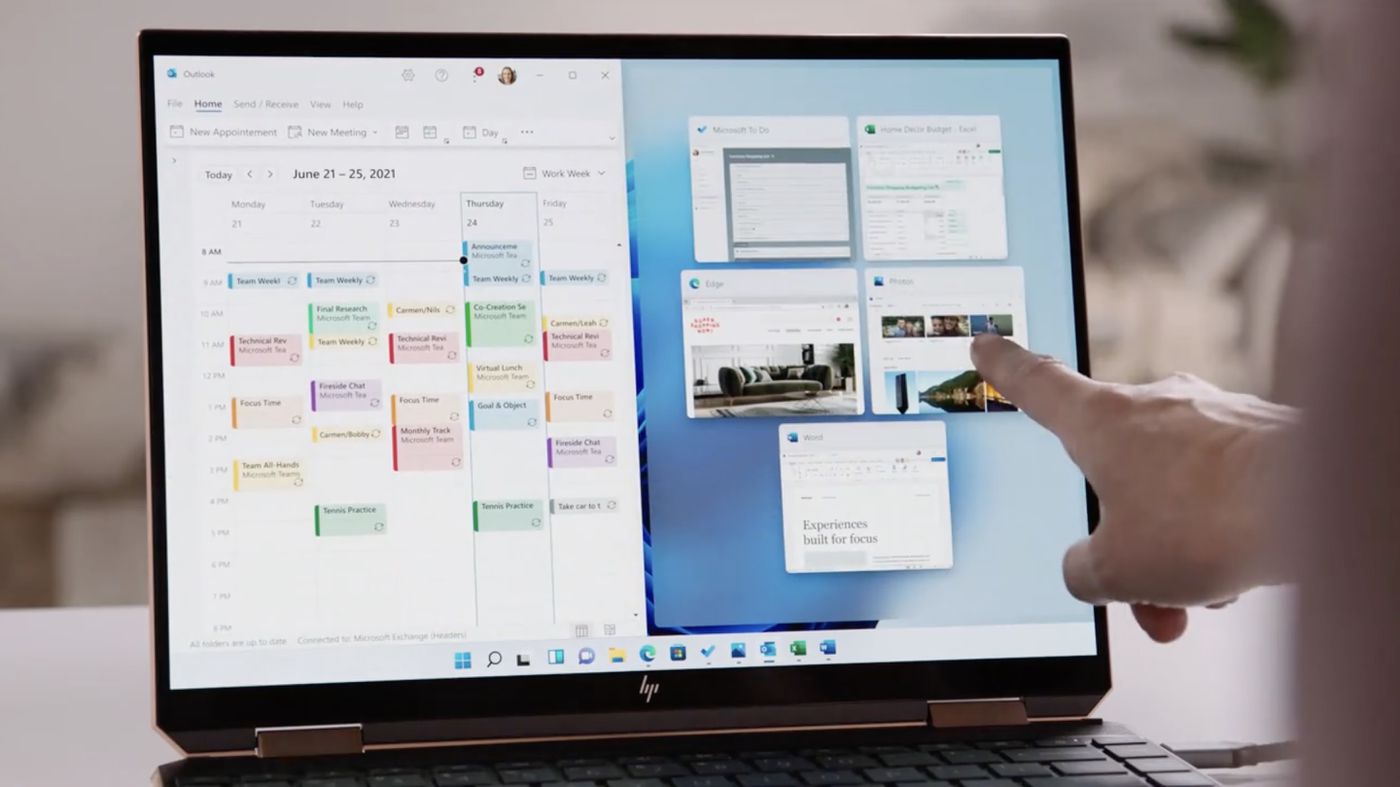

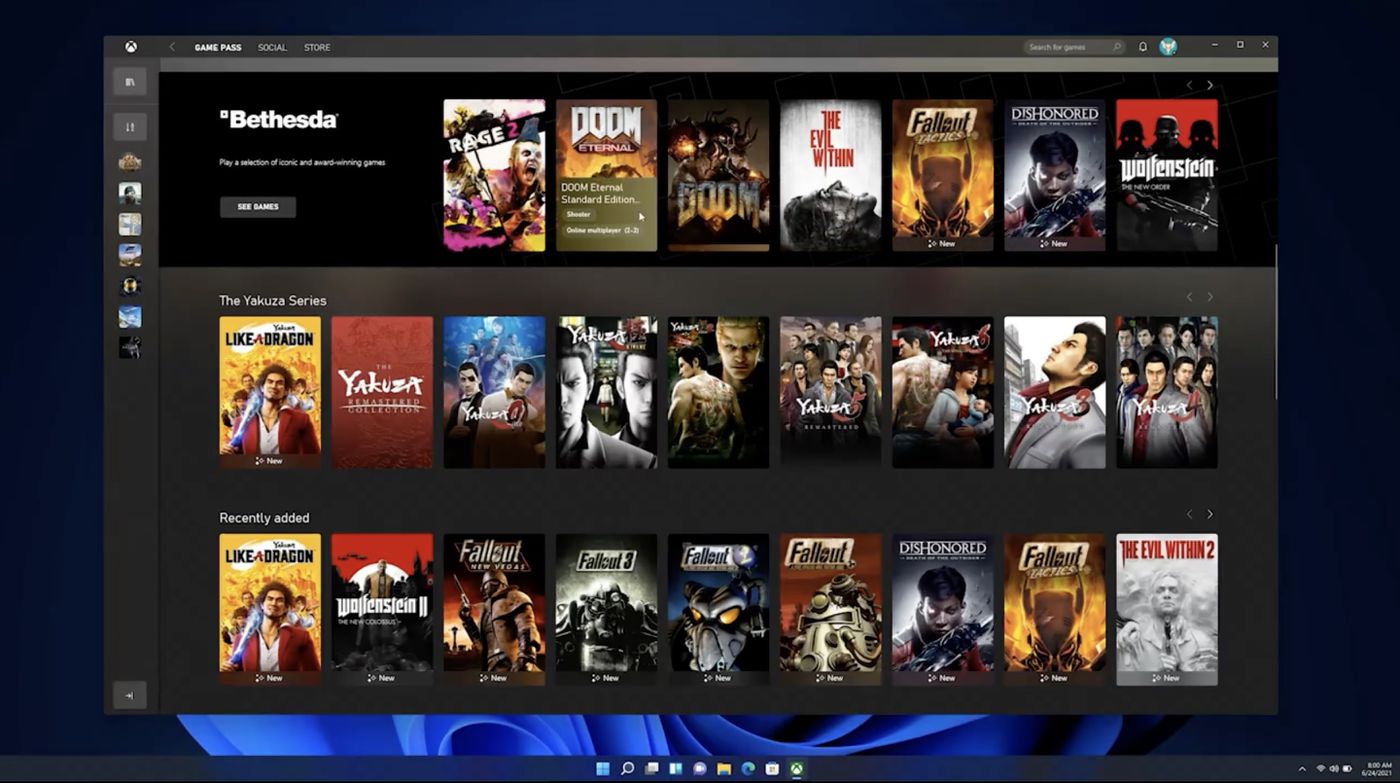
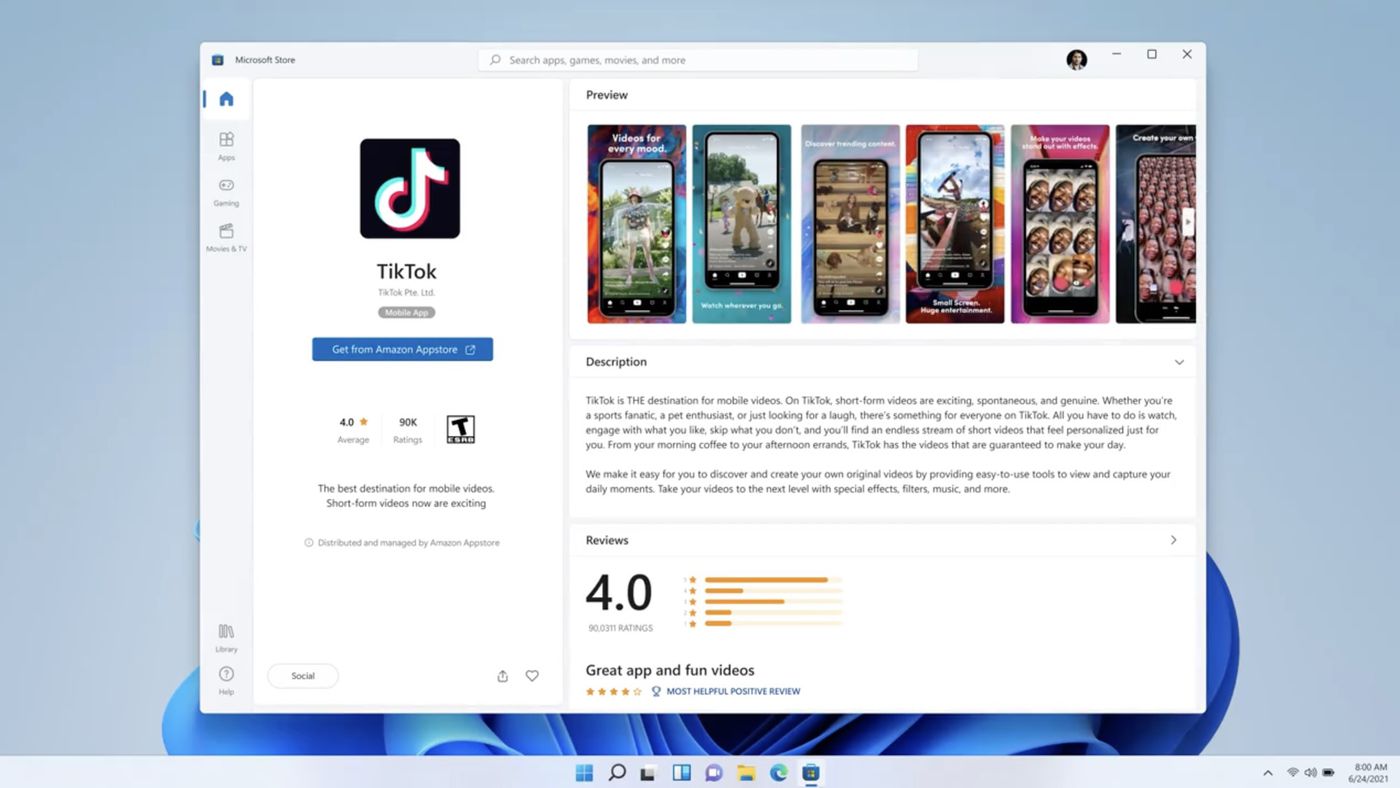



 Warren Buffet Resigns From The Bill And Melinda Gates Foundation
Warren Buffet Resigns From The Bill And Melinda Gates Foundation