Punjab Safe Cities Authority (PSCA) in collaboration with the City Traffic Police (CTP) has launched the E-Challan system in Lahore, under the directives of the Lahore High Court (LHC). E-Challan is an Electronic Traffic Violation Ticket system which has received a welcoming response by many citizens of the city.
The new system identifies the violators of the traffic rules with the help of modern Automatic Vehicle Number Plate Recognition (ANPR) cameras, which PSCA installed across different roads of the city.
The E-Challan is sent to the violators’ addresses registered against their vehicle IDs, containing the information regarding how the driver violated the traffic rules with the picture of the vehicle posted on the challan paper.
See also: Government of Punjab started an e-system for Online Traffic Challan Payment
But the major problem which people are facing is that many of the violators remain unaware of the fact that they have been charged with a fine. Because either they had shifted from their previous residence registered against their vehicle IDs and haven’t officially changed it in the documents, or they do not receive the E-Challan at their residence due to some technical issues. So, in case if you are not sure that you have violated any rule or having an OCD, we have shared instructions regarding how you can check and pay your E-Challan.
How to check E-Challan online:
- Visit the PSCA website to check your traffic violation status online.
- After opening the PSCA website, two blocks will appear in front of you, one for your vehicle number and the other for your CNIC.
- By placing the details about your vehicle registration and CNIC number you can either you have been charged with a fine or not. You can also print the E-Challan document.
How to pay your E-Challan:
There are two ways through which you can pay your E-Challans.
- The first one is to pay your challan manually, by downloading and printing the E-Challan document from the PSCA website and submitting in the National Bank of Punjab (NBP) with the required amount.
- The second method is to pay your challan by the NBP’s ATM machines.
The PSCA is also working to develop a mobile app, to check and pay your E-challans without leaving from your house.
The Electronic Ticketing Center (ETC) of Punjab Safe Cities Authority (PSCA) has issued over 75,000 e-challans since the launch of Electronic Challan on September 23. These 75,000 E-Challans have resulted in the addition of PKR 7 million to the national treasury so far.

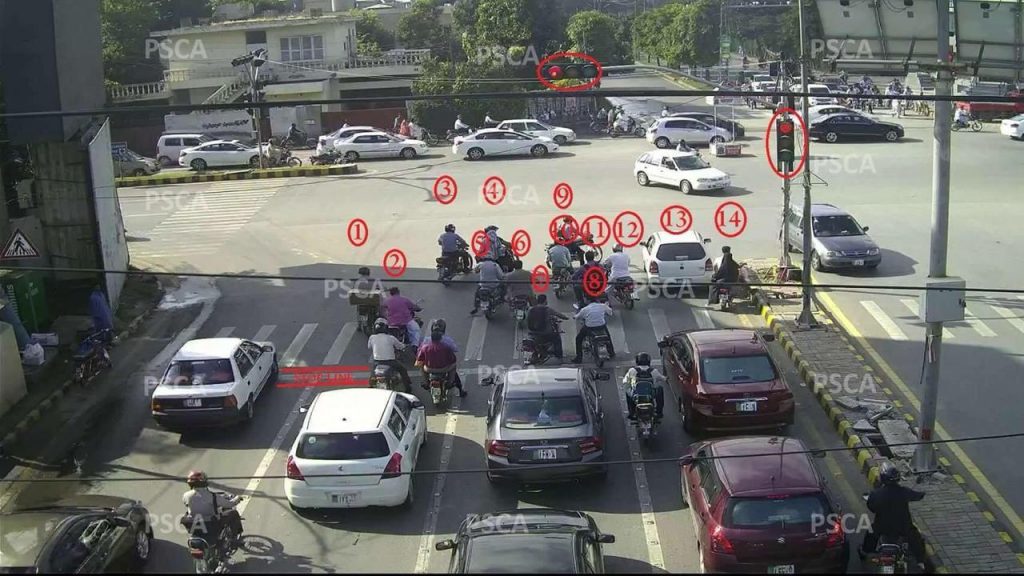

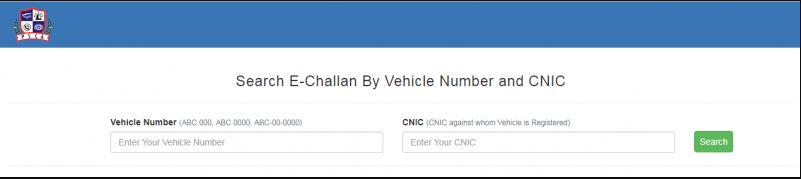


 Upwork’s new pricing model for bidding on projects will affect new Pakistani freelancers
Upwork’s new pricing model for bidding on projects will affect new Pakistani freelancers