Snapchat has launched some major updates including Group Chats, Shazam integration, Paintbrush and Scissors tools, as a treat for December holidays.
Group Chat
Snapchatters have been waiting for a while for this feature and now they are allowed to message up to 16 people simultaneously. The messages sent to group chats will disappear after 24 hours. The messages could be text, audio, video or GIF. Snapchat won’t bombard its users with the notifications for every message in a group like other applications. The news states,
“Groups can be created while sending a Snap, or when you’re making a new Chat. When your friends are present in a Group Chat, we show their name at the bottom of the Chat. Simply tap their name to start a 1:1 Chat, and then easily return to the Group in one swipe! We call this Quick Chat, and it’s the fastest way to keep the conversation going with one friend without spamming the entire Group.”
By tapping on the Menu icon on the left corner of the screen, users can edit group’s name, leave the group, add a member and turn notifications on or off.
Shazam
Snapchat has partnered with Shazam, the pioneer application in music identification. If a music is playing around you and you don’t know what song is that, just tap Shazam and it will identify it for you. Shazam has millions of active users and it is expanding its music discovering capabilities.
Snapchatters will be able to Shazam any music by pressing and holding on Snapchat’s camera. Shazam CEO Rich Riley said,
“We are excited to launch our partnership with Snapchat. We’ve integrated Shazam into Snapchat in a way that makes discovering and sharing music both fun and easier than ever.”
Paintbrush & Scissors
The two creative tools will appear in the upper left-hand corner of the Preview screen after you’ve taken a snap. Paintbrush allows users to turn the pictures in memories section into artistic masterpieces. Scissors help users cut a part of a snap on Preview screen and turn it into a sticker.
These features will take some time to roll out to everyone.
Images: iDigitalTimes






 Mangobaaz has raised $115,000 from Fatima Ventures
Mangobaaz has raised $115,000 from Fatima Ventures