Microsoft is working hard to bring new updates to the Windows 10. The Windows 10 is different from all previous Windows in a way that it works like a service. Previously, Microsoft used to launch a new version of Windows when they wanted to bring big changes to their operating system, but now, Microsoft keeps updating the Windows 10 only so that all people can get the update quickly and for free.
Today, Microsoft launched another preview build of the Windows and it comes with some interesting improvements. Microsoft Edge got one of the biggest improvements. Although a very few people use Microsft Edge but Microsoft is still putting a lot of effort in making the Edge better. Edge now supports automatic form filling just like the Google Chrome. Now when you put any information such as an address or other contact information in a form on any website, Edge will prompt you to save that information for you and will sync it across all of your Microsoft devices. Now whenever you’ll try to fill out the form on a website, Edge will ask you if you want it to full out the form for you.
The new update also brings improvements to the reading view. Now when you enter the reading view, you can adjust the text spacing resulting in a better view of the text.
The new build also brings improvement in accessing advanced settings on an app. You can now access advanced settings on any app by right-clicking on it and selecting “More”, there you’ll find the settings option right on the menu.
The new update also brings improvements to its keyboard emoji. Now the related emoji will appear when you type a word on the Touch Keyboard. For example, you can try typing unicorn, kiwi, artist, or turtle words and a related emoji will instantly appear on the keyboard, you can select the emoji and send it to your friends. Emoji are supported for over 150 languages around the world.
There’s one thing to keep in mind that these features are present in Insider Preview build so it may contain a lot of bugs and other issues. So you should only try it if are comfortable playing with a few bugs.


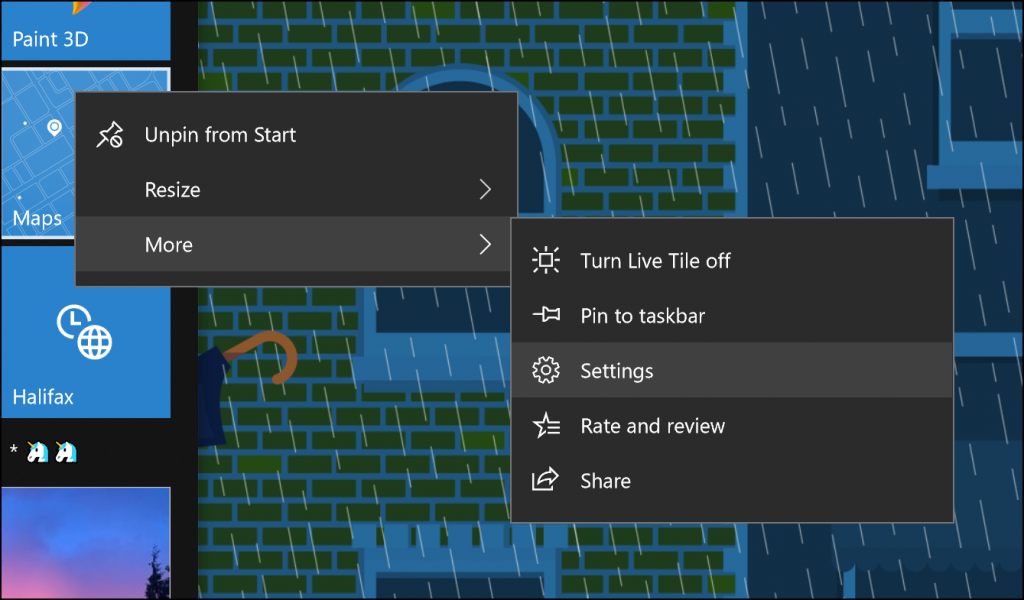
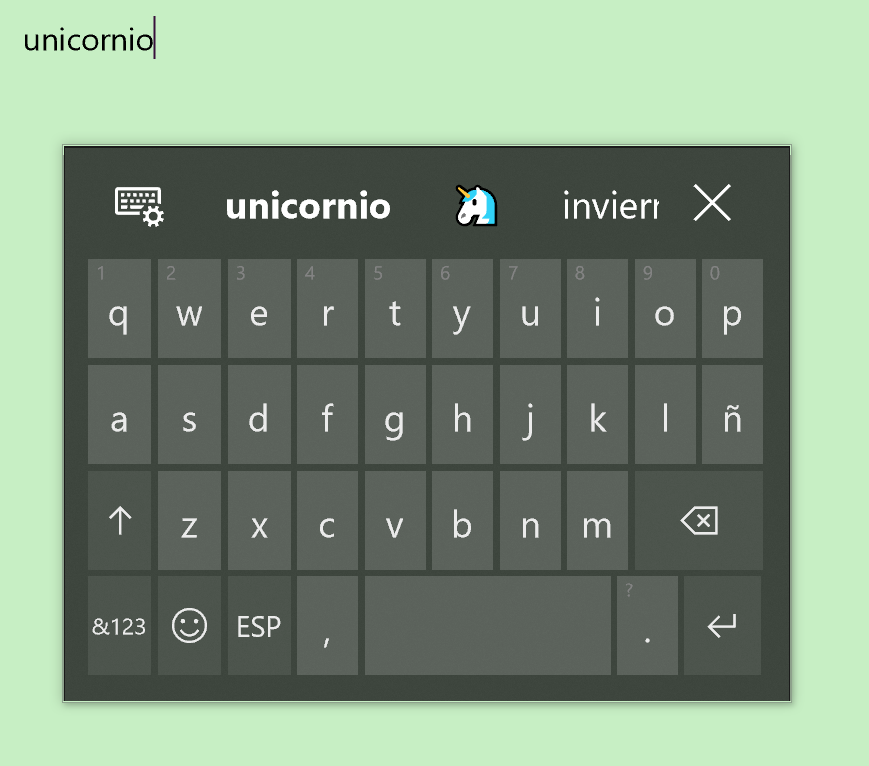


 Facebook adds new tool to let users know which Russian propaganda they followed
Facebook adds new tool to let users know which Russian propaganda they followed