Windows is an excellent operating system but it has its own limitations. There are several desktop utilities for PCs that can help you achieve more in a lesser amount of time by expanding on the power of Windows OS. These tools range from ClipX—that lets you copy/paste multiple text entries, to Flutter—that enables you to control your media player using hand gestures feet away from the screen.
Read on to find more about these windows utilities and other, and how you can use them to be more productive while you use your computer.
Dell Dock
Dell Dock is an application launcher that can be embedded in any of the four sides of the screen and features Categories to arrange your applications in sets. You can also add separators, add links to folders, change color and transparency of the dock, set it to auto-hide, change icons, and make a backup of your settings and icons.
Since Dell Dock is a repackaged form of RocketDock, you may install that if you are on a non-Dell system.

Download Dell Dock for free here: http://goo.gl/WwIL
Download RocketDock from here: http://goo.gl/kTqy
AutoHotkey
AutoHotkey is a powerful script-based launcher. You can define your own shortcut keys to open applications, open folders or accomplishing a series of tasks. You can create your script like this one:
#c::Run calc.exe
#w::Run winword.exe
# in the script stands for windows key and the next alphabet represents key-press. In the above example, Win+C will launch calculator and Win+W will launch Microsoft Word.
You can do such simple tasks like defining keys and selecting applications to run quite quickly but the app has an extensive set of capabilities and you’ll need some time and a lot of reading in order to fully understand all of the things AutoHotkey can do.
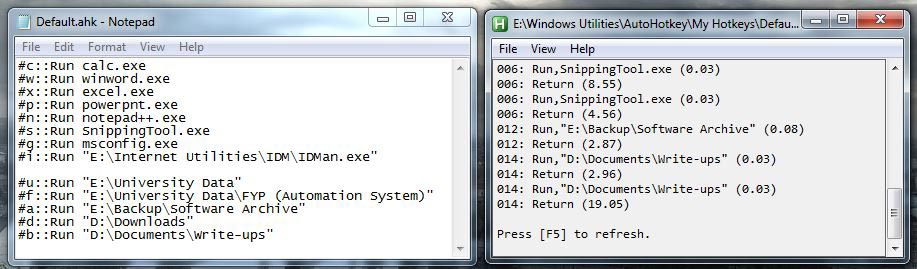
Here’s a nice place to start: http://goo.gl/ateH
Download AutoHotkey here: http://goo.gl/ySMt
ClipX
More than often you copy some file or text over a previously copied datum and then realize that you needed that previous value to be pasted somewhere. ClipX solves this problem by taking your regular clipboard experience to the next level. Using ClipX, you can manage up to last 1,024 copied text entries and image files. You can set a hotkey to quickly paste secondary value from clipboard or bring up all of the clipboard entries to select one manually. Other settings improve the experience even more by letting you ignore text, image or file list entries and customizing the clipboard pane.
You may download the ClipX application here: http://goo.gl/33d1
deJPEG
DeJPEG is a tiny Windows application that can extract images from almost any type of file, be it a Word or PDF document, album-art from an MP3 file, or some other one. All you have to do is browse your drive for the file in which the images are present and the tool handles the rest. It has a few limitations as you cannot specify which files to extract or where to collect the extracted files. Hence, if there are a lot of images in a single file, we’ll recommend to first place it in a separate folder before the extraction process.
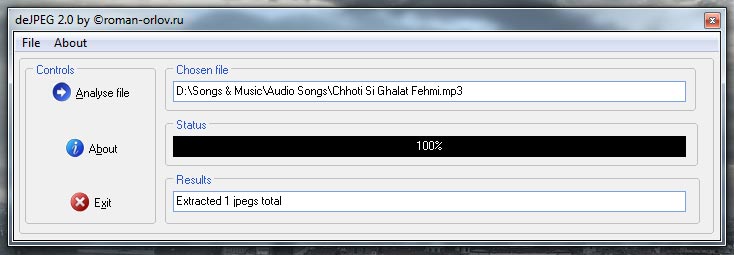
You can download this application for free here: http://goo.gl/d3G842
Launchy
Launchy is a lightweight application launcher which can quickly search and launch the software applications present on the system. It also has a limited capability to launch specific files but it is not perfect. It also supports simple on-the-go calculations, launching web-search and more. You can further increase the functionality of this launcher by adding plugins like Killy (for quickly killing tasks), Pathy (which adds system path to your index) and others.
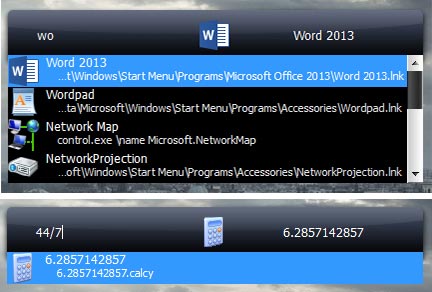
Get Launchy for free here: http://goo.gl/vOEp
Get Launchy plug-ins here: http://goo.gl/yh6J2
Flutter
Flutter is a tiny tool that puts your computer/laptop’s webcam to a good use. After you activate Flutter, you can use simple Next, Previous and Play/Pause gestures to control different applications and audio/video media players like VLC, Windows Media Player, PowerPoint, WinAMP, iTunes etc. Moreover, the playback of web-based players like Netflix and YouTube can also be controlled after installing a Chrome extension.
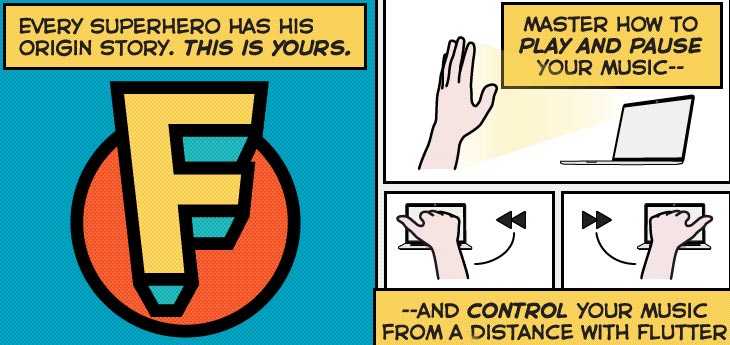
Download Flutter here: http://goo.gl/JlXaO
Download Flutter’s Chrome extension here: http://goo.gl/LBFk6
Texter
Texter is a text-replacement tool for Windows platform. It is powerful application which can work in a number of ways. First and foremost, it can be used to replace short strings and acronyms with their full forms and longer text strings. For example, you can set up your e-mail signature against the short from “sig”, and whenever you type sig in a text field and hit action key, it will be replaced by the complete signature text. Moreover, several keystrokes can be defined to perform actions like copying text from a preceding text-field and pasting it in the next one. Almost all of the keyboard keys can be used to define actions this way. You’ll need some directions if you want to explore these advanced options, but they’re worth the time you spend on them.
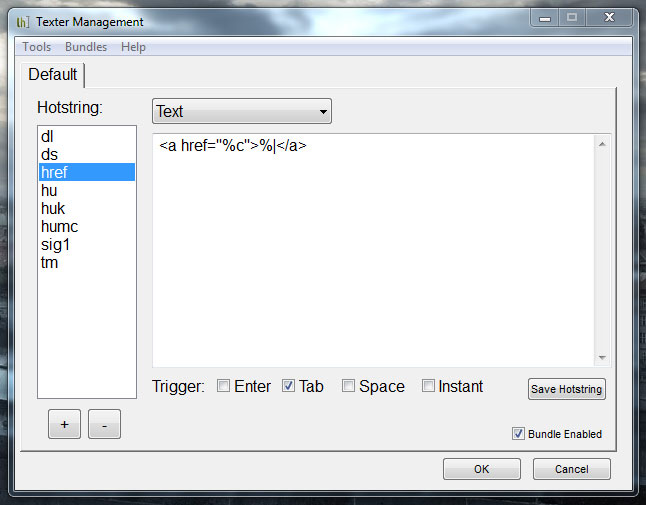
Download Texter for free with this direct link: http://goo.gl/8XEvQ
Read directions and more help: http://goo.gl/YZOR
Piriform’s Utilities Suite
Piriform offers several free utilities for Windows-based PCs. These utilities are:
- CCleaner, which is a tiny cleaning app. It finds and removes registry anomalies, temporary and unused files and folders, offers control over Windows and browsers’ start-up programs/tools, drive wiper, system restore and more.
- Speccy, which offers complete specifications-set of the system like CPU, hard-drive and RAM type and temperature; complete details of installed memory, peripherals, graphics and network devices etc.
- Recuva is a recovery software for restoring deleted files from hard-drive, portable devices and memory cards.
- Defraggler is a simple tool for the defragmentation of drives and individual files/folders for both NTFS- and FAT32-based systems.
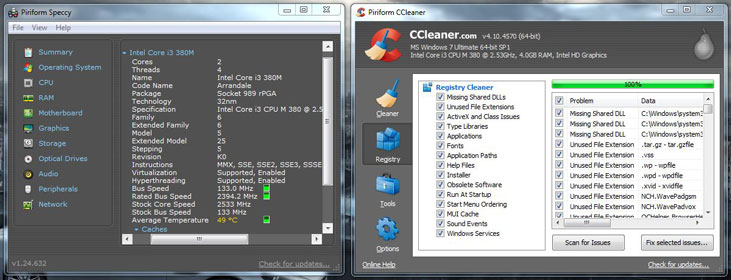
These utilites can be downloaded for free from Piriform’s website: http://goo.gl/Gf9bT
Notepad++
If you still use Windows’ Notepad for editing and viewing text files, you’re doing it wrong. Notepad++ is a much better and powerful open-source tool for that purpose and it adds a whole lot of features and capabilities to your regular text file-handling experience like Macros, advanced history and search, tabbed windows, syntax highlighting for common languages, style configurations, line count and all of that in a lightweight package.
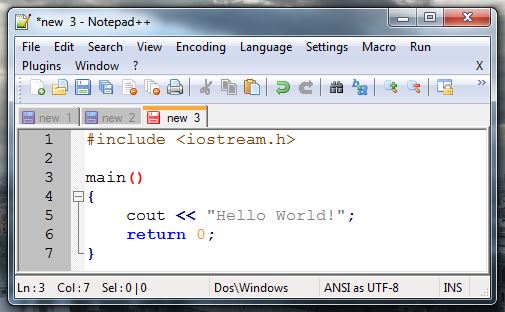
You may get Notepad++ for free here: http://goo.gl/lb3hMp
Mozilla Thunderbird
For the people who have multiple e-mail accounts, managing them can be a little frustrating if a dedicated application is not used for this purpose. Mozilla Thunderbird is a very efficient tool in this regard. It can be used to manage multiple accounts from a single window and a number of basic e-mail operations can be performed on multiple messages as well. Tags, Quick-filter, Address-book and several other small tools help manage the mail and contacts in bulk while there are several add-ons for the software available on the web to increase the overall productivity of the suite too.
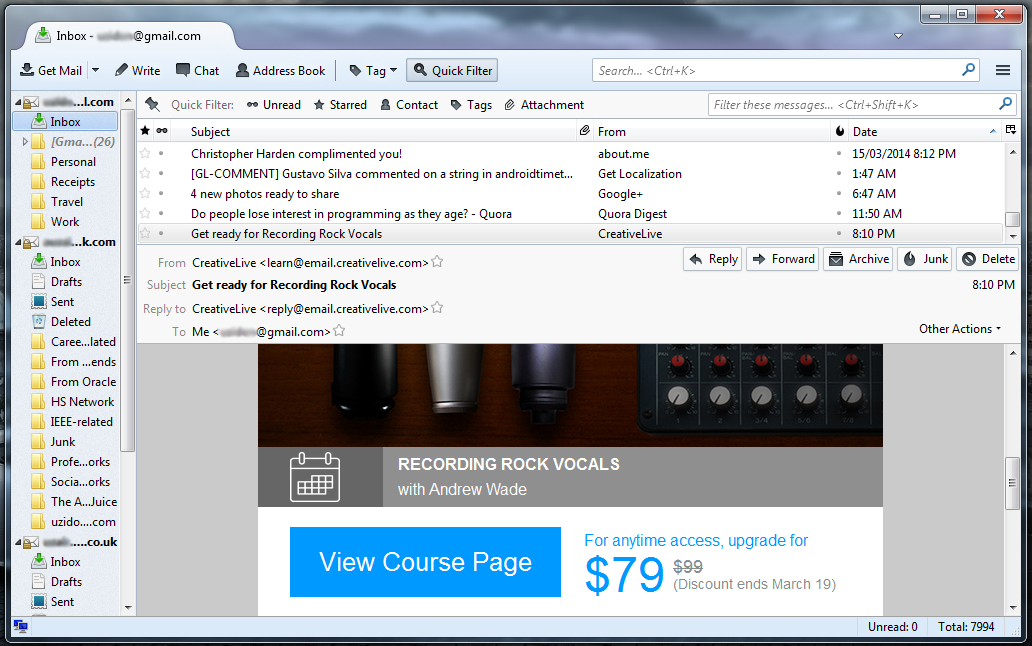
Get Mozilla Thunderbird for free here: http://goo.gl/glWnj
Get Thunderbird’s add-ons here: http://goo.gl/4EIK
These 10 apps, of course, do not even begin to explore the range of free tools that are present for your assistance on the web. We will try to cover more such tools and utilities in the future. Your feedback and suggestions are what’s important in this regard. Do try these apps and tell us what you think, and what apps do you use, and we may include them in our next installment of the series.


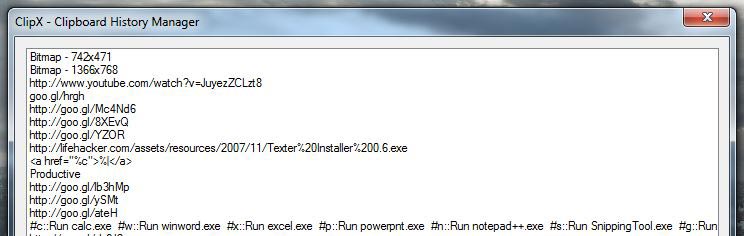



 HTC Announces the All-New ‘HTC One M8’ with Bigger Display and Depth-Sensing Camera
HTC Announces the All-New ‘HTC One M8’ with Bigger Display and Depth-Sensing Camera