There is no shortage of Apple fanboys but if you have just acquired a brand new iPhone, here are the applications that are a must have. For those already familiar with Smartphones, most of these applications may sound repetitive but hey, if you are a newbie, the fun is just getting started. So without further ado, lets jump in.
The Essentials
These applications are must haves so start downloading them right away.
1. Gmail
![]()
Most of the users have an account on Gmail. With an Apple device, you will also get access to an iCloud email account that you can easily access via the inbuilt email client. However, the dedicated Gmail application solves the problem for most of us by allowing us to access the same interface that we are already familiar with. A while back Google revamped the Gmail app so you will get a nice looking, flat design application.
Download Gmail for iOS
2. Facebook
![]()
Facebook needs no recognition. Most users are already familiar with it to stay in contact with their family and friends. Installing the Facebook application thus becomes essential.
Download Facebook for iOS
3. Facebook Messenger
![]()
Perhaps a better designed application by Facebook is the Messenger. The latest update allows you to send videos on the go. The design is brilliant and makes messaging fun and like most messaging apps, you can also call your friends via the Facebook Messenger.
Download Facebook Messenger for iOS
4. Twitter

The micro-blogging site is massively popular, especially these days when the WorldCup Fever is high. Download the latest version of Twitter and become a part of the community or engage with your already existent followers.
Download Twitter for iOS
5. Skype

Skype recently updated its iPhone app and the new one is specifically customized for the iPhone users. While the main use of the application is the same, that is allowing you to place video calls and send Instant Messages, the new revision makes it more fun to use.
Download Skype for iOS
6. Whatsapp

Nothing really replaces whatsapp: it is still one of the best applications out there, if only because millions of people use it. Download whatsapp and get chatting right away.
Download Whatsapp for iOS
More Social Media Apps
1. Snapchat

Snapchat is a service that allows you to interact with your friend base via snaps that are automatically destructed after a set period of time. The platform has been home to selfie lovers but recently, the app has also added messaging facility as well as short videos that you can send to your friend list. If you are a social and outgoing person, you will love using snapchat to interact with your closest friends and family members.
Download Snapchat for iOS
2. Tumblr

The good old Tumblr never really gets old. We all secretly own a tumblr where we like to vent our emotions and meet other amazing people so it makes sense to have the application on your phone.
Download Tumblr for iOS
3. LinkedIn

Don’t lose out an amazing job opportunity just because you failed to brush up your LinkedIn. The iPhone app allows you to fully use the platform. With the application on your phone, you can add new contacts, update your profile and endorse your contacts.
Download LinkedIn for iOS
4. WordPress

If you own a wordpress blog, this app is a must have. It allows you to edit and post new entries to your blogs as well as monitor site statistics. Even if you don’t own a blog, with WordPress app you can access the Reader which will allow you to read the latest posts from your favorite wordpress blogs.
Download WordPress for iOS
Music, Videos and TV
1. Sidereel
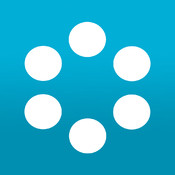
Track your favorite shows and get notified about the latest episodes so that you never miss out. Sidereel is a well known name and the easiest way to find out new and happening shows. If you are a TV junkie you don’t want to miss out on this application.
Download Sidereel for iOS
2. TvTag

Previously known as GetGlue, the new revised version TvTag allows you to check in while you are watching shows and find people from all over the world who share your interest. You can then discuss the episodes and make watching TV even more interesting by earning badges.
Download Tv Tag for iOS
3. Gaana

My personal favorite music streaming application has released its 4th version and it comes with fast access to the new songs as well as different radio stations to suit your mood and video streaming capabilities. The best part about Gaana is that it changes its streaming quality automatically depending on whether you are using Mobile Internet or the WiFi.
Download Gaana for iOS
4. SoundCloud

For music lovers, sound cloud is a must have. You can listen to hundreds of different songs as well as Indie music and instrumentals. Get SoundCloud and start streaming.
Download Sound Cloud for iOS
5. Shazam

Can’t place the tune that you have just heard in a show or a restaurant? No worries! Just install Shazam and when needed bring out your phone and let the application work its magic. Shazam tracks the song with almost 99% accuracy so that you don’t miss out on great song and tunes.
Download Shazam for iOS
6. IMDb

A movie lovers heaven, IMDb is one-stop access to information about movies, shows, actors and trivia. Find movie ratings, read synopsis and get access to the latest trailer with the IMDb app for iPhone.
Download IMDb for iOS
Photography
1. Instagram

Love taking awesome pictures? Show off your talent to the world. Instagram is the place for your photos. Everybody from housewives to photography amateurs to professionals use the application to share their moments with their friends.
Download Instagram for iOS
2. Flickr
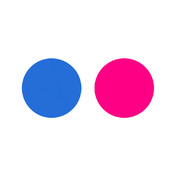
A step above Instagram is the Flickr app, the single place where photographers like to share their best shots. If you are into photography, with Flickr you can keep track of how your photos are doing and also view other photographer’s work and learn new techniques.
Download Flickr for iOS
3. Snapseed

Snapseed is super fast picture editing application that allows you to give an instant uplift to your pictures. The motions are simple: choose one of the options and get started. Swipe up to choose different menus and swipe right and left to adjust the level. Snapseed is quick and fast and one of the best photo editors out there.
Download SnapSeed for iOS
4. Aviary
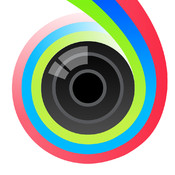
Close by is the Aviary Editor. I personally prefer the editor because of the interface but the work it does is more or less the same as Snapseed. You can add different filters and frames and make your picture look better. Once you are done, share it on your favorite social media site from within the app.
Downalod Aviary fo iOS
News
1. Feedly

Feed your news thirst with Feedly which comes with a simple interface that allows you to subscribe to the RSS feeds of your favorite sites and then read through them in one go. Pocket integrates beautifully with Feedly so you can easily save your favorite articles to Pocket or share them on your favorite social media sites.
Download Feedly for iOS
2. Medium

After making waves on the web, the Medium app is now available on iPhone. Home to some of the best writing available on web, Medium is a minimalist interface and makes reading fun. It is a great app to have on hand if you are getting bored.
Download Medium for iOS
3. Flipboard

The well known platform is great on iOS too. Flip through the latest news and visit stories that attract you. You can even add your social media sites and then flip through social posts.
Download Flipboard for iOS
4. Pocket
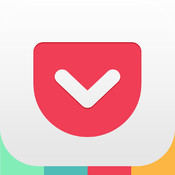
Pocket is the best way to store articles for future reading. Use the plugin on web and your phone so that the articles or news stories that are important to you are stored in a single place and easily accessible.
Download Pocket for iOS
Productivity
1. Any.do

List down your takes and then easily cross them out, delay them or plan ahead. Any.do is the simplistic to do list that everybody should have on their phones because it definitely makes life simple.
Download Any.do for iOS
2. Evernote

Evernote can easily become the single application that you use for maintaining notes, making to do lists and scanning in business cards. It helps your organize the information and store other details away for later. Make documents or notebooks and then share them with your friends to allow for better work collaboration.
Download Evernote for iOS
3. Quip

Quip is the best way to collaborate with your friends or colleagues. The platform incorporates messaging and documents which makes life as you know it much easier. With sharing facility, everybody can monitor your progress in real time which means they can share their ideas with you without having to email back and forth. Work on your desktop or reply to messages on phone, there is a seamless transition between the desktop and the mobile app. Quip can really help you get your work done and can significantly increase productivity by eliminating the hurdle of using multiple platforms to work together.
Download Quip for iOS
These applications can easily get your started with your iPhone. Did we miss a great iOS application that is a must have? Tell us in the comments below.




 8 Skills that you can Learn this Summer
8 Skills that you can Learn this Summer