Microsoft’s free Windows 10 upgrade offer ended on Friday, the 29th of July. Luckily, there’s a loophole through which you can still upgrade your PC to Windows 10 for free!
Windows 10 was unveiled on 29th of June, 2015, as a free upgrade for Windows 7 and 8 users, for a limited time. The free offer expired this week and will now cost a bulky amount of $120 for Windows Home users and $200 for Pro. Well, Microsoft has now announced a special “free upgrade offer extension” for Windows 7 and Windows 8.1 users who use assistive technologies.
In simple terms, this means that you can still get the upgrade for free through a few simple steps.
How to download Windows 10 for free
1. Head over to Microsoft’s Windows Accessibility website.
2. Click on “Upgrade Now” to download the “.exe” file.
3. Launch the setup by opening the file.
4. Go through the Windows 10 installation process.
As of yet, the company hasn’t announced any deadlines for the free extension upgrade for people using assistive technologies.
Considering that Microsoft’s Windows 10 Anniversary update rollout starts today, it shouldn’t be long before they remove this option too. If you were planning to get Windows 10 for free, this is probably your last chance!



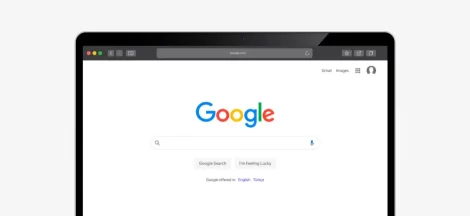

 FIA proposes special tribunal, awareness campaigns for implementation of Cyber Crime law
FIA proposes special tribunal, awareness campaigns for implementation of Cyber Crime law