In a recent update by Google, the company announced that new features will soon come to the latest Android update to further enhance ease of use and accessibility while ensuring security and inclusivity for all users.
Secure passwords with Password Checkup
One of the few key updates includes saving passwords to your Google account enabling smooth signing into your respective apps and services using Autofill. Alongside the autofill, Google has integrated a new feature called ‘Password Checkup’ which will let you know whether your password has been exposed or not and what actions to take. This is done by looking it up with a list of already compromised passwords such as passwords that may be public on the web or may have been stolen. If your password matches any of the compromised passwords, Password Checkup will give you an alert and guide you to change that password.
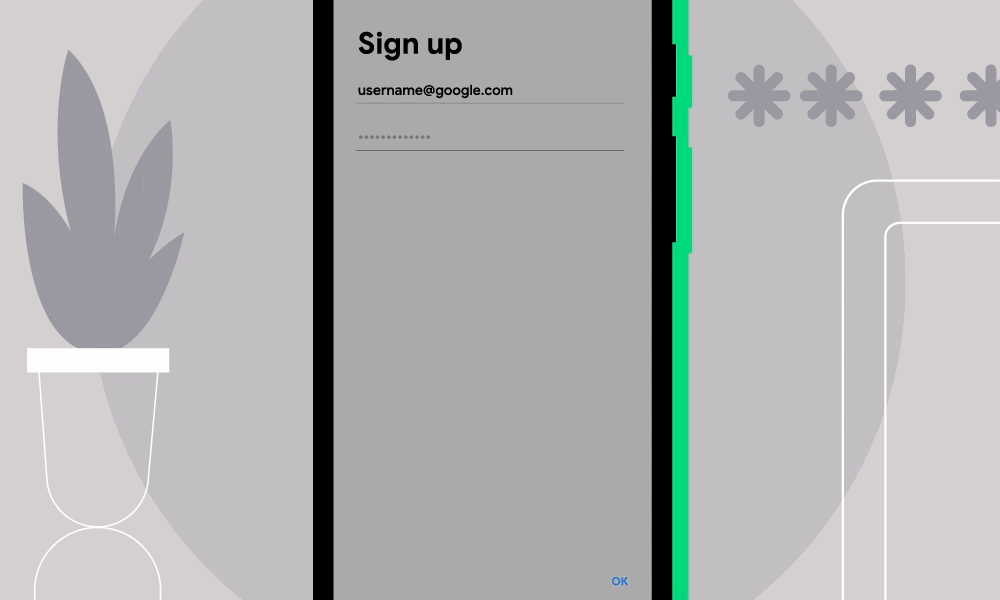
Schedule messages and send them later
Google has now added a new feature to their flagship ‘Messages’ app where users can schedule their messages to others based on an appropriate time. This feature is particularly useful for those who are living in different time zones and wish to communicate at a proper time. According to the tech giant, you can simply write your messages as you normally would and then hold the send button to select a date and time to deliver your message.
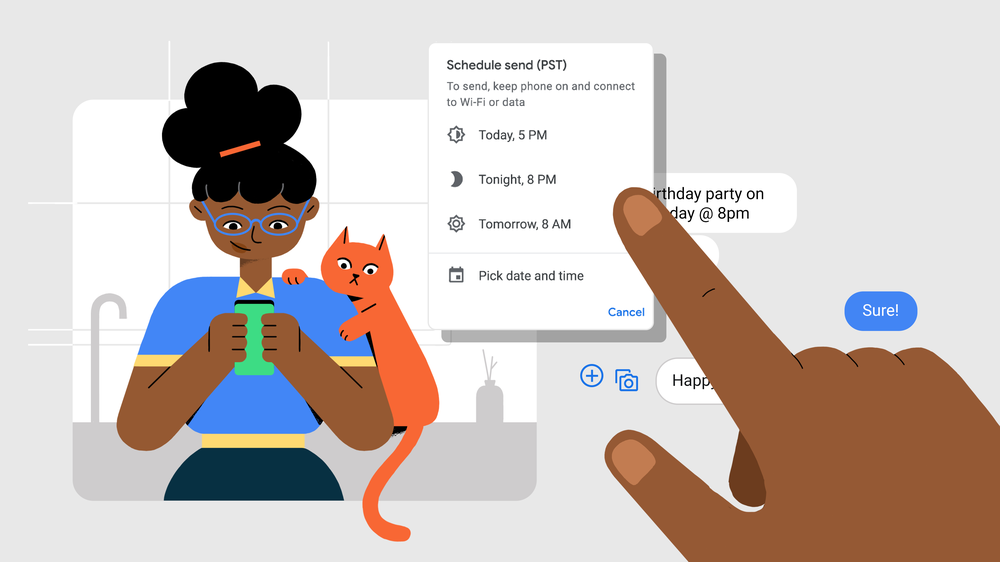
Dark theme coming to Google Maps
Since dark mode has become a huge trend in application UI, Google has decided to extend the dark theme to the much popular Google Maps giving less strain on the user’s eyes and saving battery life. This can be done by simply heading into settings and switching to ‘Always in Dark Theme’. Users can easily switch back to light themes anytime.

Empowering accessibility with TalkBack
Accessibility has been one of the company’s main goals hence to ensure ease of use for people having impaired vision or blindness Google has updated TalkBack to operate through spoken feedback and gestures. TalkBack, Android’s screen reader, now gives a full phone experience without looking at the screen through intuitive gestures, a unified menu, and more.
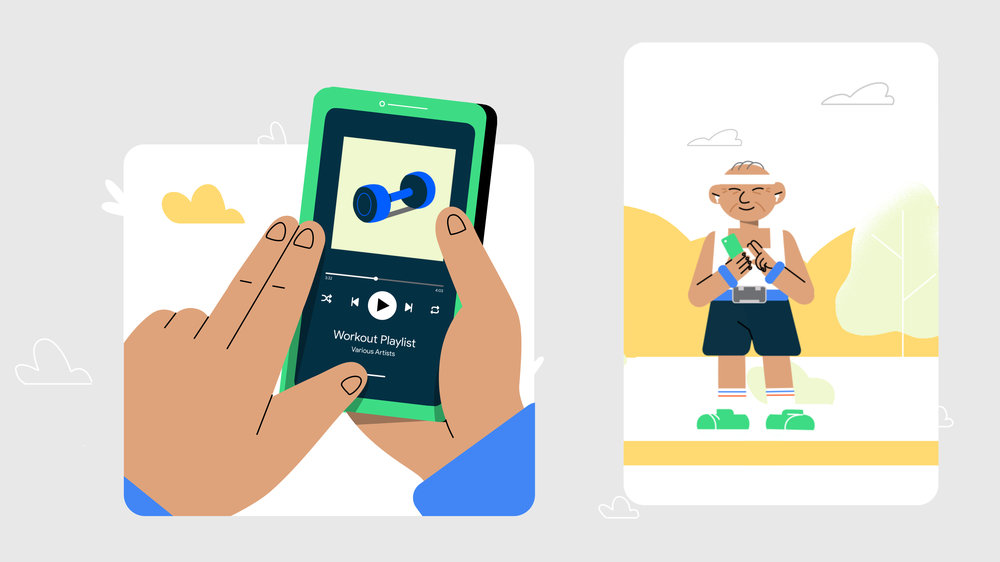
Get more done with Google Assistant
The latest updates to Google Assistant now allow users to operate their phone when it is locked or across the room. Now you can play music, set alarms, and more when you are not even near the phone.
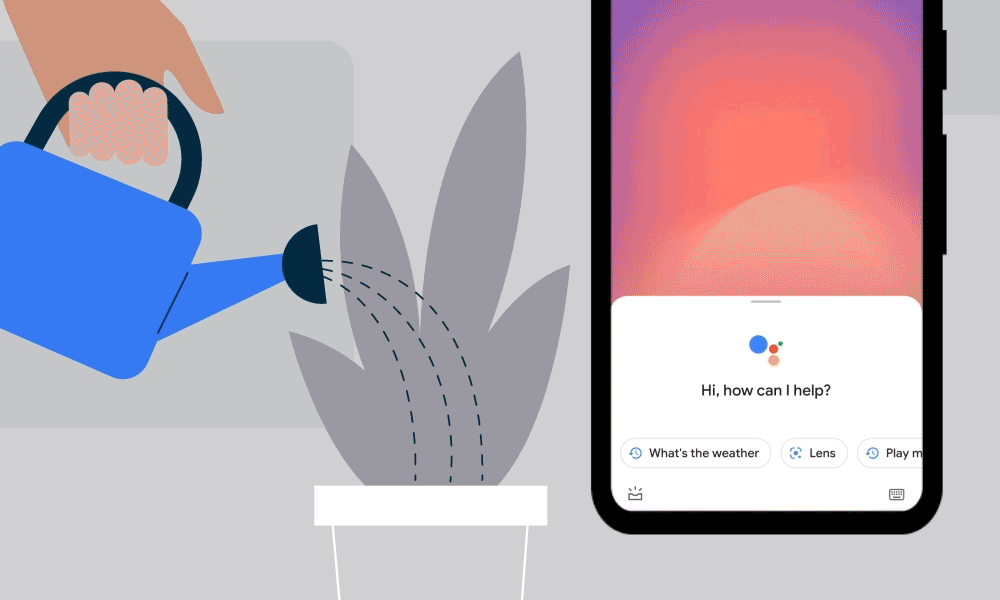
A better driving experience with Google Auto
Google Auto features easy-to-use shortcuts enabling drivers to access their contacts, checking the weather, or remotely adjust the thermostat by simply tapping the icon on their car displays. If your car’s display has a wider screen, you can take advantage of the Auto’s split-screen feature allowing you to use multiple apps in one go. You can even select custom wallpapers to personalize your car display. For longer drives, you and your passengers can stay entertained with voice-activated games like trivia and “Jeopardy!” Just say, “Hey Google, play a game” to get started. However, all these features require that your car is compatible with the Android version 6.0 or above.
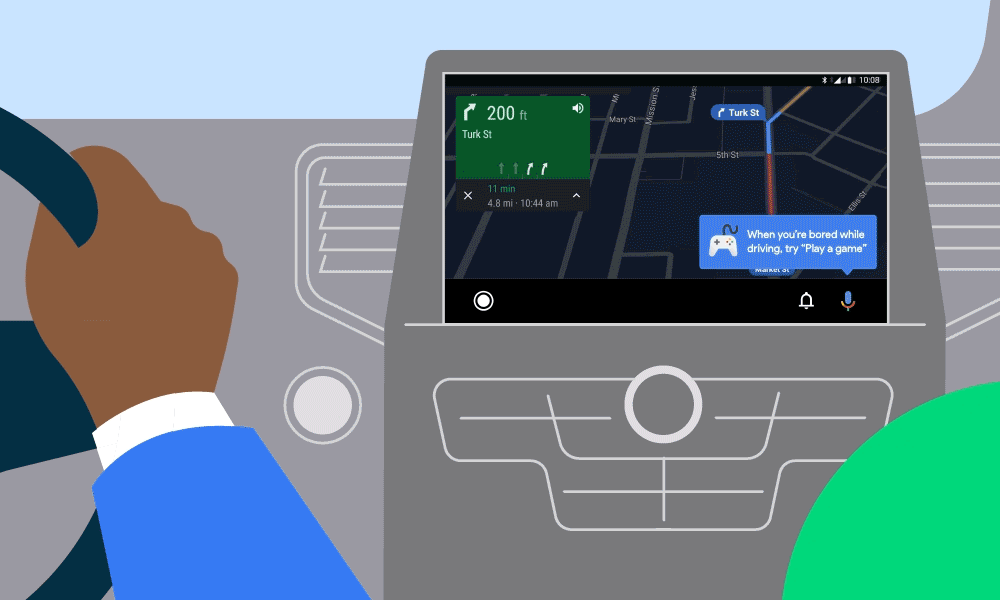
With so many updates on the horizon, Google has currently achieved the standard epitome of ease and access.

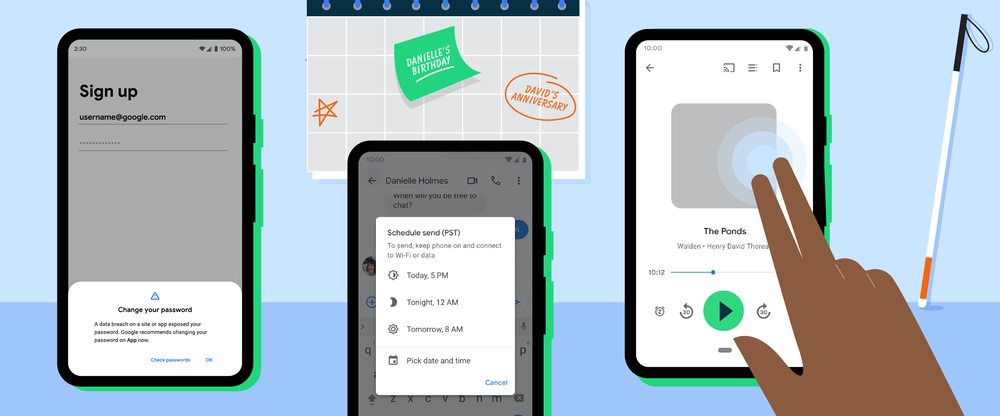



 Mastercard discusses collaboration with PITB to explore digital payment solutions
Mastercard discusses collaboration with PITB to explore digital payment solutions