Microsoft rolled out another preview of Windows 10 a couple of days back bringing in improvements to Eye Control, notification (Focus Assist) and Your Phone improvements. The 20H1 build majorly focuses on helping users concentrate on the task at hand by giving them more control over the notifications. Your Phone app now has notifications integration and you can interact with your phone screen through one-touch tap and long press.
The build also brings in various bug fixes to Windows Updates and a particular issue with Task Manager which unexpectedly used to show 0% CPU usage which ideally not possible. The build also addresses issues with Direct3D 12 which caused certain games to crash. Magnifier now has dark mode option and the Narrator can now automatically read web pages and emails for you.
Eye Control now has mouse drag-and-drop capability allowing you to combine clicks and drags using CTRL or Shift key. Microsoft has also released an Open Source Gaze interaction library which will allow developers to use the Eye Control features and they have also updated the settings for users to personalize it as per their own needs.
Microsoft is also making notification settings more visible and Focus Assist will automatically suppress notifications. You can also see a list of apps which have sent the most notifications in the Action Center.
Your Phone only supports Android 7.0 and above phones. Devices which have complete functionality of the app are Samsung Galaxy S10 series, Galaxy S9 series, Galaxy S8 series, Galaxy A8 series, Galaxy Note9, Galaxy Note8, OnePlus 6, and OnePlus 6T.


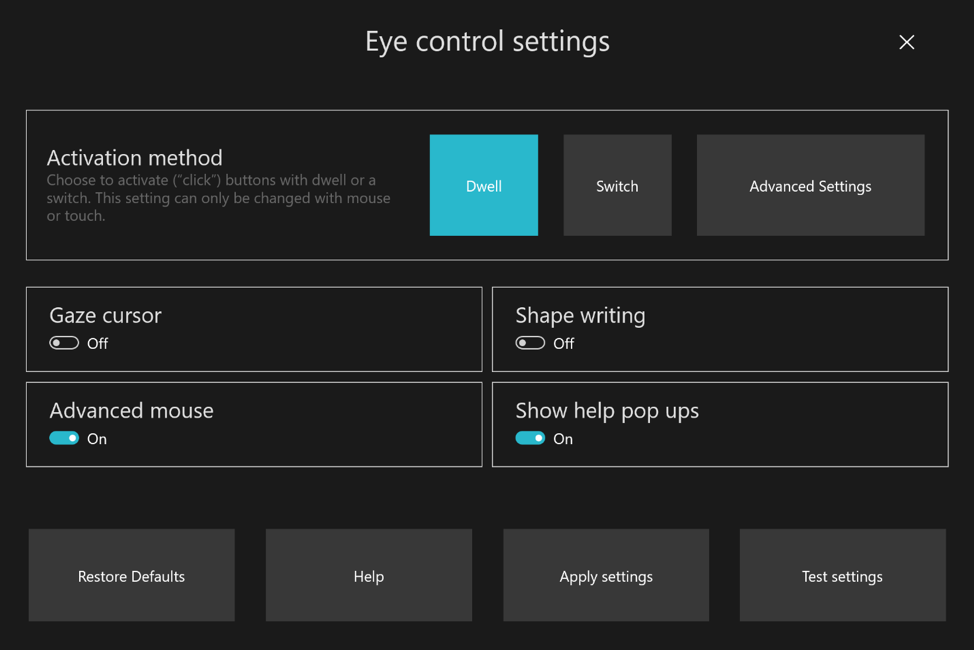


 Samsung Galaxy A50 scores 83 in recent DxOMark rating but struggles against mid-range rivals
Samsung Galaxy A50 scores 83 in recent DxOMark rating but struggles against mid-range rivals