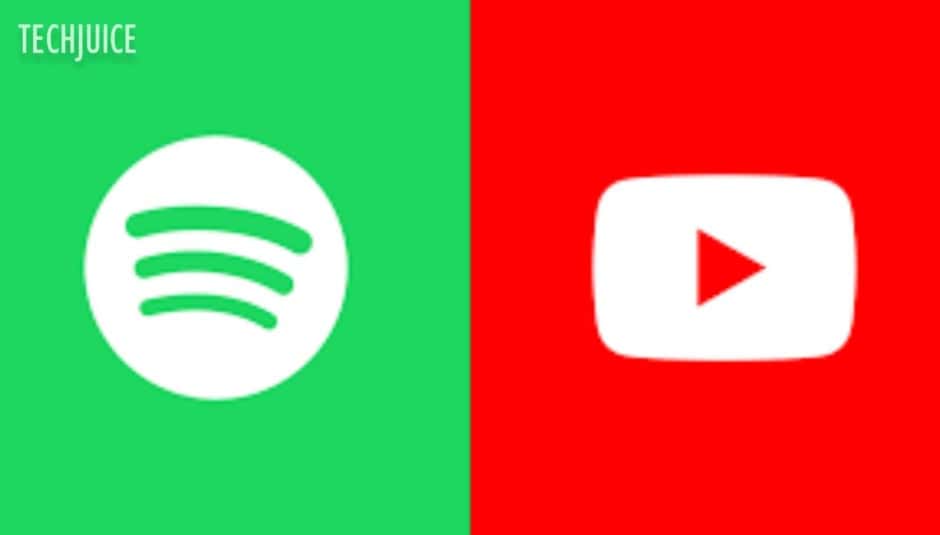Choosing the best technology isn’t always straightforward since preferences vary from person to person. In such cases, comparing options is the best way to determine what suits your needs. The same applies when deciding between YouTube Music and Spotify. While both platforms offer similar features, YouTube Music has a few advantages. Let’s explore six areas where it stands out.
1. Quick Access with Speed Dial
When you find a song you love on Spotify, you can add it to the Liked Songs section. YouTube Music has a similar feature but enhances accessibility with the Speed Dial option. Unlike Spotify, where liked songs are stored on a separate page, YouTube Music places Speed Dial right on the home screen, allowing you to swipe and quickly play your favorite tracks.
That said, Spotify’s Liked Songs section does have its perks, such as the ability to shuffle, play in order, and download tracks for offline listening. Both services allow users to save songs, but YouTube Music makes them more accessible with Speed Dial, which can be pinned or unpinned as needed.
2. Better Privacy Controls
While neither Spotify nor YouTube Music has a feature explicitly named “Incognito Mode,” both provide options for private listening. Spotify offers a Private Session toggle that enables hidden listening for six hours. Meanwhile, YouTube Music allows users to enable “Pause Watch History” and “Pause Search History,” ensuring their activity isn’t recorded.
A drawback of Spotify’s Private Session is that it automatically turns off after six hours, with no option to extend it. In contrast, YouTube Music’s privacy settings remain active until manually disabled, giving users more control over their listening history.
3. Activity Feed for Artist Updates
In 2024, YouTube Music introduced an Activity Feed feature, allowing users to subscribe to their favorite artists and receive real-time updates on new singles and albums. However, subscribing to an artist on YouTube Music also reflects on the main YouTube app, which may not be ideal for some users.
Despite this minor inconvenience, the Activity Feed is a useful tool for staying updated on music releases. Unlike Spotify, where new releases from artists appear sporadically on the home feed or under the “New Releases” section, YouTube Music organizes them in a dedicated tab accessible via the bell icon, making it easier to keep track of the latest music.
4. Seamless Music Video Experience
Both platforms support switching between audio and video formats, but YouTube Music does it more efficiently. Once you switch to video mode, it remembers your preference and continues playing music videos automatically when available. This ensures a smooth, uninterrupted viewing and listening experience.
Spotify, on the other hand, requires users to manually switch to video mode for each individual track. This repeated action can be frustrating, disrupting the overall experience. YouTube Music’s implementation feels more intuitive and user-friendly in comparison.
5. Mood-Based Music Selection
The home screens of Spotify and YouTube Music are designed differently, prioritizing various UI elements. While Spotify maintains a clean and visually appealing layout, YouTube Music simplifies navigation with quick mood filters.
Spotify’s interface includes tabs for Music and Podcasts, whereas YouTube Music offers an array of mood-based filters like “Sad,” “Feel-Good,” “Focus,” and “Party.” This allows users to instantly find music that suits their current mood.
Spotify also provides mood-based playlists, but they are harder to locate. Users must navigate through a crowded “Mood & Genre” section or manually search for mood-based playlists. YouTube Music streamlines this process by making mood-based recommendations instantly accessible.
Final Thoughts: Is YouTube Music Worth It?
YouTube Music has made significant improvements in recent years, offering an experience comparable to (or even better than) Spotify in some aspects. However, it’s not without flaws.
For instance, Spotify offers features like crossfade and high-quality 320kbps streaming, which YouTube Music lacks. Additionally, Spotify provides seamless multi-device playback control, something YouTube Music still struggles with.
Another challenge is YouTube Music’s learning curve. It takes time to understand user preferences and refine recommendations. Initially, the music algorithm may not feel as refined as Spotify’s.
Despite these drawbacks, YouTube Music has plenty to offer. If you can work around its limitations, it can be a strong contender as your primary music streaming service.

 4 min read
4 min read