Few things in life are quite as frustrating as a lag during a gaming session on your Android smartphone. There has been an unsurprising uptick in gaming hours all over the world ever since people started quarantining, because what better way to spend time indoors than with the gaming device of your choice? For most people, that happens to be their Android smartphone, and if the download statistics for PUBG Mobile alone are anything to go by, people take their mobile gaming very seriously.
So yes, more hours spent on Android gaming means that the need to boost performance is even higher. Luckily, you can tweak a few options here and there to optimize your Android phone for gaming.
Related: If you are a PUBG addict, you will love these shopable items from AliExpress
Without further ado, let’s take a look at five incredibly easy ways to make drastically improve your Android gaming experience.
1. Switch to a fast Internet connection
I know, I know. This is a painfully obvious one. However, if you are serious about boosting gaming performance on your smartphone, this is the first thing you should consider.
If you play online games on your Android phone, the speed of your Internet connection affects your gaming performance. This is because your games need to constantly send and receive data. If your Internet connection is poor, this data transfer takes longer. In turn, your gaming experience gets spoiled.
Therefore, to ensure your online games play as smoothly and lag-free as your offline games, consider using a fast Internet connection when you play your games.
You can use any connection that’s fast enough. It could be a Wi-Fi connection or even a decent mobile data connection.
2. Modify the screen refresh rate
An important rule of thumb: the higher the screen refresh rate, the better your gaming experience. This is because you get overall better visual feedback from your games, with silky smooth animations.
Now, not every Android device is capable of tweaking its screen refresh rate. Some flagship models from companies like Samsung and OnePlus do have that option, however, and all you have to do is to change the screen refresh rate to the highest possible number that your device offers.
Here is how you can check if your phone supports screen refresh rate (and improve it if it does):
- Head over to Settings and tap Display
- Select Advanced on the resulting screen
- Tap Refresh rate
- Select the highest possible refresh rate on offer for the smoothest possible gaming experience
Naturally, higher refresh rates do take a toll on your phone’s battery life. But you lose some to gain some, right?
3. Clean up your phone
The more files you store on your phone, the slower your phone gets.
If you’ve saved any files on your phone that you don’t intend to use anymore, you should get rid of those files to improve your phone’s performance. This improved performance will positively affect your gaming sessions.
Your Android phone collects junk content from many sources. Your uninstalled apps’ leftover, old media files, and unused documents are all part of this junk.
You can actually use a built-in feature on many Android phones to find the unused files and to safely delete them from the phone. Here’s how you find and use this feature:
- Head over to Settings -> Device care, and tap Storage
- Free up storage by deleting unused data, such as rarely used apps and unnecessary files
- Delete files and documents by simply selecting them and pressing the Delete icon
4. Use a game booster app
You got that right; there are actually apps out there now that can boost your gaming performance for you.
These game booster apps tweak various options on your phone to ensure your phone can play games smoothly, and they’ll also shut off notifications so you don’t get interrupted while playing. You don’t need to manually optimize each option as the app does that for you with a single tap.
One of the most popular options here is Game Booster, which is a free game optimization app that you can use to make your Android phone as game-friendly as possible.
5. Use a gaming accessory for your phone
In addition to the software, you can make changes to your hardware to improve gaming on your Android device.
For example, you can get an external game controller to play games on your phone. This controller will help you better control your moves in your games.
And that’s a wrap! If an Android smartphone is your primary gaming device, the above tips will help you improve your gaming performance considerably. These simple tweaks are sure to bring an incredible improvement in your gaming experience next time around!



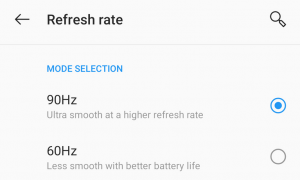
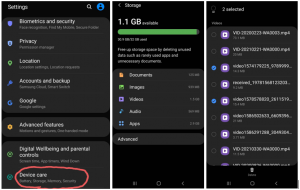



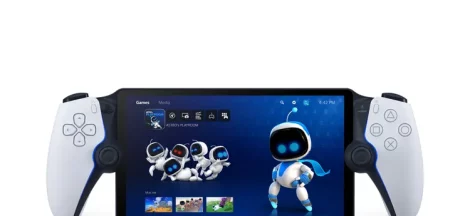

 China’s rocket that fell was the third instance of Chinese space junk crashing in recent years
China’s rocket that fell was the third instance of Chinese space junk crashing in recent years