Google previously announced to launch a new design for its Gmail web interface and now the US-based company has finally introduced the new design which includes several new features that will also be made available to regular Gmail accounts.
Gmail has introduced a “Confidential Mode” in the latest update that lets you send an email without letting the receiver to download, copy or paste, forward or even print a physical copy of the email.
Also Read: Google now lets you enable Gmail’s offline mode.
Gmail’s “Confidential Mode” allows the users to protect sensitive emails. You can put extra security on the emails by setting a passcode, not giving an option to forward and by setting an expiration date which will automatically delete the email when it expires. Although, the recipients will be able to take a screenshot or even click a photograph of the email contents.
Google says in a blog post,
“With confidential mode, it’s possible to protect sensitive content in your emails by creating expiration dates or revoking previously sent messages. Because you can require additional authentication via text message to view an email, it’s also possible to protect data even if a recipient’s email account has been hijacked while the message is active. We’ve also redesigned our security warnings within Gmail so that they are simpler to understand and give a clear call to action to employees.”

How to write an email in “Confidential Mode”:
- Open Gmail website. Click on the “Compose” button.
- At the bottom right of the window, select the button ‘Turn on confidential mode’.
- Now you can set an expiration date or passcode for an email after which it won’t be available in the recipient’s inbox after expires and they can’t even download attachments as well.
Although it’s an interesting feature and there’s a big demand for software capable of having extra security and does the heavy lifting of carrying sensitive information. Google might be crafting a game-changer with “Confidential Mode”.
Also Read: Google unveils massive Gmail redesign, here is how to access it.
Did you try this new Gmail feature yet? Let us know in the comments below.


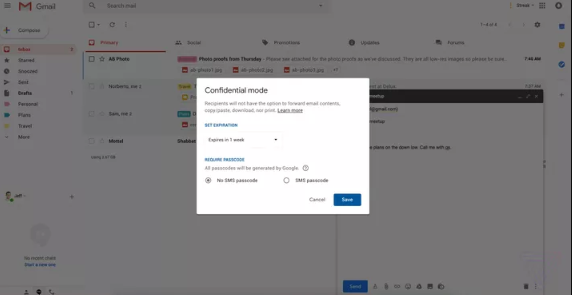


 WhatsApp introduces group audio call feature for iPhone users
WhatsApp introduces group audio call feature for iPhone users