Google announced at Google I/O 2018, that the company is working on launching new features regarding “digital well-being” of its users. This will enable the users to stop spending too much time on the phone. On Saturday, Google added a new feature to YouTube mobile app that keeps up with this new digital well-being initiative by Google.
People who are into binge watching can now use this feature to save the time they are spending on YouTube and find something productive to do instead. Now you can use the optional “take a break” feature and get notified after a specifically chosen time to stop watching videos on YouTube.
Here’s how you can enable the feature in your YouTube app for Android.
- Click on your display picture in the top right corner of your mobile app
- Go to Settings >General
- You will find “ Remind me to take a break” option
- Choose to set a reminder that will appear after every 15, 30,60,90 or 180 minutes
That’s how the notification to remind you to take a break appears.
I have often found myself clicking on YouTube app and then endlessly watching videos for hours. So, instead of forceful shutting off the app, YouTube will send you polite reminders to take a break. This will help users like us who need a reminder to stop wasting time on watching videos.
There is also another setting for “scheduled digest”. This new setting allows to collect all notifications and forms a single list that you can choose to view any time during your day. Additionally, you can also use the option “Disable Sounds” that will disable all notification sounds from the YouTube app.
This new feature will hopefully reduce the time a user spends on the phone. For digital well being, Google is planning to unveil a lot more features with upcoming Android P. For now, you can set gentle reminders on your YouTube app so, you can find something useful to do instead of binge-watching YouTube videos. The update is still not available on all Android devices as the feature has just started rolling out.
Try this new “take a break” feature and let us know your experience in the comments section.


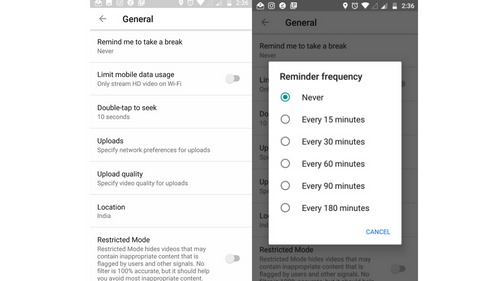
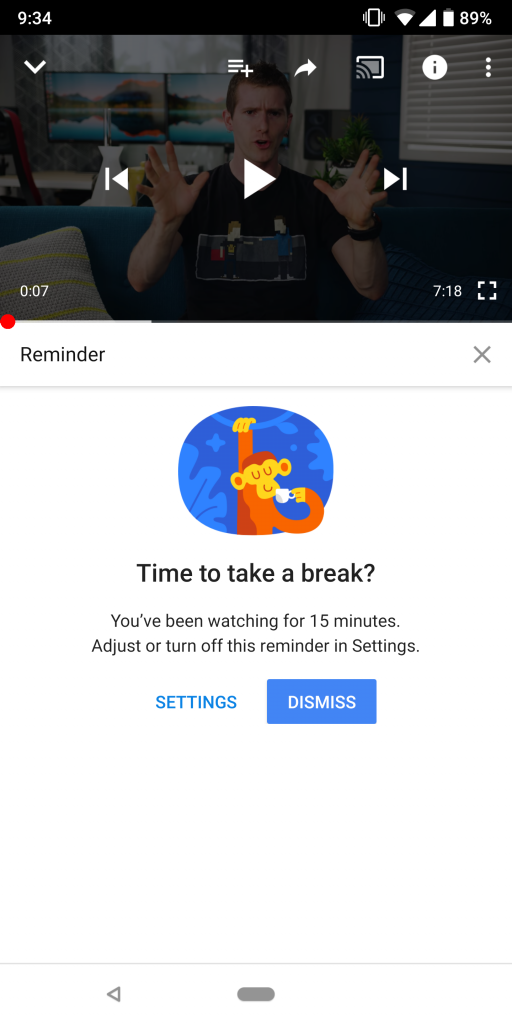



 How to recover deleted WhatsApp photos, messages, and audio
How to recover deleted WhatsApp photos, messages, and audio