You really don’t need dual cameras or Google Pixel 2 to take portrait pictures like a professional DSLR. Now you can simply use Instagram for that purpose. The social media platform is rolling out a “Focus Mode” feature that will blur the background the moment it detects your face in the scene.
This feature will give you a portrait mode effect even if you don’t have a dual-camera setup on your smartphone. The update rolled out works on the iPhone SE, 6S, 6S Plus, 7, 7 Plus, 8, 8 Plus and X, along with select Android devices.
We have compiled this guide for you to snap awesome portrait photographs
- Open the Instagram app and swipe to the left to open the camera.
- Scroll through the options at the bottom of the screen until you find Focus, it’s located between Boomerang and Superzoom.
- With this new Focus Mode selected, all you have to do is point the camera at someone’s face and the background will blur automatically.
- Take a photo or video, share it on your story, send it to a friend, or save it for later.
Let’s see if Instagram’s Focus mode can compete with the portrait mode that comes built into your current smartphone. As Facebook is having a hard time because of the unending scandals. Instagram, on the other hand, has not been infected by the Facebook furors. In fact, Instagram stories have now more users than Snapchat.
Without links and resharing, Facebook’s Instagram is immune to a lot of the fake news and politics that have made Facebook exhausting. Instagram seems to think that rapid feature development is the best distraction. Along with the Focus mode feature, it’s testing a Snapchat QR code-style feature called Instagram Nametags.
Did you try the new “Focus Mode” feature of Instagram? Let us know in the comments below.

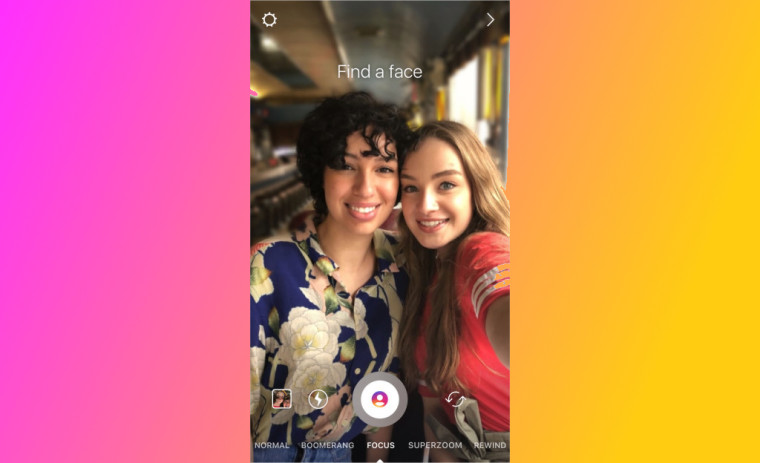



 Key takeaways from Mark Zuckerberg’s Congress testimony
Key takeaways from Mark Zuckerberg’s Congress testimony