This new Instagram feature going to be epic since you can now ask your friends on the app to weigh in your stories and now, you can. Instagram just announced a new interactive story feature called “Emoji Slider.” It’s a sticker which lets story posters put on photos or videos and allows their followers to answer questions using an emoji that slides along a scale.
This new feature is part of the Instagram version 44 update. This emoji scale is just like adding a poll.
Steps to get Emoji Slider on Instagram:
- First of all, check whether you have the latest version of Instagram.
- Open Instagram app.
- Select on the “Stories” button. Take a picture and then slide upwards.
- Select the scale icon from the sticker tray.
- Write up your burning question and place it on your pic or video.
- Pick the emoji that you want to use the slider tool. For example, how badly do your friends want to go out tonight?
- Then, you’ll be able to see responses to ascertain your friends’ emoji desires.
- If you see an emoji question in a friend’s story, to answer, you drag the emoji left or right, and release when you’re satisfied with your answer.
- And then, you’ll be able to see the average response.
These interactive and easy-to-use features differentiate it with some originality and ingenuity as Instagram stories have gained a lot of popularity by copying a ton of Snapchat’s ideas.
We predict that this feature is going to be hot amongst the youths. Did you like the new Emoji Slider of Instagram? Let us know in the comments below.




 Here’s the proof that midrange iPhone SE 2 will look just like iPhone X
Here’s the proof that midrange iPhone SE 2 will look just like iPhone X
Comments are closed.