Instagram has been rolling out a lot of new features lately. The newest one now allows you to mute an account, without unfollowing it. The mute feature will help you filter your feed without being rude.
The feature prevents posts showing up in your feed from the accounts you have muted. Rolling out over the coming weeks, the mute option can come in handy for accounts you do not want to unfollow but for a certain period of time, take a break from.
To mute an account, you just have to tap on the menu button, placed at the top right corner of a user account. The menu will show you the mute option for posts, stories and both altogether. Once you hit select, the respective account’s posts will no longer appear in your newsfeed. They also won’t be alerted that you have muted them. However, if the muted user tags you in a post or comment, Instagram will notify you.
Just this month, Instagram has announced to roll out several features to enhance the user experience of the app. First, they introduced augmented reality and video call features like Snapchat and then introduced Instagram Payments for in-app shopping. They are also working to enhance the experience of Instagram stories with the addition of music and an emoji slider. Now the app also allows sharing of user posts to story.
However, Instagram also wants you to use the app responsibly and not waste too much time scrolling through your feed. Therefore, it has now introduced usage insights so you can keep track of how much time you spend double tapping!
Image Source: The Next Web


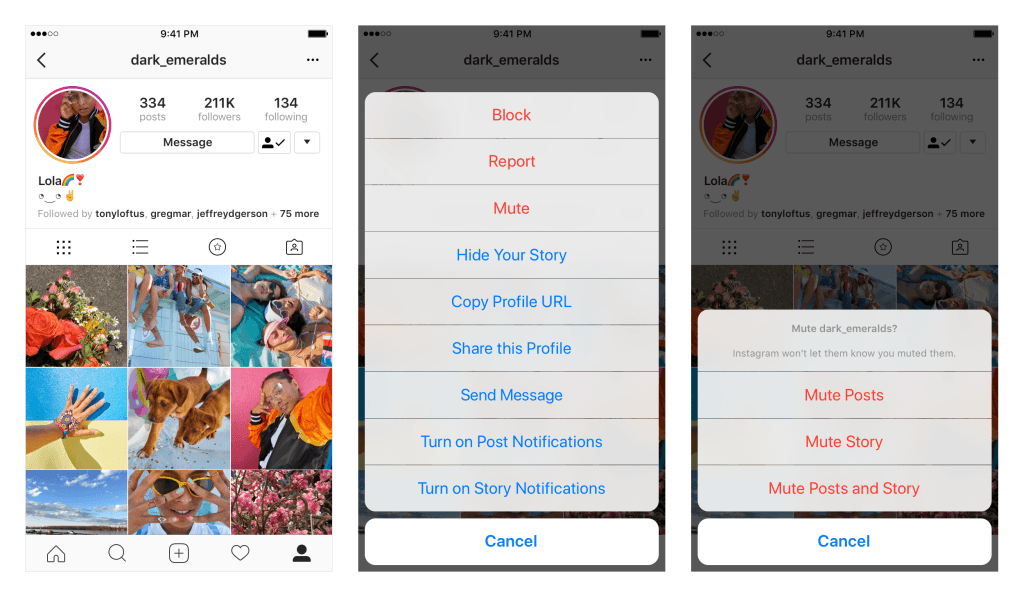



 Alibaba Group and Ant Financial lead US$600m fund focusing on “One Belt, One Road” countries
Alibaba Group and Ant Financial lead US$600m fund focusing on “One Belt, One Road” countries